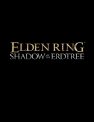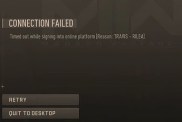If you’re suddenly experiencing an influx of Destiny 2 error code Baboon, you’re not alone. With the drop of Curse of Osiris, Destiny 2 players have been experiencing several new error codes with some very peculiar names: The Panther, Cacao, Baboon, and Anteater error codes are the most frustrating side of the game right now, and if you’re having the errors obviously you can’t get online to enjoy the new Curse of Osiris expansion.
It’s perplexing, to say the least, but here’s what Bungie has said to do while you’re experiencing these new sets of errors as well as error code Baboon, which continues to plague users off and on. Here’s what the issues refer to and all we know about resolving them at the moment.
What’s Causing Error Code Baboon, Cacao, Panther, and Anteater Error Codes in Destiny 2?
This newest set of Destiny 2 error codes have just begun happening, with reports coming in from players via Twitter. There are several different references to the errors, but it doesn’t look like Bungie has offered any real way to combat them just yet.
According to Bungie’s official @BungieHelp Twitter account, the developer is aware of the issues and at the very least is looking into what could possibly be causing them. There’s no word on what exactly the error codes actually mean, unfortunately. That’s something you’ll just have to figure out on your own, or use your imagination about while you wait to get into Destiny 2.
We’ll update this post when Bungie gives the all-clear on what’s going on. For now, it’s probably a good idea to sit back and relax and keep trying to get in when you can.
How to Fix Error Code Baboon in Destiny 2 Curse of Osiris
If you happen upon the Baboon error code while trying to play Destiny 2, Bungie has actually suggested a few steps for you to try and perform in order to get past it. It has something to do with both Thompson and Technicolor modems, and you might be affected without even realizing it. On the official support page, it suggests trying the following steps:
Connect your console directly to the router via Wired or Wi-Fi Connection.
Note: attempting to connect to Destiny through a router connected to an alternate router may lead to increased issues. Please attempt to connect to the router connected to your modem for best results.
- From the router settings page, proceed from Home > Toolbox > Firewall.
- Create a new Firewall level within your Router settings. Players may wish to name this “Destiny 2”.
- From the Router settings page, proceed from Home > Toolbox > Game & Application Sharing and configure the following settings:
- Enable UPnP.
- Disable “Extended Security”.
- Disable any “Assigned Games & Applications” settings.
If you take these steps and still can’t resolve the issue, Bungie asks that you take to the official Bungie forums via the #Help topic and include your router hardware, version number, manufacturer, and other pertinent information that could help the team solve the problem. From there, good luck on getting logged in so you don’t miss out on the fight!