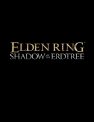The Red Dead Redemption 2 Companion App download has been a bit of a well-kept secret. Scheduled to release alongside the new game, you may find it difficult to track down the RDR2 Companion App download page.
Finding specific apps on Google Play can prove difficult when so many scammers and quick-fire app developers are racing to get their own version in front of the millions of eyes bound to search for it, and that’s exactly what’s happened here.
The Red Dead Redemption 2 Companion App download is currently lost in the sea of competing apps, and until Google’s algorithms catch up to the increased downloads and reviews of the real thing, installing the genuine Red Dead Redemption 2 Companion App to your phone or tablet will go more smoothly with a direct link.
Red Dead Redemption 2 Companion App Download – Where To Find It
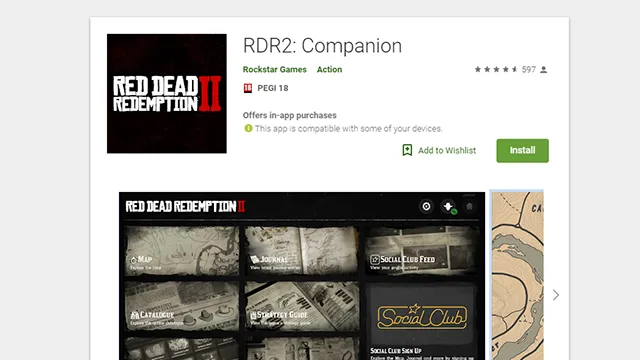
Searching for the Red Dead Redemption 2 Companion App download through your device’s chosen app store might not be the best idea given the infancy of the real deal and the swathe of potentially malicious apps looking to infiltrate your phone. Rather than risk it all to search for the real Rockstar-made app, Android users can instead follow this link to get straight to the Red Dead Redemption 2 Companion App download page. If doing so on a PC, you should be able to select which of your connected Google Account devices will receive the download, with the download then starting automatically on that device.
For Apple users, searching for “RDR2: Companion” and looking out for one published by Rockstar Games seems to be the easiest solution for now.
One thing to note is that Red Dead Redemption 2 Companion App may only be compatible with smartphones right now, with multiple users voicing their concerns through reviews that the app refuses to download or launch on tablets. We can’t confirm why that’s the case right now, but it looks as if your real-time map tracking will just have to be on the small screen for now.
Red Dead Redemption 2 Companion App Download – What It Is and Features

So why would you need the Red Dead Redemption 2 Companion App, anyway? What does it even do? A surprising amount of really cool things, actually.
Perhaps the number one reason to grab the Red Dead Redemption 2 Companion App download right now is for the real-time map tracking feature. It’s just as it sounds. By connecting the companion app to your console of choice, your phone will display your in-game location in real-time, eliminating the need to rely on the minimap or even load up the full thing as you stroll through the Old West. Or think of it this way; having the map on a separate screen means you can cut it from your in-game HUD altogether, which should help create a more immersive on-screen experience. You can do the same for plenty of other HUD elements, too.
Another handy feature for the RDR2 lore-obsessed player is Arthur Morgan’s journal. Morgan writes down and illustrates a detailed diary of his events as you play the game, and reading them through the companion app is apparently the only way to do so.
On top of all that, one of the most talked-about features of the Red Dead Redemption 2 Companion App just so happens to be the Game Manual. Paper manuals aren’t much more than single slips of paper in boxes these days, but Rockstar still wrote out a detailed primer that’s only included in the app. The app (and the game) hasn’t even been out for a full day yet, but Google Play users have already reported learning handy skills and button combos through the deeper manual. It’s a handy reference tool if nothing else.
And for those needed a bit more of a guiding hand, you can even use the Red Dead Redemption 2 Companion App as a full Piggyback-produced guide if you’re willing to pay. More contaminant than the physical edition of the book, a one-time fee grants you access to a complete guide that mirrors the physical edition (only with more clickable links to helpful pages).
Red Dead Redemption 2 Companion App Download – “Rdr2 companion app not compatible”

“Rdr2 companion app not compatible” is a notice you may come across in your efforts to install this wonderful piece of kit, and there’s sadly not a whole lot you can do about it. The Red Dead Redemption 2 companion app is a great tool to have on your adventures, but Rockstar seems to be treating it like a device you shouldn’t be looking at while you steer a horse around town. It’s a complicated meeting point of old and new we didn’t expect to come across, and the Rdr2 companion app not compatible notice is only here to make things even more confusing.
As with any Android or iOS app, the RDR2 companion app isn’t guaranteed to work on every device capable of running those operating systems, but finding out whether your own will suffice takes a bit of time to fully work out. There are too many smartphones on the market for each and every app developer to list during development, so you’ll likely only learn of your phone’s compatibility when the app is released. This meant many players looking to branch out their in-game UI to their smartphone or tablet were disappointed to see the RDR2 companion app not compatible page when trying to download the app.
With the requirements for the app not being entirely clear either, we just have to take a guess as to which devices will and won’t work with the app. Through the process of elimination, don’t go expecting your cheap tablet to do the trick. But don’t go thinking your expensive Galaxy Tab S is going to see you through the deserts, either. For whatever reason, you’ll come across the Rdr2 companion app not compatible notice with any tablet big or small. Despite being the device best suited to a glorified navigation app, only phones with their small screens are confirmed to run the app. But so long as your phone is running Android 6 or above, you should be good to go.
As for Apple users, the Rdr2 companion app not compatible notice won’t look quite the same, but its message remains identical. It isn’t entirely clear which iPhones support the app, but any iOS device above the iPhone 5S should be good to go due to still supporting new versions of the iOS operating system. Unlike Android, the Apple iPad range of tablets are also fully compatible with the app, making iOS the place to be if you’re looking for a massive map to keep by you on the couch. Similar to the iPhone compatibility requirements, though, don’t expect to see anything older than the iPad Air rocking the app. Only 64-bit supported iPads can support the iOS version demanded by the app.
It’s been long enough now that 64-bit iPads can be had without breaking the bank, but rushing out to by a large-screen device for the sole purpose of a novelty companion app probably isn’t the best use of your hard-earned dollar. For those who absolutely refuse to use their smaller smartphone as an in-game map (or for those with sight problems), an iPad Air or above is your only real option. For those just needing any device to run the app, any budget Android phone from the last few years should work just fine.