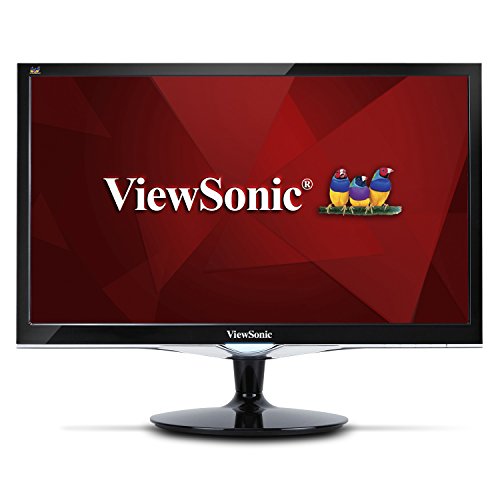The 5 Best Gaming Monitors

Hardcore gamers know that when it comes to achieving the ultimate experience, there's nothing more important than crisp, fluid visuals. You can have the most impressive gaming rig in the world -- the most advanced graphics card, the most powerful CPU -- but if you don't have a monitor to showcase it all on, you might as well have nothing at all. In fact, a display is one of the most important investments you can make as a gamer, and not an area where you should skimp on cost: a good monitor should last you years of intense play, whereas a cheap one will quickly have you wishing for an upgrade. With that in mind, we put together a list of the best models from the top brands on the market, including everything from budget 144Hz options to the most cutting-edge 4K displays.
1. ASUS ROG Swift PG279Q 27″ Gaming Monitor
The Best Gaming Monitor For Most People
If you’re a serious gamer who’s looking to get the most value out of their monitor, the ASUS ROG Swift PG279Q is an ideal choice. The 27-inch model has been heralded as one of the most well-rounded on the market, thanks to its combination of high refresh rate, decent resolution, and reasonable price tag. The WQHD IPS panel is capable of 165Hz with overclocking, giving it a leg up on most of its standard 144Hz competitors, and the 1440p resolution ensures visuals are crisp and colorful. As if that wasn’t enough, the NVIDIA G-Sync technology helps to minimize stutter and screen tearing, resulting in even smoother performance.
Pros:
- Low blue light and flicker-free modes
- Lots of connection options
- Thin bezels
Cons:
- Not for AMD users
- No HDR
2. Razer Raptor 27″ Gaming Monitor
Game In Style
Emblazoned with the brand’s signature lighting and suite of color effects, the 27-inch Razer Raptor clearly deserves the award for best-looking monitor around. But it also happens to be one of the best in general, thanks to a host of competitive performance specs that put it on par with other leading models in the gaming sphere. Those include a 2560 x 1400 IPS panel that covers a huge swath of the sRGB color gamut as well as supports HDR400, ensuring a vibrant and rich picture, but also a blazing fast 144Hz refresh rate and 1 millisecond response time. It’s also extremely flexible, being compatible with AMD Freesync and NVIDIA G-sync standards.
Pros:
- Ultra low motion blur technology
- Works with other Razer products
- Wide and sturdy base
Cons:
- Height adjustment is limited
- Design is not for everyone
3. Acer Predator X27 Gaming Monitor
The Mother Of All Monitors
When you’re ready to advance to the big leagues, few monitors will enhance your visual experience during game play like the Acer Predator X27. The 27-inch, IPS widescreen model offers one of the most brilliant viewing panels of any 4K monitor out there, displaying everything from first-person shooters to expansive role-playing games in ultra high-definition. At 3840 x 2160, the picture is crisp and clear, and the 144Hz refresh rate, together with a 4 millisecond response time, ensures you never miss a beat of the action. The only problem is the price — and like the monitor’s performance itself, it’s a doozy.
Pros:
- 1000 nit peak brightness
- Eight pre-set gaming modes
- Adjustable hood
Cons:
- Only G-Sync compatible
- Very expensive
4. Alienware AW3420DW 34 Inch Gaming Monitor
Supersize Your Viewing Screen
Dedicated fans of open-world role-playing games like Cyberpunk or Red Dead Redemption know that to truly appreciate them in all their immersive, cinematic glory, you need a bigger screen. That’s where ultra-wide monitors like the Alienware AW3420DW come in. At 34 inches, with a curved, 1900R, 21:9 display, it offers one of the widest and richest viewing experiences around, allowing you to take in every beam of sunlight, drop of sweat, and contour of landscape more fully than on a tradition 27-inch screen. It’s expensive, yes, but your eyes will undoubtedly thank you for the investment.
Pros:
- Whopping 4.9 million pixels
- 4 USB ports
- Stand-out industrial design
Cons:
- Very pricey
- Brightness is subpar
5. ViewSonic XG2702 Gaming Monitor
For Cost-Conscious Gamers
You don’t have to spend a ton of money to get decent features and performance out of your monitor, as the ViewSonic XG2702 so clearly demonstrates. For a fraction of the cost of other premium monitors, the 27-inch model offers a sharp, fluid display that should satisfy even particularly scrutinizing gamers, with a 144Hz refresh rate and a full HD, 1080p resolution. It also supports Freesync technology, making it suitable for AMD users, and boasts a wide array of connection options for those who like to keep their setup flexible.
Pros:
- 1 millisecond response time
- Customizable game modes
- Adjustable stand
Cons:
- Color accuracy could be better
- Clunky design
Frequently Asked Questions
How do gaming monitors differ from regular ones?
Because one of the primary requirements of gaming is the ability to respond to stimuli quickly, gaming monitors are usually designed with a higher refresh rates, low input lag, and faster response times. All of these help provide you with a competitive advantage, whether its against other people in multiplayer games or otherwise. Being able to react even a millisecond quicker than your opponent could be the difference between winning and losing a match, so you can see why a monitor built to provide you with that advantage is desirable.
What size panel should I buy?
This totally depends upon the time of games you’ll be playing most frequently. If you’re all-in on MMORPGs or other world-based single-player games, you’ll likely want to enjoy the highly-detailed environments that are designed purely for your gaming pleasure, and a bigger screen will help you do this. To miss out on the beauty of a game like Witcher 3, for example, would be a shame.
Bigger doesn’t always mean better, though. Competitive gamers usually aim for a 24″ monitor, although 27″ is popular too. Playing a first-person shooter with a monitor that’s too big would result in you having to be more precise with your aim. A smaller monitor requires less motion, both from your mouse-holding hand and from your eyes.
About the Author
Why Trust Us
With the constantly shifting landscape in the world of technology, GameRevolution seeks to provide gamers and tech-enthusiasts with the information they need to select the right products for their needs. Since 1996, our experts have used their knowledge on all the latest gadgets – everything from headphones to standing desks – to help millions of people navigate specs and answer common questions.