The Best USB Hubs
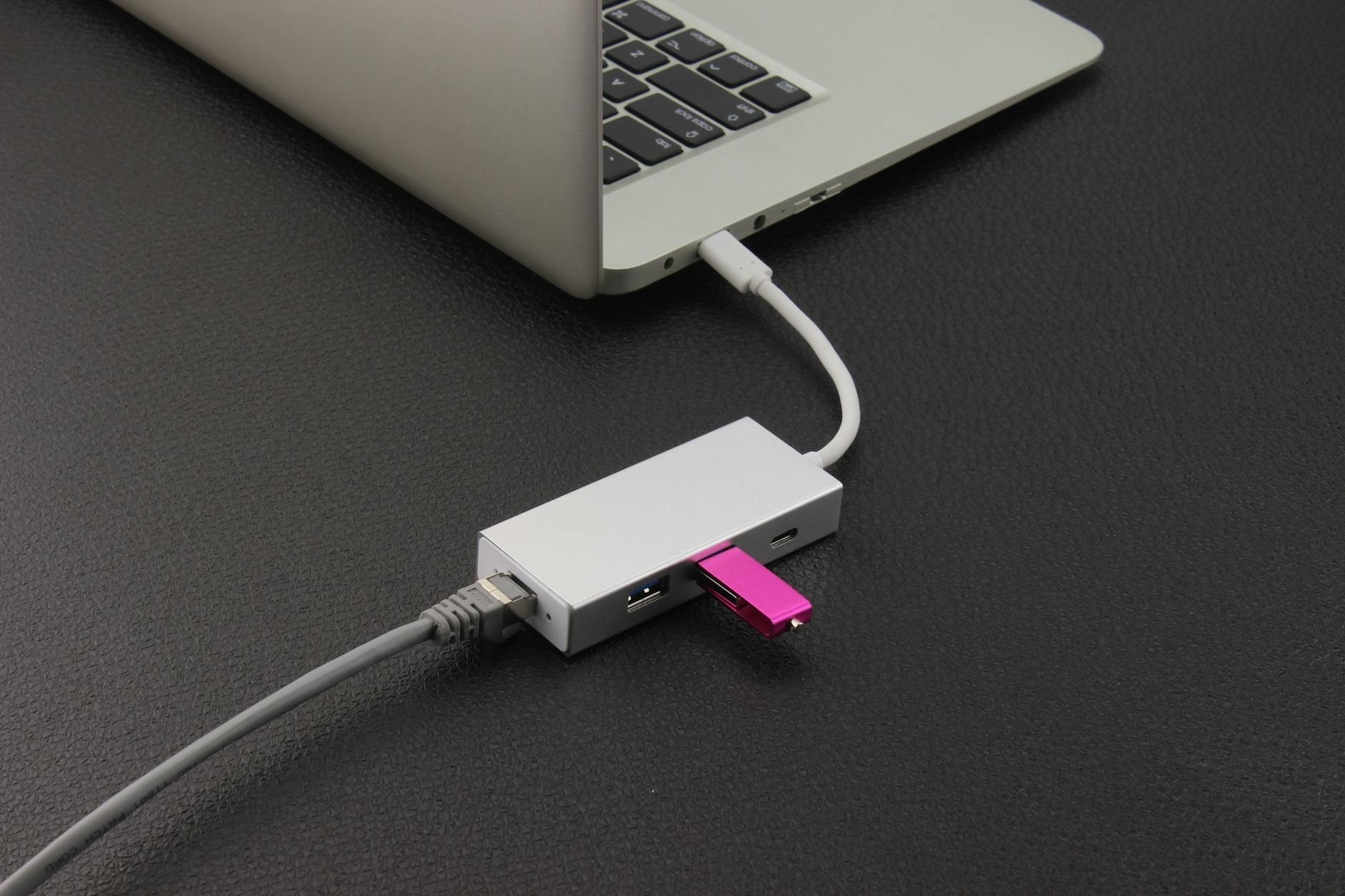
USB devices are everywhere, so you can never have enough USB ports to connect and charge them. Unfortunately, most computers just don't have enough USB slots to accommodate all of our devices. That's where USB hubs come in. These compact devices can expand one USB port into several so you can keep your tech connected without making any sacrifices.
What to Look For
There are a lot of USB hub products on the market, so we decided to whittle down the options to just the best of the best. In our search, we looked for three main features: fast transfer speeds, compact and sleek designs, fair prices, and all the ports we need. Some options, like our favorite from QGeeM, can actually serve double duty as card readers and HDMI adapters. We also found a couple of bargains, like the USB hub from Anker. It offers fast USB 3.0 speeds, even at its budget-friendly price. As you can see, there’s a lot to consider. Read on for our in-depth reviews to find the perfect pick for you and your devices.
QGeeM USB-C Hub
Turn one port into seven
Our pick for the best UCB hub is this one from QGeeM. It’s a 7-in-1 USB hub with one SD Card Reader, one TF Card Reader, three USB 3.0 ports, one HDMI output, and one PD Charge port. It’s a lightning-fast hub, so it’s the perfect pick for those that like speed and efficiency. For example, the card readers can transfer data at a speed of 95 megabytes per second, which is very fast. And for those looking to hook up a display, the HDMI output allows you to stream video onto an external monitor or TV in crystal clear 4K. And, of course, the USB 3.0 ports are also up to snuff. They boast transfer speeds of 5 gigabytes per second. If you need something faster than 5 gigabytes per second, you might have to give NASA a call.
Pros
- It’s plug-and-play on most devices, so you don’t have to worry about a lengthy setup.
- An ideal option for Mac and PC users alike, the USB-C connection is compatible with Thunderbolt 3 ports (commonly found on Macbooks).
- It’s also great for laptops since the sleek aluminum design can handle the rigors of travel.
Cons
- The aluminum casing may interfere with certain wireless mouses, so make sure it’s on the opposite side of your mouse hand
- It’s USB-C, so make sure you have a compatible port on your computer
MOKiN USB-C Hub
Keeping it compact
MOKiN makes an excellent USB hub. It is small and thin, making it very easy to carry around in a bag pocket or even a pants pocket. This is a 5-in-1 hub. It has two USB 3.0 ports, which are backward compatible with both USB 2.0 and 1.1 and can handle up to 5 Gbps transfer speed. Better yet, this hub has one HDMI port, which can output 4K Ultra-High-Definition video at 30 Hz. And for the cherry on top, this hub also has one SD memory card slot and one TF memory card slot (also known as microSD).
Pros
- Ideal for travel, the sleek and slim design is perfect for tossing in a laptop bag.
- Thanks to the aluminum case, it feels sturdy and durable in the hand.
- Great for photographers, since the card readers and USB ports allow you to quickly transfer files between flash drives and SD cards.
Cons
- It can heat up if left plugged in for too long.
Anker USB 3.0 Hub
Simplicity at its finest
Another great overall option, this hub from Anker is simple and affordable. It has four USB 3.0 ports and that’s it. No other kinds of ports. So for those that want to keep it simple, go with Anker. The USB ports support transfer speeds of 5 Gbps, so they are quite fast. Better yet, the cable that connects the device to your computer is two feet long and comes with a cable tie, so you can adjust it to the perfect length for you. Ditch those short and stubby USB hubs and get something with some reach.
Pros
- The plug-and-play feature will automatically download the drivers, so we didn’t have to go poking around the manufacturer’s website for the necessary drivers.
- It’s the perfect solution for upgrading old computers with limited USB ports. You can even attach it to the computer tower using double-sided tape or velcro.
Cons
- Only offers USB ports, so don’t expect any additional card readers or HDMI ports.
Sabrent USB 3.0 Hub
Master your ports
For another USB-only hub, consider this top-notch USB hub from Sabrent, which sports four high-speed USB 3.0 ports. They are backward-compatible with both USB 2.0 and 1.1 devices. Fast and adaptable, the Sabrent USB hub has a unique feature that’s super convenient. Each USB port on this hub has its own power switch, so you can disengage devices without having to unplug them. Pretty nifty. Each button has an LED light that tells you whether that port is on or off. This hub is made of thick, hard plastic.
Pros
- Sabrent is a reliable company with responsive customer service.
- Another durable option, the thick plastic casing can handle all sorts of drops and spills.
- It’s the perfect solution for those with multiple external hard drives since it lets you power off the hard drives when they’re not in use without having to plug them in repeatedly.
Cons
- It’s lightweight, which means really heavy or rigid USB cables can tip it over if it’s not secured with tape or velcro.
Frequently Asked Questions
If I plug a USB 3.0 device into a USB 2.0 port or vice versa, how fast will it be?
Your USB speeds will be as fast as the slowest component plugged in. So if you’re connecting a USB 3.0 to a USB 2.0, you will get 2.0 speed.
Is the hub compatible with my computer/tablet/etc?
Check the product page for the hub you are interested in to see the computers, tablets, and operating systems that are compatible with that hub.
Is the hub plug and play, or do I need to install drivers?
Most USB hubs are plug-and-play, meaning you can use them right out of the box. You do not have to install any drivers on your computer for the hub to work.
About the Author
Why Trust Us
With the constantly shifting landscape in the world of technology, GameRevolution seeks to provide gamers and tech-enthusiasts with the information they need to select the right products for their needs. Since 1996, our experts have used their knowledge on all the latest gadgets – everything from headphones to standing desks – to help millions of people navigate specs and answer common questions.





