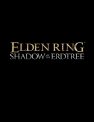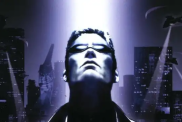Cheat Codes
If You start the game with "-console cheatcc" parameter in the command line you'll be able to bring up the console with ~ key. Type the following cheat codes /commands in the console during the game:
iamtheman - ?
gameover - End current game (host only)
kick - Kick and ban a user from the game (WOL server only)
allguns - All guns
extras fnkqrrm - Enable extras cheat
admin_message (message) - Send admin message to all clients (host only)
display fps - Toggle framerate
game_info - View game in progress info in console window
message (message) - Sends chat message to all clients (host only)
Keep in mind command line options can be enabled by adding them to the game shortcut after the executable (and after the quotes, if there are any), for example:
"C:WestwoodRenegadeRenegade.exe" -console cheatcc
To do that, right-click on the game desktop icon, select Properties and then edit the Target field. If that still doesn't work try with "-console -cheatcc".
Endless time in Skirmish mode
If You are getting tired of getting only 25 minutes of playtime in the skirmish mode (multiplay practice) Simply open the "svrcfg_skirmish.ini" file under westwoodRenegadeData directory. Not only can you change gametime (0 = endless), but you can also change the amount of money you start with.
Change Map List
You can also put a maplist into the svrcfg_skirmish.ini, but it will still play the original map first. Here's an example of what the map list will look like:
MapName02=C&C_Mesa.mix
MapName03=C&C_Volcano.mix
MapName00=C&C_Canyon.mix
MapName01=C&C_Hourglass.mix
Then, after you finish the first round on C&C_Under, it will load Canyon. There will be no AI on the other maps, but at least you can run around, explore, and get an idea for rush tactics. You can see all the multimaps in the appropriate directory, just have the .mix filename as the map name. If you need a template, just make a dedicated (or non-dedicated, I suppose) server configuration and save the config. It will be an INI file that you named for it when you saved it. It will look exactly the same, and you can see how it manages the maplist and other variables.
More multiplayer units
Press F8 and enter extras fnkqrrm. In the Purchase terminal, hold down ALT when you click on Vehicles or Characters to access the extras.
Better Hum-Vees and Dune Buggies
To augment the destructive ability of any vehicle, try becoming a Technician or Hotwire and rig your ride with proximity mines!

Eve and her comrades land on the surface to reclaim the extinct Earth and cross paths with a survivor named Adam. Eve is then led by Adam to the last surviving city, Xion, where she meets the elder of the town Orcal and is told many stories. In order to serve her mission to save Earth, Eve develops close relationships…