Oculus VR has just released a list of recommended hardware for those who want to be able to properly run Oculus Rift when it arrives next year. Running at 2160×1200 with dual displays, the most well-known virtual reality headset is demanding, but can be tackled with affordable hardware that's already available.
Oculus Rift isn't planned to hit the market until early 2016. However, if you're like me, then you can't wait that long to invest in a new gaming PC, especially with all the beautiful games that are coming out this year (i.e. Project CARS, The Witcher 3: Wild Hunt, etc.).
I've been building my own PCs for more than 13 years, and have three years IT experience. I figured I would use my expertise to help guide you, the consumer, toward what to buy in order to stay future proof for the virtual reality revolution that awaits ahead.

CPU: Intel i5 4590 ($199)
The big decision for many gamers when it comes to CPU is whether to go AMD or Intel. As much as competition has been fierce between the companies for many years, right now there really is no substitute for an Intel i5. Intel has pulled ahead when it comes to research and development, offering highly efficient CPUs capable of running any game out there without overclocking or fear of heat issues.
The 4590 is a highly potent CPU in Intel's arsenal, equipped with four cores running at 3.3GHz with 6MB of cache. At around $200 you will own a processor that is capable of running every game in existence and blows away what you'll find in consoles.

Memory: 8GB Kingston HyperX ($59)
When it comes to memory you have a lot of choices. In my experience Kingston is a solid brand backed by a great warranty, but you can look elsewhere if you have a preference.
What's more important than anything here is that you buy 8GB or more. Games are beginning to require a lot of resources, and with the increasing demands of background applications and modern operating systems, you really can't live without at least 8GB of memory.
It's worth noting that you can't take advantage of more than 4GB~ of memory unless you're running a 64-bit operating system. You can read more on that via Wikipedia.

Graphics Card: Nvidia GTX 970 ($329)
To say that the GTX 970 is a great card would be an understatement. This is without a doubt one of the best graphics cards ever released for its time. It's rich with progressive features, including Dynamic Super Resolution and MFAA support. More importantly, it has incredible processing power, beating out cards that were sold for over $700 just a year ago. Just look at this high end GPU benchmark chart to see for yourself.
When it comes to choosing which GTX 970 to buy, all choices are good choices. I prefer the ASUS for its low noise profile, backplate, and dashing looks. However, the MSI is considered the best of the bunch when it comes to overclocking, the EVGA has the highest core clock speeds, and the Gigabyte has the most powerful cooling.

Motherboard: ASUS H97-PLUS ($99)
The motherboard is the platform of your PC where every component connects. Due to how important it is, I recommend going with proven brands, and there is no brand with a better reputation than ASUS.
While the H97 is the least expensive of ASUS 1150 socket (the socket of the Intel i5 4590) offerings, it is extremely well-received. It features all the support you need, a well-designed BIOS, good looks, and room for expansion with dual PCI-Express slots and four memory modules.
If you don't go with my recommended solutions, make sure that what you buy is compatible. You want your motherboard socket type to match your CPU, and memory slots to work with the memory that you buy. Other brands to consider are Gigabyte and MSI.

Case: Corsair SPEC-01 ($49)
Cases are more personal preference than anything. I happen to find Corsair to be the best brand when it comes to cases, and its SPEC-01 is a highly balanced solution. It's decently sized so you can carry it to a friends house to LAN easily, and route your cables without too much hassle. Just make sure to buy a couple 120mm fans to mount on the top/rear since it only includes a front intake fan.
Other brands I recommend from experience are Cooler Master, Lian Li, and NZXT. Each has its own personality, so shop around and see what you like.

Power Supply: Corsair CX600 ($56)
The power supply provides the electricity for your system, and if things go haywire it is capable of blowing up everything in your rig. Don't go cheap on your power supply.
Corsair is well-known for being the best brand in the business for consumer-grade power supplies, and its CX600 is a well-balanced solution. It provides 600 watts of energy, more than what you need to power this recommended system. If you play to run a dual-GPU setup, you may want to push up to a 700+ watt power supply to supply sufficient electricity, but I've never been a fan of SLI/CrossFire, so I can't recommend it.

Hard Drive: Samsung 850 EVO 250GB ($119)
While you can save about $60 by going with a standard hard disk drive, solid state drives (SSD) are well worth your investment. The difference in loading times from booting up your PC to loading games is substantially lower with an SSD.
Currently, Samsung is the market leader when it comes to affordable SSDs thanks to its prolific 850 EVO. This is an SSD that will last you a long time and provide lightning quick loading speeds.

Other Hardware
You're going to need a monitor if you don't already have one. There are many choices in this segment. I would look for a deal on an ASUS, Acer, Dell, or HP monitor. Look for LED backlighting, and don't get anything with less than a 1080p (1920 x 1080) resolution.
For peripherals, it comes down to preference. Proven brands include SteelSeries, Logitech, and Razer. This applies to keyboards, mice, and mouse pads.
In terms of audio, I personally prefer a 2.1 speaker setup versus using headphones all the time. I've had great luck with the Logitch Z623, and can equally recommend the Klipsch ProMedia 2.1. If you prefer headphones, then the SteelSeries Siberia V2 or the more expensive SteelSeries H Wireless are great choices.
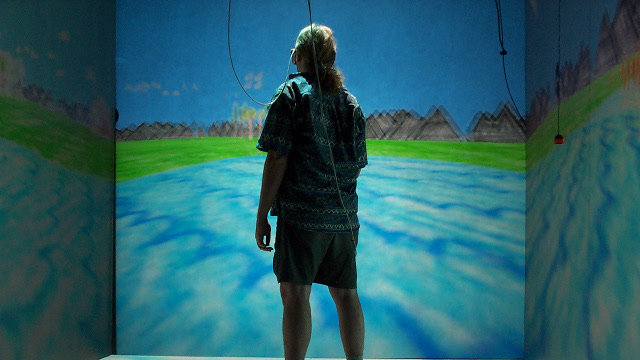
Closing Thoughts
There's been no better time to invest in a gaming PC. Hardware is more powerful than ever before, and prices are reasonable. The above recommended build can be completed at under $1000, and will serve you well for many years, capable of scaling with the demands of virtual reality.
If you have any questions, feel free to comment below. Myself and our community can assist you.











