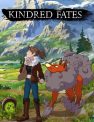Many players online have reported that their Fallout 76 camp disappeared seemingly out of nowhere. Some players have spent hours creating unique camps in Fallout 76, only to discover that their camp is gone later on that day. Although this issue isn’t affecting every Fallout 76 player, it’s affecting enough people for it to be considered a serious problem. However, even if you can’t find your camp, you should still be able to access everything from it and set it up again quickly and efficiently. If your Fallout 76 camp disappeared, here’s how to get your camp back in Fallout 76.
Fallout 76 Camp Disappeared – How to Get Your Camp Back
Players who reported that their Fallout 76 camp disappeared quickly realized that the disappearance tended to occur after logging out of Fallout 76. Apparently, when you log out your camp can disappear due to the fact that so many other players are setting up camps in the exact same area.
However, if you check your “stored” tab, you’ll notice that everything that was in your camp is there, just as it was before you logged out. You can quickly set up a new camp anywhere you like with all of the same constituents, all ready-made and ready to go. Therefore, there’s no need to worry if your Fallout 76 camp disappeared.
Although you can get your camp back easily, there is still a problem with this system. Players who put a lot of effort into making unique camps will be severely punished by this system. If you just set up a basic camp with the things you needed, setting it up again will take no time at all. However, if you spent hours designing your camp, you’ll need to do the exact same thing again every single time you log in. This system actively discourages creativity.
So, if your Fallout 76 camp disappeared, you’ll be able to retrieve it from the “stored” tab. However, it won’t look the same as before, so don’t spend too much time designing it unless you’re ready for it to be dismantled as soon as you log out.