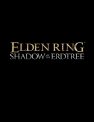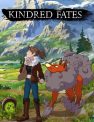At long last, Ghost Recon: Breakpoint is here and so too are all the questions surrounding its many gameplay systems. This includes the

How to Switch Between Left and Right Shoulder third-person viewpoint
As any good third-person shooter should, Ghost Recon: Breakpoint allows you to change between aiming over your left and right shoulder. The trouble is, it’s a little confusing, especially when leaving cover. When leaving cover, the game will keep the camera locked behind the shoulder side you left the cover from by default. Thankfully, however, you can switch between viewpoint sides at any time.
ALSO: Duke Nukem 3D composer sues Gearbox and Valve
To switch between left and right shoulder viewpoints, all you need to do is press the following buttons:
- PS4: R1
- Xbox One: RB
That’s all there is to switching between the left and right shoulder viewpoints in Ghost Recon: Breakpoint.
How to Change Default Ghost Recon: Breakpoint Over-the-Shoulder Camera
As stated above, the game will automatically assign you a viewpoint as you leave cover. The camera will be placed above either your left or right shoulder depending on what direction you escape the cover. This is the default option. You can make it so the game defaults left or right shoulder when leaving cover, however.
To do this, simply follow the steps below:
- Pause the game
- Head into the Gameplay Settings
- Locate the “Reset Camera Side (Leaving Cover)” option
- Check either the left or right box to default your over-the-shoulder viewpoint to that side when leaving cover
Hopefully, you should be able to see more in whatever situation you find yourself in now thanks to this guide.