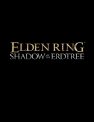As with any online-focused game, Rocket League sometimes has connectivity issues. One of the common problems involves the game saying you’re not logged into Rocket League servers. This issue seems to appear frequently on Xbox One. So how do you fix it and log in to Rocket League servers properly? Read on to find out.
Not Logged Into Rocket League Servers | How to fix

The error message saying you’re not logged into Rocket League servers usually appears alongside server outages. In fact, most people see this error when servers go down unexpectedly. While you can simply wait it out, you may be able to reconnect to Rocket League servers by force closing and restarting the game.
ALSO: Epic Games expands into publishing with Control and The Last Guardian developers
This solution appears frequently across internet forums, including the Rocket League subreddit. Users who find that they’re not logged into Rocket League servers on Xbox One report success simply by closing the game. Other times it’s possible to reconnect by creating a party, at which point the game will allow you to connect to servers.
Either way, restarting the game or creating a party should solve this problem by allowing you to reconnect. If it doesn’t, there are several solutions offered through the Rocket League support account.
Troubleshooting Rocket League server login issues
If you’re still not logged into Rocket League servers after restarting the game, these solutions may help:
- Double check that your Xbox Live subscription is still active. You won’t be able to go online without it.
- Check the Xbox Server Status. You may not be alone in connectivity issues.
- Power cycle your internet router.
- Disable other internet-connected devices to ensure a solid connection.
If none of these work, you may be one of the few unfortunate players that need to dive deeper into router settings. Psyonix recommends using a hardwired connection where possible, and port forwarding should ensure a consistent connection. Assuming none of these fix the problem, you’re probably dealing with something that affects more than just Rocket League.
When you find that you’re not logged into Rocket League servers, your best bet is to restart the game. Force closing the software will usually fix connectivity issues, assuming the game’s servers aren’t down. This problem has appeared all-too-often throughout the years, and it’s almost always fixed over time. Your best bet is to be patient and try to reconnect later.