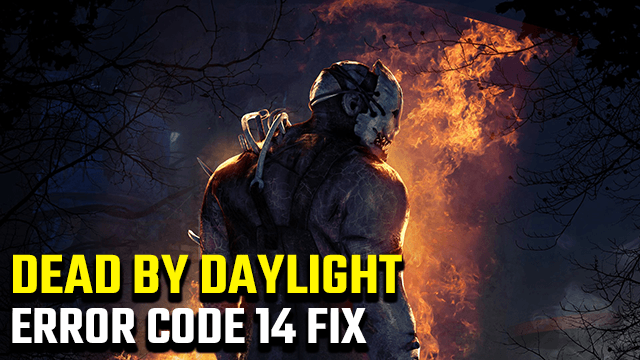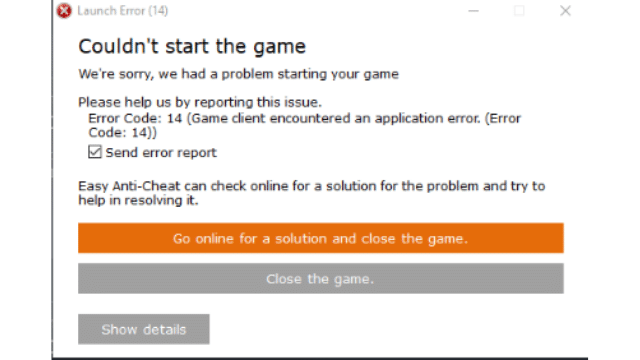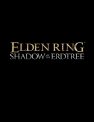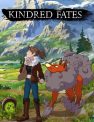Dead By Daylight Error Code 14 is a frustrating issue that can keep you from launching the game entirely. Error Code 14 isn’t a bug, though. It’s a technical issue that occurs with EasyAntiCheat. When EasyAntiCheat isn’t functioning correctly, Dead By Daylight will refuse to connect to the server, which is what leads to this error message.
How to fix EasyAntiCheat Dead By Daylight Error Code 14
If error code 14 occurs when you try to launch the game, the culprit is EasyAntiCheat. This process is meant to run alongside the game and prevent users from running hacks and scripts that manipulate the game code. It’s one of the more common anti-cheat solutions currently used, but it has a unique quirk with Dead By Daylight, which can prevent you from playing the game.
Some users receive an error code when launching the game that states:
“Couldn’t Start the game
We’re sorry, we had a problem starting your game.
Please help us by reporting this issue.
Error Code: 14 (Game client encountered an application error. (Error Code: 14))”
You have the option to either “Go online for a solution and close the game,” or to simply close the game.
There are a few solutions to fix this error, but there’s no one catch-all way to repair EasyAntiCheat.
Repair EasyAntiCheat
If you go into the folder the game is installed in, you’ll find the directory for EasyAntiCheat. If you double-click on the EAC executable, you’ll have the option to repair the program. This may fix the issue.
Disable Windows Defender (or other anti-virus software) or whitelist Dead By Daylight
Windows Defender and other anti-virus software may be blocking EasyAntiCheat’s connection to the servers. You can either temporarily deactivate them when playing the game, or whitelist the Dead By Daylight and EasyAntiCheat executables.
Uninstall and Reinstall Dead By Daylight and EasyAntiCheat
If the above two fixes don’t work, you can try a more drastic measure. Start by uninstalling EasyAntiCheat manually through Windows. Then, uninstall Dead By Daylight with Steam. After that, reinstall it, and try and launch the game.