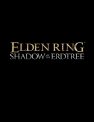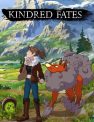Screen tearing in Cyberpunk 2077 is one of the worst graphical hiccups and it’s tough to remove. If the game is able to run at too high a frame-rate over the monitor or TVs refresh rate, then multiple frames are shown simultaneously which creates a tear. Here’s how to fix the Cyberpunk 2077 screen tearing on PC, PS5, PS4, Xbox Series X|S, and Xbox One.
How to fix screen tearing in Cyberpunk 2077

To fix screen tearing in Cyberpunk 2077, players can do the following:
PC screen tearing fix
- Enable V-Sync.
- A quick fix for any PC screen tearing is to enable V-Sync. This prevents the frame-rate from going above a set limit. The downside is that it can result in input lag.
- Cap frame-rate in software.
- Software like MSI Afterburner can be used to cap the rate at which the graphics card renders frames. Setting this to the TV or monitor maximum refresh rate will have the best results. For example, on a 60 Hz monitor or TV, set the frame-rate cap to 60.
- Use Nvidia or AMD software to force a V-Sync option.
- Go to the Nvidia or AMD control panel and enable a Fast or Adaptive V-Sync. This helps stop tearing without as much input lag.
PS5, PS4, and Xbox screen tearing fix
- Switch between Performance and Quality modes.
- On supported consoles, there are two graphics options. Swapping between the two will allow players to see which setting has fewer screen tearing issues.
- Wait for an update.
- Developer CD Projekt RED has been quick to fix many issues. Compared to PC players, console users are mostly at the mercy of developer updates to help fix issues.
For PC users looking to get even better performance, be sure to check out the GameRevolution best settings guide. This details which graphics options offer the best balance between great visuals and smooth performance.
Looking to know how many acts there are in Cyberpunk 2077? This guide details the length of the game, without ruining any story spoilers.
Now that the screen tearing how been fixed, it’s time to try out some cheats. Here’s a guide on enabling console commands, infinite money, unlimited ammo, God Mode, and more.