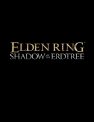AirPods Pro and regular AirPods can be connected to your PC or laptop using Bluetooth, with the devices able to be hooked up to other devices and not just your iPhone. The Apple earbuds can swiftly be paired with your PC, though it isn’t as immediate as getting them to work with your phone. Here’s a quick and easy way to set it up.
How to connect and pair AirPods to PC or laptop

- Put the AirPods in the charging case
- Go to ‘Bluetooth & other devices’ in your PC’s settings
- Make sure Bluetooth is turned on
- Select ‘Add Bluetooth or other device’
- Press and hold the button at the back of the charging case
- Select ‘AirPods’ from the Bluetooth list when scanning for devices
If you don’t see an option to turn Bluetooth on, this is likely due to your PC or laptop not having Bluetooth functionality. In order to enable Bluetooth, you must therefore purchase the cheap TP-Link USB Bluetooth adapter here, with it allowing you to easily connect to your devices using a USB port.
You will also need to make sure that the AirPods aren’t connected to your phone, so disable Bluetooth on your iPhone before you begin connecting to your PC or laptop. This ensures that your connection won’t be interrupted and that your other devices will be able to find the earbuds. To use your AirPods with your iPhone after pairing them with your PC or laptop, simply reconnect them by enabling Bluetooth and pressing the back button on the wireless charging case.
For more helpful PC tips, check out our guide on how to fix Steam getting stuck on patching and updating. In console news, PS5 SSD storage options were also revealed, with prospective buyers quickly searching for the cheapest one available.