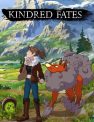You can choose between Graphics or Frame Rate in Final Fantasy 16. These have a big effect on gameplay and graphical fidelity, so you’ll want to know which one you should use. One isn’t better than the other, but they each prioritize different aspects of the experience.
Here’s the difference between Graphics and Frame Rate mode in FFXVI.
Should I use Graphics or Frame Rate mode in Final Fantasy 16?
Here are the differences between Graphics and Frame rate Mode in Final Fantasy 16:
Graphics Mode:
- 2160p (4K) resolution, upscaled from dynamic 1440p
- Can dip to 1080p during intensive scenes
- Locked to 30 fps
- Better shadows
- Better Anisotropic Filtering
- Improved post-processing effects
Frame Rate Mode:
- 1440p resolution, upscaled from 1080p
- Locked to 60 fps
- Can drop to 1080p and dip below 40 fps during intensive scenes
So, logic dictates that you should use Graphics Mode in Final Fantasy 16 if resolution and higher quality effects are more important to you than a higher frame rate. Alternatively, if you want the most fluid gameplay possible, you can go for Frame Rate mode and experience the game at 60 fps (most of the time) at the cost of a lower resolution.
Unfortunately, the game does have some performance issues. They’re not nearly as glaring as we see with many new titles, but you’ll get frame rate drops, even in the mode that prioritizes getting the most frames possible. Also, which mode you use has no bearing on in-game cutscenes. These are forced into quality mode and capped at 30 fps.
Luckily, you can change between the two graphics modes in FFXVI at will. You don’t have to restart the game for the change to take effect, so you can experiment between the two at your leisure. You may find that you enjoy kicking up the frame rate during exploration and combat and prioritizing the resolution when in town.