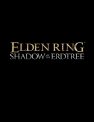You can now change your PlayStation ID. Huzzah! But knowing how to change your PSN name is, admittedly, a little trickier than pressing one or two buttons. There’s also the small matter of a PlayStation name change price, whether you can change back to your old PSN ID, and even who can see your new PlayStation ID to deal with. So, there’s a lot of questions. Thankfully, we’ve covered them all in our PlayStation ID change guide. You’ll no longer have to be called CaptainDongs or xX_69_xX. Thank god.
How to change your PSN name/PlayStation ID
On your PS4, things are pretty simple. Go to “Settings” and then scroll down to Account Management.
From there, follow the chain of Account Information > Profile > Online ID. Fill in your new name and, if it’s not taken, follow the on-screen instructions to change your PSN name.
If you’re away from your console, you can change your PlayStation name on a web browser.
Sign in to your PSN account via the Sony store. Click on your PSN ID and either go through to Account Management and then click the PSN Profile button, or click the “Edit” button on the drop-down menu when you click on your PSN ID.
Is the PlayStation ID change free?
Surprisingly, the PlayStation ID change is completely free in the US, UK, and EU, at least at first. Any subsequent changes will set you back $9.99 for non-PS Plus subscribers and just $4.99 for those who have an active PS Plus subscription. In the EU it’s €9.99 for non-subscribers and €4.99 for PS Plus subscribers.
And in the UK? £7.99 if you don’t have an active PS Plus membership and £3.99 if you do.
Can I change back to my old PSN ID?
Yes, you can! Change is hard, I get that. So, PlayStation makes it suitably difficult to revert back to your first PlayStation name, though. You’ll need to contact PlayStation Support directly.
How to change PSN name on PS4
Here’s a condensed overview of these instructions from Sony.
The following includes instructions on PS4 users can change their PSN name using the console.
- From your PS4 go to [Settings].
- Select [Account Management] > [Account Information] > [Profile] > [Online ID].
- Enter an Online ID of your choice or choose from one of the suggestions.
- Follow the on-screen prompts to complete the change.
How to change PSN name on web browser
For those not using their PS4, you can also change your PSN name on your web browser.
- Sign in to your PlayStation Network account and select PSN Profile in the menu.
- Select the Edit button that’s next to your Online ID.
- Enter an Online ID of your choice or choose from one of the suggestions.
- Follow the on-screen prompts to complete the change.
PlayStation ID change FAQ
- Q. Can I change my online ID on my PS3 or PS Vita? No. The change can only be made through a PS4 system or web browser.
- Q: Do I have to pay to change my ID? How much will it cost? The first change is free, and changes after that will cost $9.99 USD / CAD. For PlayStation Plus members, it will cost $4.99 USD/ CAD for each change after the first one.
- Q: Will my friends be able to find me with my new online ID? When changing your online ID, you’ll have the option to display your old ID next to your new ID in your Profile for 30 days. This will make it easier for your friends to notice your ID change. You can only select this option at the time you are changing your online ID.
- Q: How many times can I change my ID? In general, there are no restrictions to the number of times you can change your online ID.
- Q: Can I revert back to my old ID? You can as long as the old ID doesn’t violate the Terms of Service. You can revert back to any of your previous IDs by contacting PlayStation Support.
- Q. Do I have to pay to revert back to an old ID? No, reverting back is free.
- Q: What happens to my old online ID? Can someone else take it? No, your old online ID is only available to you.
- Q: If I change my online ID multiple times, can I revert back to any of my past IDs? Yes, you can revert back to any of your previous online IDs, as long as those IDs do not violate the Terms of Service.
- Q: How many times can I revert back to an old ID? In general, there are no restrictions to the number of times you can revert your online ID.
- Q: Can any account change their online ID? Child accounts cannot change their online ID.
- Q: Do all games support online ID change? A large majority of the most-played PS4 games that we tested support the feature. We recommend that you check this list of tested games before you make the actual change. PS3 and PS Vita games are not supported.
- Q. What do you mean by a game supports the online ID change if it was ‘originally published’ on or after April 1, 2018? The game must have launched for the first time on or after April 1, 2018, to support the online ID change feature. For example, a game that first launched back in 2013 that has since been re-mastered or re-sold as a ‘complete edition’ in 2018 does not apply.
- Q: Why is it that only games published after April 1, 2018, were developed to support online ID change? Games published after this date were developed using tools that support online ID change at a system level.
- Q: Will all PS4 games released in the future support the feature? All PS4 games originally published on or after April 1, 2018, have been developed to support the online ID change feature, but we do not guarantee that all games will fully support the feature.
- Q: I saw that there are a lot of potential issues and risks associated with changing my online ID. How do I know that I won’t run into these? We recommend that you check this list of tested games before you make the actual change. A large majority of the most-played PS4 games that we tested support the feature, and we expect major issues to occur only in a small number of games.
PSN name change update issues
The following are potential issues Sony has listed:
- Your previous Online ID may remain visible to you and other players in some areas.
- You may lose progress within games, including game saved data, leaderboard data, and progress towards Trophies.
- Parts of your game and applications may not function properly both online and offline.
- You may lose access to content (including paid-for content) that you may have acquired for your games including content like add-ons and virtual currency.
- If you experience any issues while playing a game that is not on the list of tested games, we recommend that you revert back to your previous online ID that did not have those issues. Reverting back should resolve most issues.