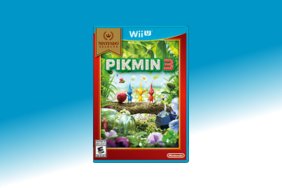These screenshots do a good job of capturing a fraction of a second, but in motion, the game looks even better. While Nintendo is over 7 years late to HD, Pikmin 3 will put Wii U gamers on notice for what's to come. If Pikmin 3 looks this good, what will Zelda or Metroid look like? What transformation could the company's core titles undergo to take advantage of the huge leap in graphics technology that HD resolutions, textures, effects, and more represent?
One thing I was really impressed with during my nearly two hour demo of Pikmin 3 on Wednesday was how much the world seemed to come alive. Obviously in the franchise's very natural environments, lots of little touches convince you that the mysterious planet your explorers crash landed on is absolutely teeming with life. The grass and foliage sway back and forth. The streams of water ripple and glisten in the sunlight. Gigantic monsters try to eat you….
That same visual fidelity didn't let up in combat either, with every Pikmin I tossed at an enemy tracking and latching on, twitching for every smidgen of damage done. I fought the first boss at E3 two years ago (preview of that encounter here), and loved the way the crystal armor shattered and cracked, refracting the faint light in the arena.
I've just never been so visually engaged with a Nintendo title, despite the company's long history of incredible art styles than transcend polygon counts. So, I had to share the experience in screenshot form, but don't forget to read my full preview of Pikmin 3's opening hours here.
Pikmin 3 Campaign Gallery
-
In the snow

Pikmin 3 takes players to new locales so don't expect to enjoy warm forrest weather throughout the campaign. In fact the first level I played with Charlie where he meets the Red Pikmin for the first time took place in the snow, and Alph and Brittany weren't far behind in their rescue mission either. I'm really curious to see what other types of environments Nintendo might take the explorers to in the 30-day journey. -
Eating Pikmin
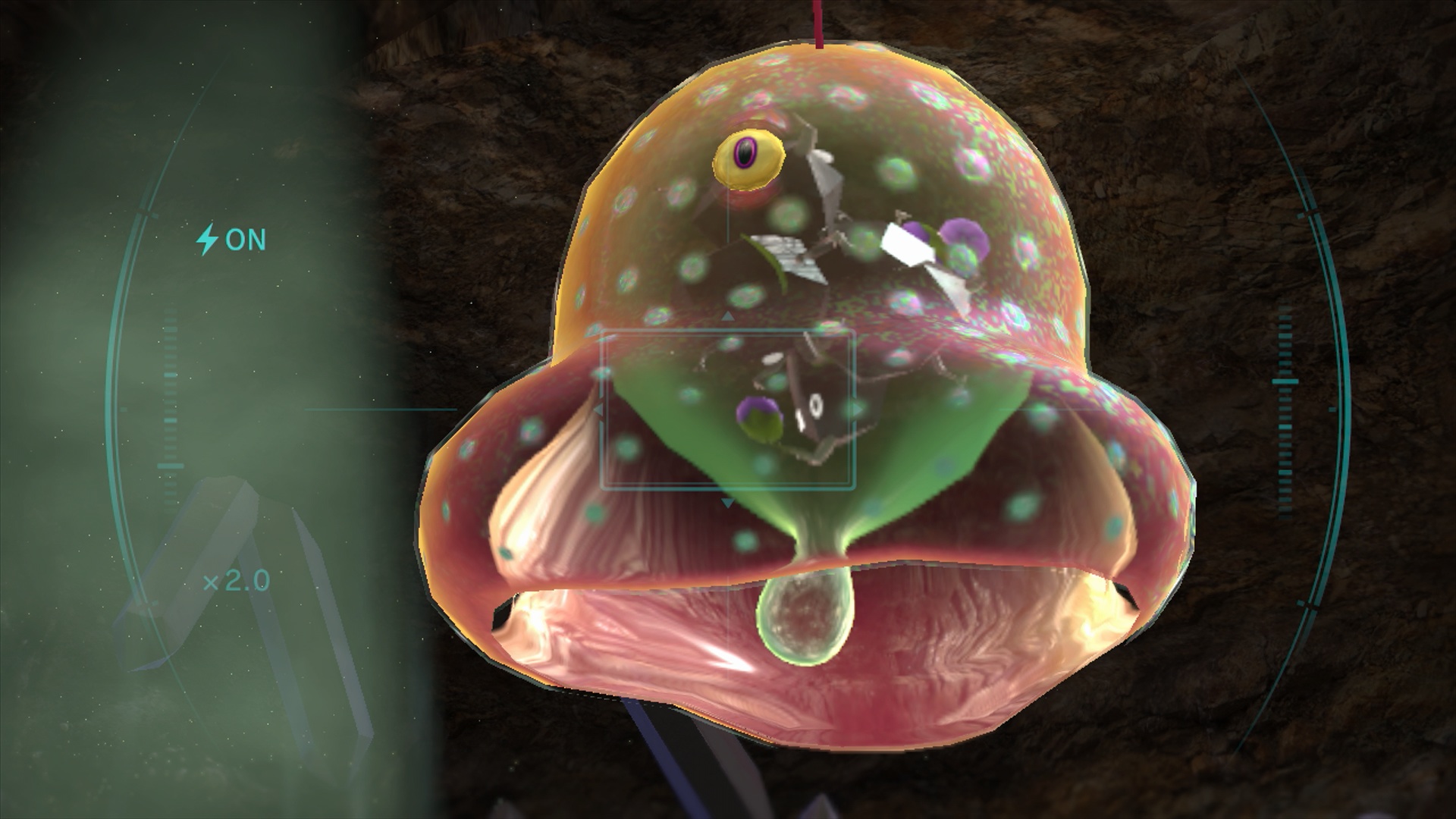
Here's another shot from the GamePad/Camera of an enemy that can suck up your Pikmin and trap them while you're trying to bring it down. You can actually see a few Pikmin inside of the monster, but to retrieve them you'll have to use everything your arsenal. Note: Red Pikmin can actually latch onto stuff so they're the best for doing persistent damage to an enemy like this. -
Pikmin Lifting A Lemon

Here's an example of that camera functionality, with a nice shot of Pikmin lifting their loot. I love the detail and fidelity in shots like this, since Nintendo's first HD console can really push the gorgeous graphical design the company's always been known for. -
Red Bulborb

Here are some of the iconic Bulborb enemies with their new HD facelift from an Explorer's angle. This shot has a few in frame, but I switched the camera when one was pretty close and he towered over Alph. -
Knock Out

Enemies can actually stun your explorer and force you into a knock-down state. It doesn't take much to get back up, but in the time that you're disabled you could lose valuable Pikmin, time, and even your life. Still, knock-downs are usually the result of an error on the player's part (at least from my experience with the game on Wednesday). If you use the correct color Pikmin, they'll typically deal with enemies efficiently and save your fellow plant-bug-things the trouble. -
The Onion

Pikmin are gathered and stored at the Onion and they tend to bring a lot of the stuff you find in the field back to it. Every flower and bug will create more Pikmin of which ever type is carrying it back to the onion. If you have a mix of Red and "Gray" Rock Pikmin carrying something back to the Onion, whichever color is more dominant will get the boost in population. This is really important to remember as overloading on one type of Pikmin can make levels a lot harder than they're supposed to be. -
Pretty Scary

So much of Pikmin is played from a top-down perspective, that this switch just before the game's first boss made a really strong impression on me. Me and my horde of plant-bugs inched closer to the objective icon on the GamePad map display, and the camera swung around to this low angle, providing an incredibly ominous sense of the struggle looming ahead. You can have 100 Pikmin on the field at once, but I didn't feel like it was enough as I lead the horde into the darkness. -
GamePad and Wii Remote

The set up at Nintendo's offices had me wielding a Nunchuk and Wii Remote while the GamePad sat on the coffee table and served as a map and menu screen. You can't see enemies on the map, but you can see your explorers, objectives, and tutorial items. The GamePad can also be picked up and used as an in-world camera. Tap the icon on the far right and the both screens will zoom in to the explorer's perspective. -
Tutorial Screen

Uhhhh, yeah what'd I just say? -
Tossing Brittany
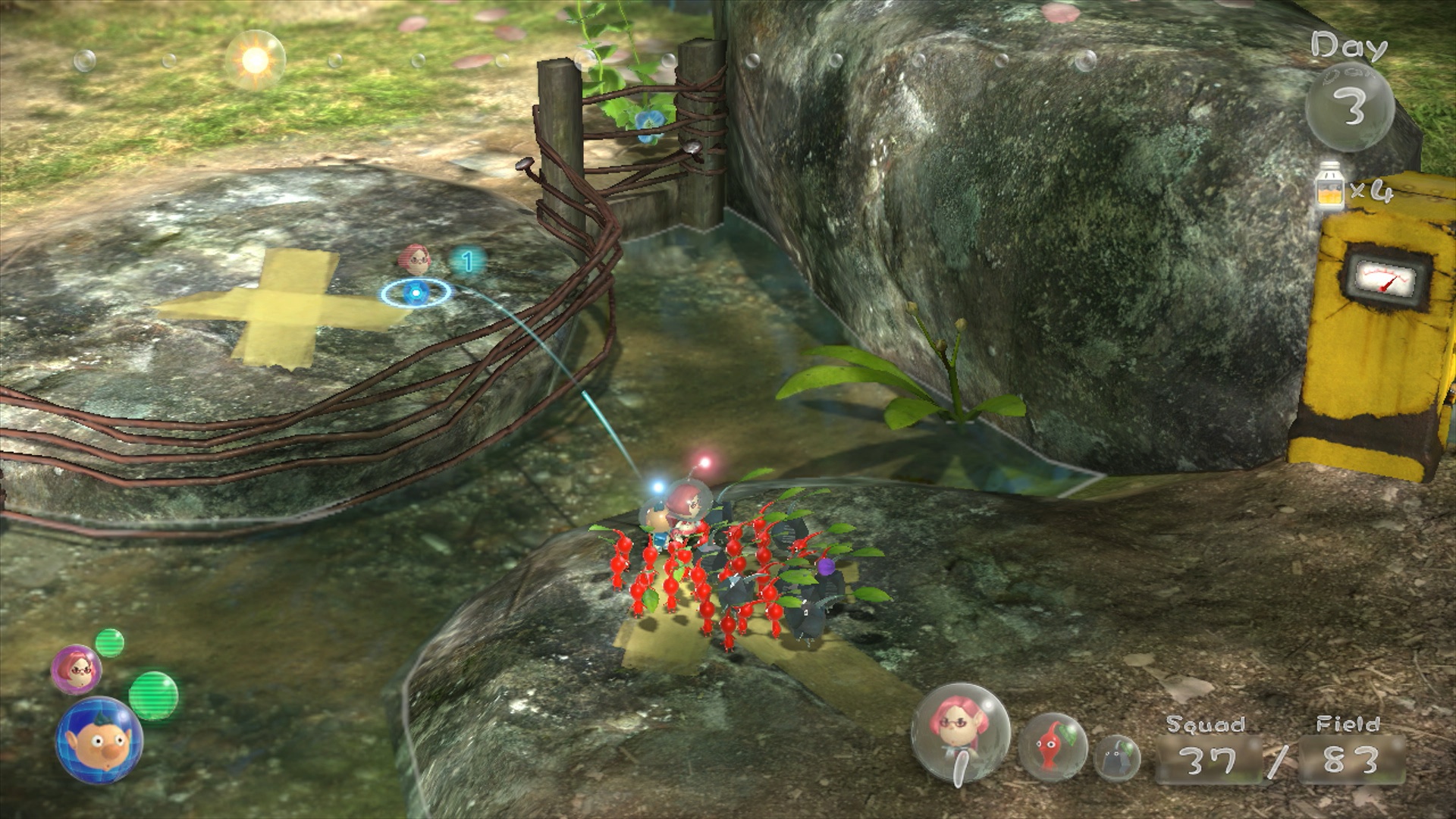
Here's an example of the explorer-tossing you'll do in Pikmin 3. In this example, Alph is going to heave Brittany over to the other side of the river, and then chuck a couple Pikmin her way to complete a task. These key moments will likely determine the most efficient way through a level, as you'll have to coordinate the competing paths of each explorer to meet up at key junctions like this one. I really like the puzzling nature of these explorer junctions, since they provide a second layer to the real-time action-strategy you've come to know in love in the franchise. -
Red and Gray Pikmin

Here are the Red fire-affinity Pikmin and the Gray rock-type Pikmin that work great for breaking crystals and glass walls. The Red Pikmin can't break stuff, but they can survive fire, something I learned the Gray Pikmin can't the hard way. Still, even if your Gray Pikmin catch on fire, if you whistle them up fast enough you can put them out and save them.