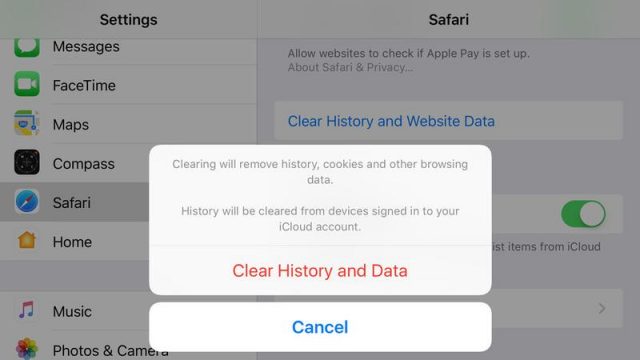In-browser pop ups are not nothing new for people to deal with. However, one of the more dangerous ones in recent times – the cloudfront.NET pop up – is causing huge issues for iPhone users. The cloudfront.NET pop up is a redirect virus that can infect internet browsers, lead to spam ads, and even acquire your personal details. Let’s take a look at the virus in more detail, and how to get rid of it.
Cloudfront.NET iPhone Virus: What the iPhone Virus and What Harm Can it Do?
Infecting your smartphone after you visits suspicious sites, the cloudfront.NET virus is a malicious virus made by hackers that has the same name as Amazon’s Cloudfront service. There are several versions of it, and they all work in the same way. Informing the iPhone user that one of their programs is out-of-date, clicking on the pop up will lead the cloudfront.NET virus to infect your software.
The cloudfront.NET virus will infect any browser, but Safari is at particular risk due to its use as the primary browser on Apple products. From here, it hijacks your browser, changes its settings in your software, spams you with ads and taps into your accounts, passwords, phone number. and bank details. You identity and money can be stolen this way, so don’t consider clicking on it.
Cloudfront.NET iPhone Virus: How do You Remove it if Your iPhone is Infected?
The best way to clear the cloudfront.NET virus from your iPhone is to follow this step-by-step guide in Safari’s settings. First, launch the settings app and scroll down the left-hand side menu until you see the Safari logo. Click on that, and then scroll down on the adjacent, bigger menu to “Clear History and Website Data”. Tap on this and then tap “Clear” when prompted to do so.
That should remove the malware from your device. As an extra bit of security against any further attacks from viruses, you can also check to see if the “Block Pop Ups” option in Safari’s settings is turned on. This is located near the top of the scroll down menu in Safari’s settings, and requires the button to be on the right side.