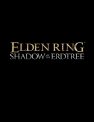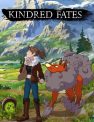One of the biggest features of Super Mario Maker 2 is the ability to build and create your own courses. It allows players to get a feeling for what creating a game is like while making everything super simple. However, there is one feature that is giving players a bit of trouble, and that is the scroll stop feature. Unfortunately, it’s a little bit confusing to figure out, but once you know what you’re doing, it will make more sense. So, let’s take a look at the Super Mario Maker 2 scroll stop feature and figure out how to use it properly!
Super Mario Maker 2 Scroll Stop | How to use scroll stop
There are two different kinds of scroll stops that you can use in Super Mario Maker 2: Vertical and horizontal. Vertical scroll stop prevents the screen from going too far left or too far right, while the horizontal scroll stop prevents the screen from moving further up.
How to use vertical scroll stop in Super Mario Maker 2
If you’re creating a level that goes off the ground, you’ll likely experience vertical scrolling. Unfortunately, if you build too high, players won’t be able to see what is below them while trying to play, because the screen is moving up. This will cause issues when players are trying to go down and cannot see the platform below them, and will likely result in their death.

Thankfully, stopping the vertical scroll is fairly simple. All you need to do is keep your building below a certain line. If you look at the picture above, you should see a dark gray line running across the screen. You cannot build above this line at any point in the level if you don’t want vertical scroll. So, as long as you keep you building below that line, then you’ll be good to go.
How to use horizontal scroll stop in Super Mario Maker 2

Preventing horizontal scroll stop can be a little bit more difficult to use, and will likely won’t really be an issue for most players. However, some players would still like to know how to prevent it, so let’s take a look.
ALSO: Super Mario Maker 2 Outfits Unlock | How to unlock all outfits
To stop the screen from scrolling horizontally while creating a level, you’ll need to build a line of blocks from the very bottom of the screen to the very top (like all the way to the very top, don’t stop at the gray line). It is important to note that in order for the horizontal scrolling to stop, you must be using the hard gray blocks.
At first, it might not look like it’s working. However, if you move Mario further down the level while playing, so that the line of blocks goes off the screen, whenever you go back, the screen will stay at that line of blocks and will not scroll any further!
Now that you know how to properly use the Super Mario Maker 2 scroll stop, get out there and make some awesome levels!