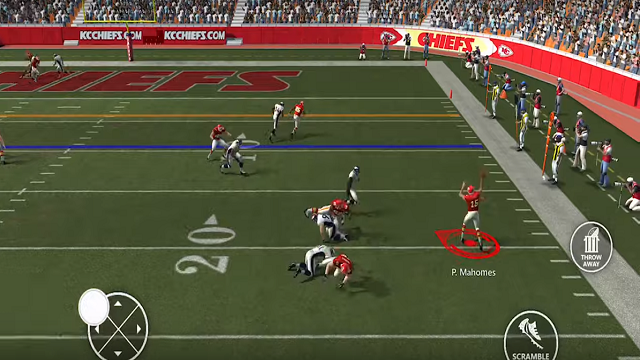You’ve been hit with the furiously consistent Madden NFL Mobile 20 crash bug. We know you have, otherwise, you wouldn’t be here. The chances are that you’ve constantly been hit by an unresponsive app or, when trying to load the game, it crashes for some unknown reason. If you’re after a definitive fix to this problem, we’ve got you covered. Have a read of our Madden NFL Mobile 20 crash bug guide for the full details.
Madden NFL Mobile 20 Crash Bug | Unresponsive app

The Madden NFL Mobile 20 crash bug is pretty standard for a newly released game. It isn’t the first title, mobile or otherwise, to be beset by crashes straight after launch day, but we guess that isn’t any comfort to you when you just want to play it.
ALSO: Cyberpunk 2077 Keanu Reeves casting wasn’t because he was a big star
You aren’t the only one to have been hit by this bug, though. Threads, such as this one on the EA support forums, have plenty of replies from other players who can’t access the game. Some have stated that the game loads about 20% of the way before freezing and then crashing. Others have revealed that they can’t even get past the black screen before the titles show up.
How to Solve Madden NFL Mobile 20 Crash Bug
You can try two things in order to fix the Madden NFL Mobile 20 crash bug. First, delete the app from your phone and then reinstall it. You can do this via the Apple App Store or Google Play Store, depending on whether you have an iOS or Android device. Some users have had success with this fix, even if it takes a couple of attempts to get it to work.
If that fails, you can try clearing the settings on the Madden NFL Mobile app. To do this, head to “Settings” and then “Storage.” Locate “Other Apps,” and scroll down until you see the Madden one. Tap on it, and then tap on “Clear Storage.” Reload the game and see if this helps.
If those two options don’t work, you’ll have to contact EA Help for extra tech support.