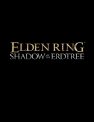Are you getting the Minecraft Earth This item cannot be installed in your device’s country error on your Android phone? The augmented reality game Minecraft Earth is finally available in the United States, but some players are finding that they are unable to play this latest game from Mojang. There may be a solution to this problem, but it won’t be an easy fix!
Minecraft Earth | This item cannot be installed in your device’s country error | How to fix
Now that Minecraft Earth is out in the United States, a lot of people are undoubtedly trying to play it. Unfortunately, a small portion of them are finding that they are unable to play the game at all, encountering a strange error rather than beginning the process of downloading the game.
If you go to the Minecraft Earth Google Play Store page, you might see a green “Install” button after months of waiting. However, when you attempt to install it, it will instead say, “No eligible devices for app install.” Upon clicking on that dropdown, it will say, “This item cannot be installed in your device’s country” — something that doesn’t make any sense considering that it’s officially launched in the United States.
First, we have to diagnose the problem:
- Look at the Google Play Store page — does it say “X This app is incompatible with your device.”? If so, that’s probably why you can’t play the game.
- Check your Android version:
a. Go to Settings.
b. Scroll to “About Phone” and tap on it.
c. Are you on Android 8.0 or newer? If not, you don’t meet the minimum requirements listed in the game’s F.A.Q.
So, if you’re getting the Minecraft Earth This item cannot be installed in your device’s country error message, the odds are that your device is incompatible with the app and/or you don’t have a new enough version of Android. You may be able to update your Android and try again, but if that doesn’t work, you might have to buy a newer phone to play this game.
If, however, you’re on a new enough phone and you have the correct version of Android, you may be encountering some kind of unknown error. We don’t have a fix for that particular problem, unfortunately, but we’ll keep our eyes open for a solution!