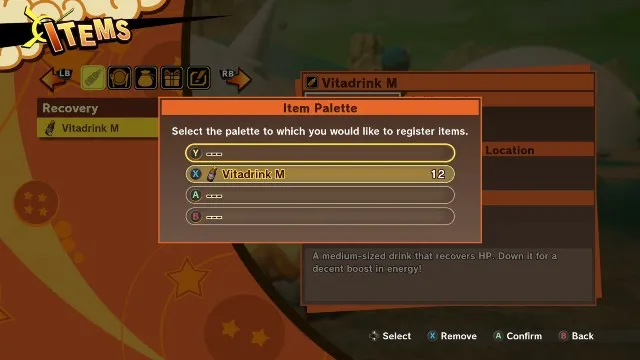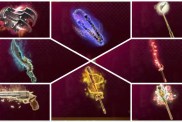Figuring out how to heal in Dragon Ball Z Kakarot isn’t too tricky. The hard part is finding out the best method to heal in-battle and outside of fights. Sure, you can use items to regain HP, but why do that when there are ways to heal for free.
We’ll cover each method you can use to restore your health in Dragon Ball Z Kakarot. This includes methods of healing in battle and ways you can regain health without using any items.
ALSO: How to get Instant Victories in Dragon Ball Z: Kakarot
How to heal at campfires in Dragon Ball Z Kakarot
The easiest, and least costly, method of healing in DBZ Kakarot is to simply find a campfire to rest at. These landmarks are dotted around each region and can easily be found by looking for smoke plumes in the distance. Unfortunately, there is no campfire icon on your minimap, so you’ll have to scout around for them. When you interact with a campfire, you’ll get the option to eat or rest. Just pick “rest,” and your HP and Ki will be restored.
Note that you have to rest to heal at a campfire. Preparing a meal won’t do the trick.
- Buy Dragon Ball Z: Seasons 1-9 Collection [Blu-ray] for $147.00
- Buy Dragon Ball Manga Complete Box Set: Vols. 1-16 for $84.13
- Buy Dragon Ball Z Manga Complete Box Set: Vols. 1-26 for $127.14
Heal with items outside of battle in Dragon Ball Z Kakarot
The most convenient way to heal in DBZ Kakarot is by using items. Early on, Vitadrinks are going to be your go-to healing item. To use a Vitadrink outside of battle, just:
- Open the menu
- Select “Items”
- Move the cursor over the Vitadrink you wish to use.
- Press X (PS4)/A (Xbox One) and then select which character you want to use the item on
- Press X (PS4)/A (Xbox One) to use the Vitadrink and restore HP
You can buy Vitadrinks from any Grocer, and some enemies drop them as well. You can usually find Grocers around settlements, and most larger regions have one. They’re easy to spot by their icon on the minimap, so if you open the map and don’t immediately see one, just switch regions until you do.
Heal with items in-battle in Dragon Ball Z Kakarot
You can also use Vitadrinks in-battle while playing DBZ Kakarot. However, you can’t just open the item menu whenever you want to during battle. To use an item to heal, you’ll have to first set them to the Item Palette.
To set your Vitadrinks to the Item Palette, you must:
- Open the menu
- Open the menu
- Select “Items”
- Move the cursor over the Vitadrink you wish to set to the palette
- Press Square (PS4)/X (Xbox One)
- Highlight which button shortcut you want to set the Vitadrink to
- Press X (PS4)/A (Xbox One) to confirm
Once a Vitadrink is set to your Item Palette, you can use it in battle. If you want to heal while fighting, hold the D-Pad in any direction. You’ll then see the Item Palette open in the bottom left corner of the screen. While it’s open, just press the button corresponding to the item, you wish to use.
Items are instant use in DBZ Kakarot, so you can use as many as you want at one time. You can heal with items at any point in a battle, so make sure you always keep plenty of Vitadrinks stocked, and you’ll be unstoppable.
Heal by leveling up in Dragon Ball Z Kakarot
You also get a free heal in DBZ Kakarot each time you level up. This means that usually after every tough fight, in which you’ll likely get enough experience to level up, you’ll have your HP restored and be ready for the next fight.
You can’t really rely on this method of healing too heavily since it’s hard to trigger on purpose. Getting your HP filled this way is mostly just a nice little bonus.
GameRevolution is a participant in the Amazon Services LLC Associates Program, an affiliate advertising program designed to provide a means for sites to earn advertising fees by advertising and linking to Amazon.com.