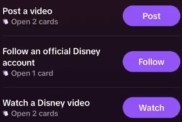One of the best parts of TikTok is the ability for content creators to work with others from around the world. Duet may be a great way to jump in on sea shanties, but the Stitch feature is even better for those who like to one-up their friends. Luckily, this tool is baked straight into the app, so learning how to use the Stitch feature on TikTok is a breeze.
How to use the TikTok Stitch feature

To use the Stitch feature on TikTok, you first need to find a video you’d like to build upon. After that, press the Stitch button, then trim the clip as needed. You’ll then be able to add your own section to the Stitched clip.
The Stitch feature is a relatively new addition to TikTok, having first released on the social media platform last September. According to the developers, the feature is intended to “allow users the ability to clip and integrate scenes from another user’s video into their own.”
Put another way, it’s a lot like Duet, in that users can integrate other content into their own videos. The difference here is that Duet videos are split-screen, while Stitched videos simply build upon other videos in an iterative fashion.
Unsurprisingly, Stitch became an instant hit. Fueled by the platform’s unique ability to create ad-hoc content, fans were quickly able to cut together videos and create passive extensions to other content. You’ve likely seen the feature in action without even knowing it:
@nigelwhittington
Of course, not everyone will want their videos to be cut up and used elsewhere. Fortunately, there is a way to disable the Stitch feature entirely. Head to your profile, then tap the three dots to reach the settings menu. Tap on Privacy, then adjust the settings under Who can Stitch with your videos. Alternatively, the Stitch feature can be enabled or disabled just before you press Share on your own creation.
Naturally, there is a flip side to this coin: Not every video you see can be Stitched together with another. It all depends on the settings used by the original or previous creator. Luckily, the issue shouldn’t come down to usage rights. That’s because TikTok automatically credits original and previous posters (including the original hashtags) when sharing a Stitched video. Otherwise, you want to make sure the original video doesn’t include any offensive content. The service has been cracking down on controversial media, leaving many videos under review.
Using the Stitch feature on TikTok couldn’t be any more simple. Find the video you want to splice together with yours, then press the Stitch button. Trim it, clip it, add your own style, and then share the results with all of your friends.