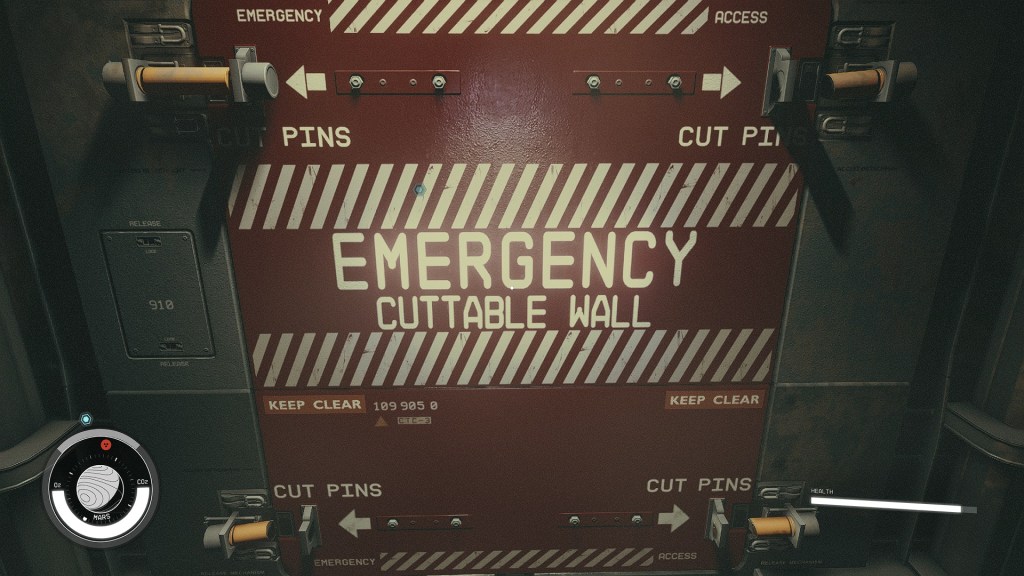The Starfield Emergency Cuttable Wall is something you’ll find on occasion in various dungeons throughout the game. Not every facility will have one of these emergency walls, but they are more common in places that were abandoned from the Colony War. That said, if you don’t know to look out for them, they’re very easy to miss. But there is a way to get past these doors with four pins holding it closed. Here’s how to open the Emergency Cuttable Wall throughout Starfield.
How to open Starfield Emergency Cuttable Wall
To open the Emergency Cuttable Wall, you need to use a Cutter, the tool that you use to mine ore and minerals from the beginning of the game.
Equip the Cutter either from your inventory or by going into scanner mode, which automatically brings out the Cutter if you have one on you. Then use it to cut the four pins along the corner of the wall, and you’ll see the door just fall flat.



You never really know what will be behind one of these cuttable walls. It’s usually some loot, but there’s also a chance it could be a computer that controls turrets or robots. Some of the bunkers behind these walls were meant to keep threats out by all means necessary.
Hopefully, you still have a Cutter weapon in your inventory when you see one of these walls. You’ll need one throughout the game anyway not only to extract resources, but to clear away any stone that might grown around an Artifact. If you don’t have one, just keep a note of the wall and come back to it later. You can usually find a Cutter near a cave that is being mined or in a store selling general goods or weapons, but this is all based on luck.
Starfield Emergency Cuttable Wall FAQ
A: It’s a door type in certain Starfield dungeons, especially those abandoned during the Colony War. They’re easily missed if not actively sought.
A: Use the Cutter tool, either equipped from your inventory or through scanner mode. Cut the four pins at the wall’s corners to make it fall.
A: Cutters are often near mined caves or in general goods stores. If you lack one when encountering a wall, remember its location and return later.
For more Starfield guides, here’s how to unlock the boost pack for backpacks, and if the game has DLSS and RTX Nvidia features.