Before the All-Star Break
Nate Shierholtz slides to snatch my base hit just off the grass in right field and bounces back to his feet with a smug look on his face. I don't care how good it looks, that move stung even after Clayton Kershaw put away three innings of Cubs without incident. Now that Sony and San Diego Studio have unleashed the PlayStation 4 version of their annual baseball simulation, we wanted to see just how updated graphics changed the experience. Right off the bat, fans young and old won't miss how technically forward-thinking MLB 14: The Show is on Sony's latest hardware iteration.
While the modes, teams, mechanics, and options are preserved across PlayStation Vita, PlayStation 3, and PlayStation 4, the next-gen MLB 14 release is undoubtedly better looking, with denser, more varied crowds and enhanced player models. Oh, how Dodgers fans will want to stroke the many polygons that make up Kershaw's sweaty mane after a shutout. While I profess my love for the San Francisco Giants in our full review below, your team of choice will have a few players that mirror their TV broadcast counterparts to an uncanny degree.
When LA's Dee Gordon steps up to the batting box and fans holding a Dodgers sign goof off for the camera, it's the most convincing argument a sports gamer could have for upgrading to next-gen hardware. The same can be said of The Show's second-to-none presentation, with transitions and shots of major league parks stunning even the most cynical graphics snobs. There are undoubtedly a few rough edges, jaggies, and the occasional frame drop, but The Show's animation team have really knocked this one out of the park.
While diehard baseball fans don't need to upgrade to PlayStation 4 so long as they're satisfied with the game on PlayStation 3, anyone with a shiny new Sony console and a passion for the sport shouldn't miss the next-gen release. Read on for our full review of the PS3 version.
Right over the plate
My dad never played catch with me. Boo hoo, right? When I was growing up I played a lot of basketball, especially as we had a hoop in our driveway and I loved pissing off my mom by going for massive three-point shots from the neighbor's yard (off her station wagon). Playing basketball felt more personal, but watching baseball on TV gave me this otherworldly sense of competition, that the field of dreams was real. Pitchers have the entire team behind them, ready to sweep up anything a hitter might put through, and hitters can rely on the next man to knock one between left field and the shortstop to bring the other guy home for a run.
Of course, growing up a San Francisco Giants fan smashed that perception into the waters outside AT&T Park. Barry Bonds and other home-run superstars never really gave the infield and the outfield an opportunity to play their part. Baseball slowly transformed from pasttime to nap time in my house, with rallies and runs startling those of us who had dozed off. Thankfully, MLB 14: The Show gives gamers the opportunity to participate in the big leagues however they like, even if hardcore PlayStation fans might want to hold off for the PS4 version of San Diego Studio’s yearly sim.
Sitting down to play, I figured I’d start a franchise or play an exhibition match, but first I needed to familiarize myself with the game’s controls. When you’re pitching, the camera sits behind the mound and allows you to target inside and outside the strike zone, while the DualShock 3’s face buttons represent different pitches and a wavering circle around the reticle displays how accurately you’ll throw the ball. For new players, this can be really frustrating as everything will seem to fall outside the plate or in the dirt. One of my first innings resulted in walking a run in after loading the bases, but practice modes almost immediately rectified this.
You can take any pitcher in the league to practice against any other team and put away a full lineup for points, ranking your performance with medals. The same can be said of batting, but swinging the bat comes more naturally as you just have to track the pitch and keep it in a yellow swing zone for maximum lift and distance. The game almost seemed to notice I was struggling in those first innings by giving me a homer off the right foul post, instantly lifting my spirits even if the game ended in an 8-6 loss for my Giants.
MLB 14 The Show presents baseball on as grand a scale as it can manage, with massive jumbotrons and stadiums full of fans no matter how poorly your club is doing. The soundtrack can be annoying at times, but it’s clear that San Diego Studio put a ton of love into every field, every player, and every menu, with heaps and heaps of options for anyone who wants to mess with the difficulty, controls, or exactly how much they need to do when playing offense or defense.
I ran into some trouble early when I awkwardly sprinted away from a pop fly and then threw it to third instead of first, but The Show also allows you to lock the action to a specific player and only complete plays that he's personally involved in. Player Lock means you can spend nine innings hanging out in left field without anything to do, but Quick Counts also mean an entire game could take less than 10 minutes. That’s particularly helpful when you’re trying to cram in a season or take a player from the minors to the World Series, but I preferred controlling each pitch and each swing, even if the controls seemed to wrestle back when the action switched to another position on the field.
While MLB 14’s presentation can at times look as good as anything on TV, the audience can still be muddied and copied relentlessly. There’s no point in spectating a virtual game, but it’s convincing enough for players eager to hit the field at the start of baseball season. If you’re all about graphics, MLB 14 The Show will arrive on PlayStation 4 in May and looks to be quite a bit sharper in decorating the scenery of baseball’s biggest fields. Fenway Park's Green Monster looks suitably green and looming on the PS3 version, but some care a great deal about graphics. If you do, just hold out for a month and then replay April’s MLB games on your next-gen console.
For faster play, you can check out community challenges which present unique objectives based on either real-world plays or whatever other players have dreamed up. Sony compared this mode to Team Fortress 2’s in-game content creation systems, but don’t expect to stack a cowboy hat and a bowler underneath your Dodger-blue cap. Everything in MLB 14: The Show takes the sport seriously with authenticity at the forefront. Sounds, color commentary, and in-between at-bat animations flow together really well.
If I ask myself whether The Show feels like the baseball I grew up watching, I’d have to answer yes. It can be boring and frustrating some times. Pitches will get away from you no matter what, but loading up the count and leaving three base runners stranded feels tense and you get an immense sense of accomplishment when striking out a big bat like this year’s cover star Miguel Cabrera. On the other side, batting doesn’t feel as satisfying as pitching in that I always love teams that can start a rally and make that the deciding factor in a game. When you play every hitter in the lineup, you invariably get into the mindset that you constantly need to swing for the fences. Running up a pitch count and tiring out a big arm isn’t nearly as apparent as it is watching a broadcast.
At home, I always felt bad for the pitcher who got pulled in the 5th inning. He may have been worn out and he may have hit the last batter with a pitch, but what could he have accomplished in the next inning? No-hitters seem like impossibilities in MLB 14 The Show, unless you turn on automatic fielding and let others in your squad help out. America's game has always been about teamwork and that’s the only thing I feel is missing when sitting alone on my couch, playing the game.
Copies provided by publisher. Review based on PS3 and PS4 versions. Vita version tested.
-
Hyper authentic presentation
-
Great sound design
-
Tight, responsive pitching and practice modes
-
It's going, going... GONE!
-
Still awkward to switch from the mound to fielding on the fly
-
Tons of different modes and options
-
Everything you could want from a baseball sim
-
Muddy crowds, should be improved in next-gen version
-
Buy me some peanuts and cracker jacks!
MLB 14 The Show (PS3 & Vita)
-
MLB 14 The Show (PS3 & Vita) #1
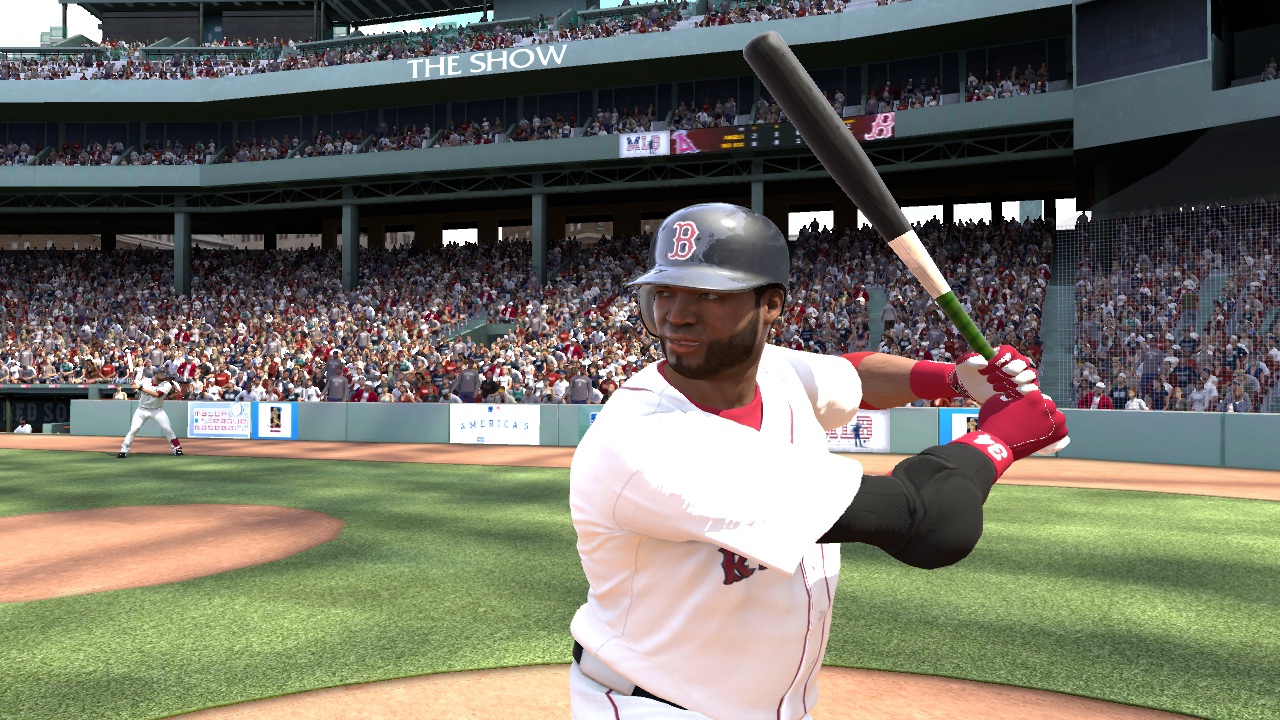 [PS3 screen. Click to enlarge]rn
[PS3 screen. Click to enlarge]rn -
MLB 14 The Show (PS3 & Vita) #2
 [PS3 screen. Click to enlarge]rn
[PS3 screen. Click to enlarge]rn -
MLB 14 The Show (PS3 & Vita) #3
 [PS3 screen. Click to enlarge]rn
[PS3 screen. Click to enlarge]rn -
MLB 14 The Show (PS3 & Vita) #4
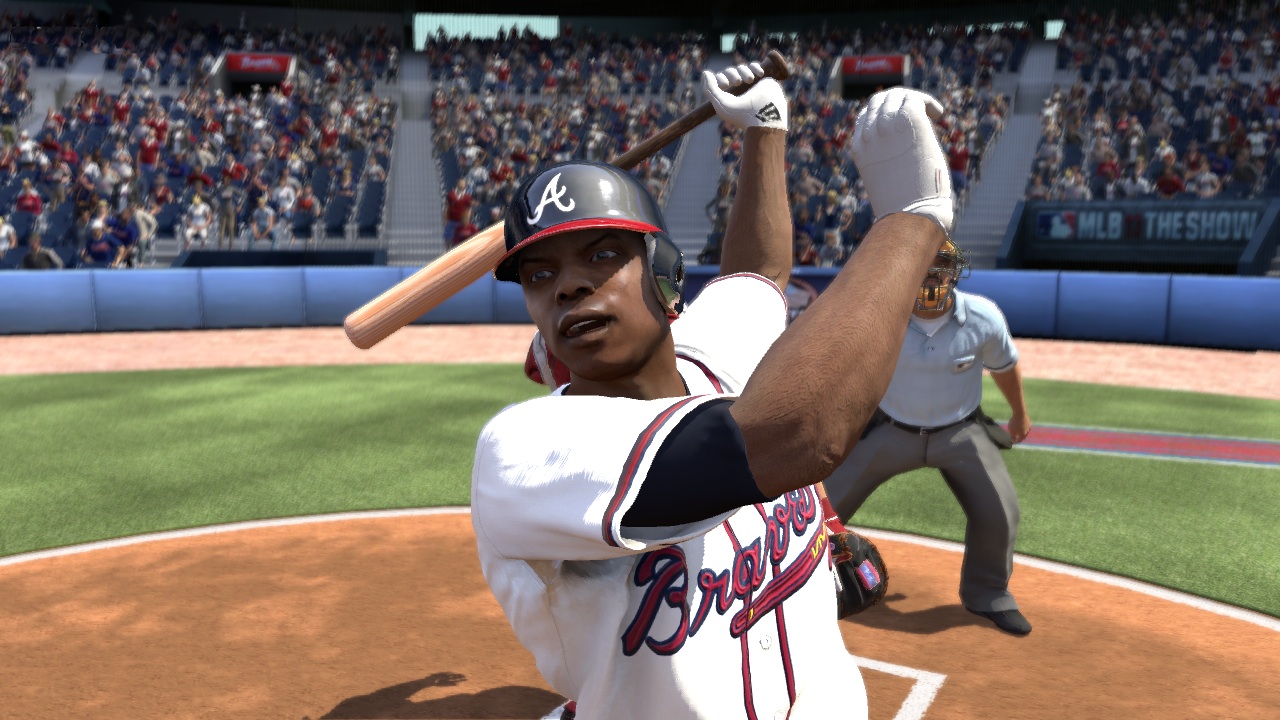 [PS3 screen. Click to enlarge]rn
[PS3 screen. Click to enlarge]rn -
MLB 14 The Show (PS3 & Vita) #5
 [PS3 screen. Click to enlarge]rn
[PS3 screen. Click to enlarge]rn -
MLB 14 The Show (PS3 & Vita) #6
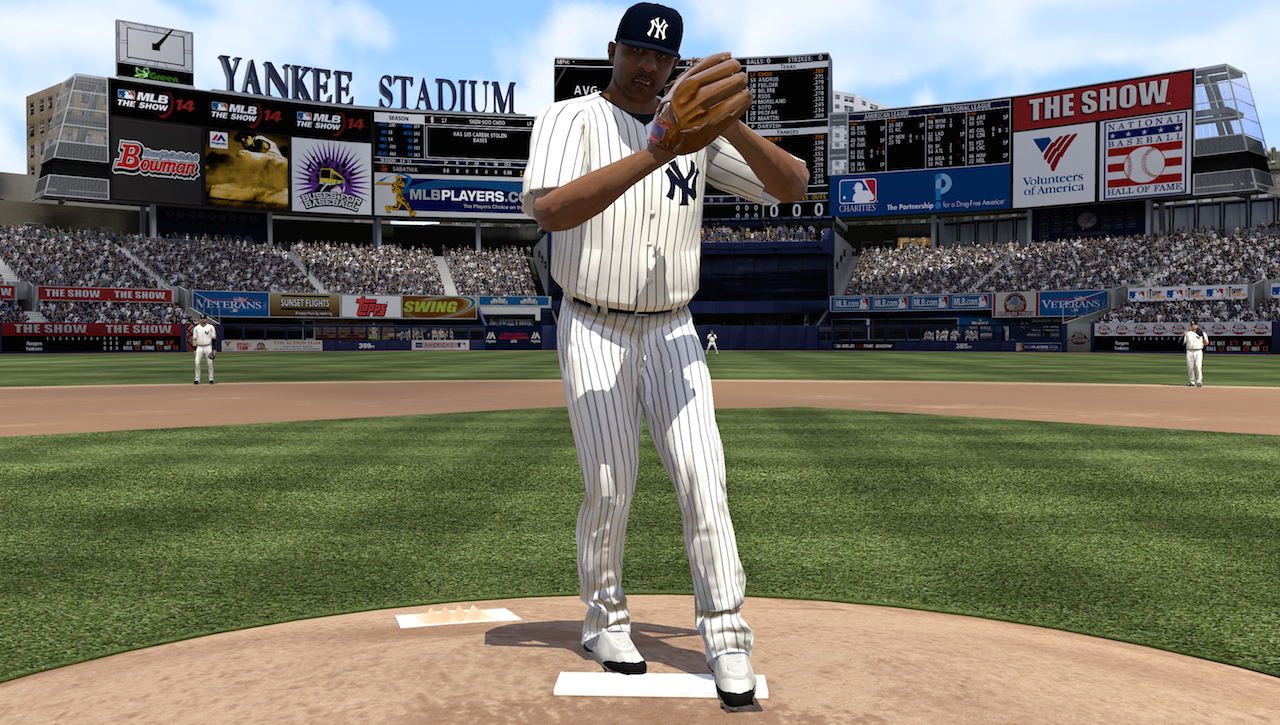 [Vita screen. Click to enlarge]
[Vita screen. Click to enlarge] -
MLB 14 The Show (PS3 & Vita) #7
 [Vita screen. Click to enlarge]
[Vita screen. Click to enlarge] -
MLB 14 The Show (PS3 & Vita) #8
 [Vita screen. Click to enlarge]
[Vita screen. Click to enlarge] -
MLB 14 The Show (PS3 & Vita) #9
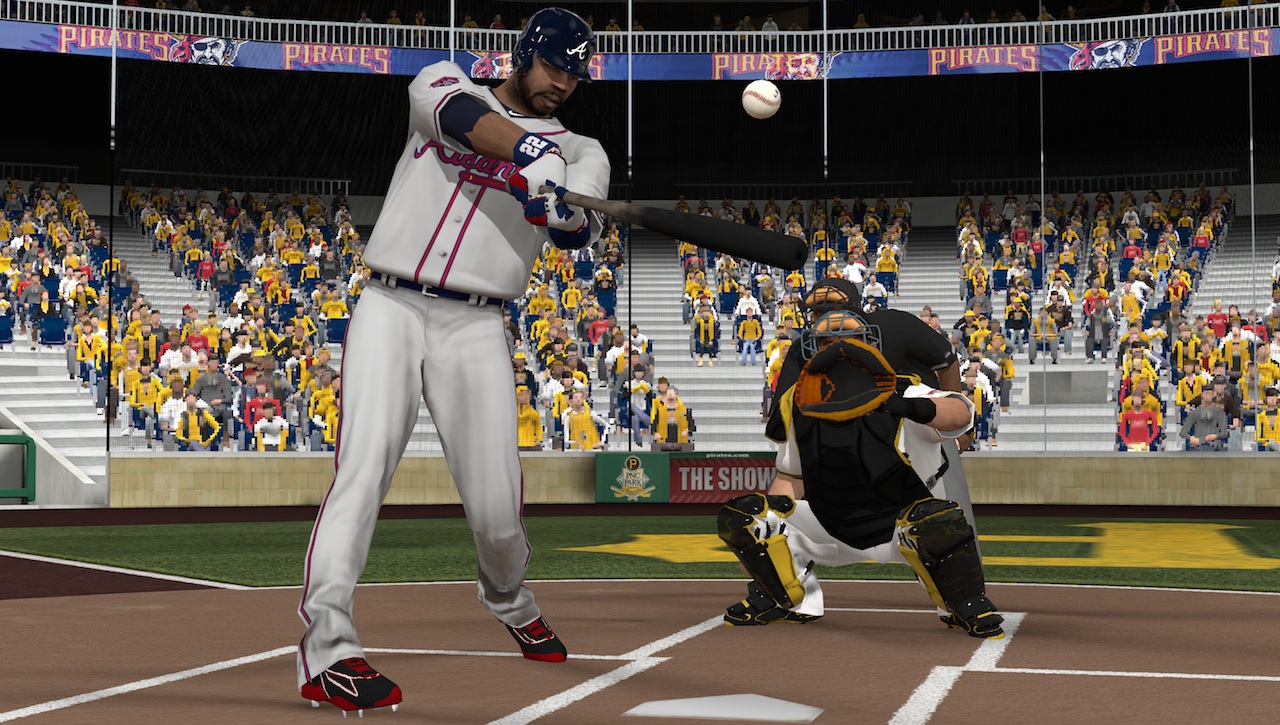 [Vita screen. Click to enlarge]
[Vita screen. Click to enlarge] -
MLB 14 The Show (PS3 & Vita) #10
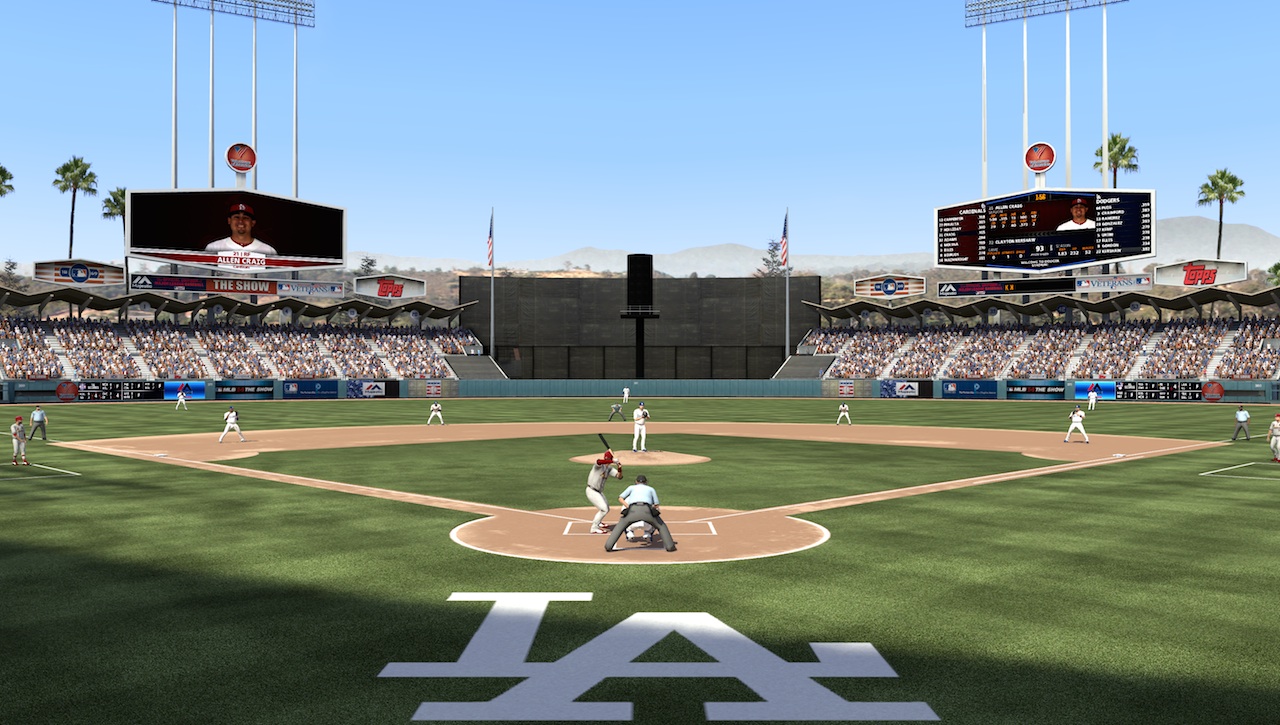 [Vita screen. Click to enlarge]
[Vita screen. Click to enlarge]











