Huion has been on a roll with its drawing tablets, impressing me at every turn. The company might not be as well known as the bigger brands, but it’s pushing the envelope in bang for your buck, releasing an impressive range of drawing tablets for newcomers, enthusiasts, and professionals. With the Kamvas Slate 11 and 13, Huion is trying its hand at new Android tablets, which go a step further with their own operating system. On paper, that sounds great, but how do they perform during testing? Here is my review.
Solid specs
Diving into the specs, both the Kamvas Slate 11 and 13 are powered by the MediaTek Helio G99 processor, combined with 8 GB RAM. These should be fine for drawing apps and the CPU’s power efficiency should make for longer battery life. Storage-wise, you’re looking at 128 GB for the Slate 11 and 256 GB for the Slate 13, though they both support expansion via MicroSD.
Both tablets come with Huion’s H-Pencil, which touts 4,096 levels of pressure sensitivity, support for tilt functionality, and a button for mapping shortcuts. The box includes some extra nibs and the pen itself handily recharges by USB-C.
Display tech
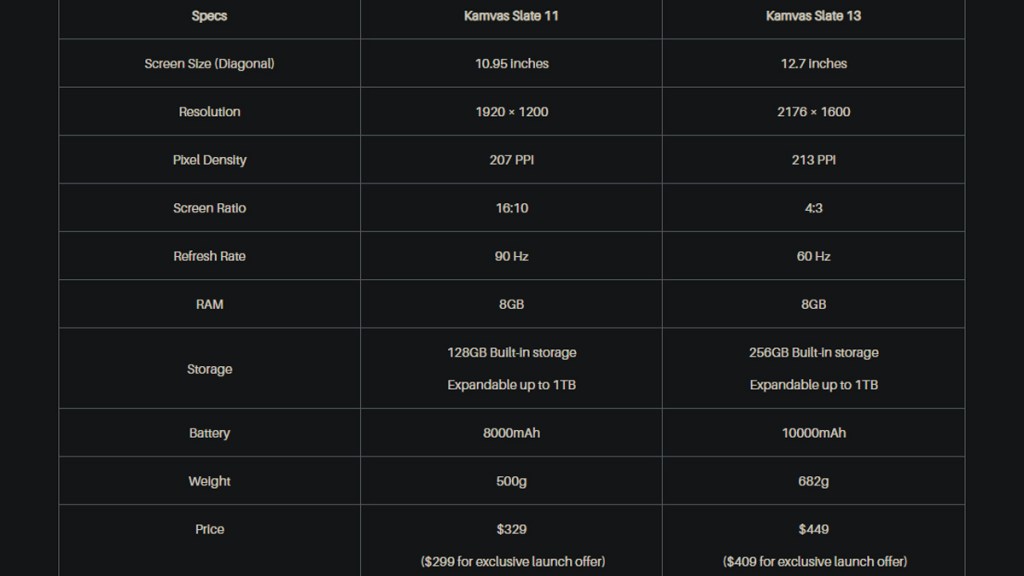
Screens are arguably the most important part of these tablets, and deserve the most scrutiny. The Kamvas Slate 11 comes with a 10.95-inch full HD screen that runs at 90 Hz, while the 13 has a 12.7-inch QHD screen with a 4:3 aspect ratio that runs at 60 Hz. For the Slate 11, the clear strength is the higher refresh rate, which enables a responsiveness that is especially handy for drawing. As for the Slate 13, the bigger screen’s 4:3 ratio is the key attraction.
These screens have a matte, nano-etched coating to make them better for drawing. This also limits glare, which is ideal for when you’re drawing in brighter environments.
As tablets, the Slate 11 and 13 deliver a fine experience. The hardware inside is capable enough for anything but intense gaming, and it more than gets the job done for drawing apps. However, when it comes to drawing itself, this is where both tablets have a tough time.
Two key weaknesses

First, the H-Pencil. It simply doesn’t compare to Huion’s other pens. This uses a different technology, and it’s jarring to go from one of the company’s drawing tablets to these new Android tablets. There’s an inconsistency in pressure, in the smoothness of lines, and overall, the H-Pencil feels underwhelming by comparison.
For those choosing the Kamvas Slate 11 or 13 as their first digital drawing experience, the pen may suffice, as there won’t be a comparison to make. However, for those coming from Huion’s newer drawing tablets or similar products by competitors, the H-Pencil will be a noticeable downgrade.
My next big issue is the screens on both models. While the anti-glare coating is appreciated, it does occasionally get in the way of viewing content. This is largely due to the limited brightness. Cranking both displays up to 100% still doesn’t deliver the level of brightness that I prefer and there’s a strange darkness cast over blues and greens that isn’t accurate. It could be a contrast issue, but without the higher brightness, the darkness becomes an issue.
Disclosure: Review sample provided by Huion (Slate 11 and Slate 13).
Final Verdict
With the Kamvas Slate 11 ($329) and Kamvas Slate 13 ($449), Huion has released two functional Android tablets that can deliver good content consumption experiences. However, when it comes to drawing, both the Slate 11 and 13 fall short due to the included pen and displays, key areas for this type of product.
If you’re a newcomer, then these products can deliver an okay entry point, provided you can’t find better for cheaper. If you’re an enthusiast or pro, then I’d highly recommend you stick to Huion drawing tablets as that’s where the quality truly lies.
Positives and Negatives
-
Solid Android experience
-
Decent performance for drawing apps
-
Expandable storage via MicroSD
-
Comes with shortcut-enabled pen
-
Pen pales in comparison to other Huion solutions
-
Screen brightness too low











