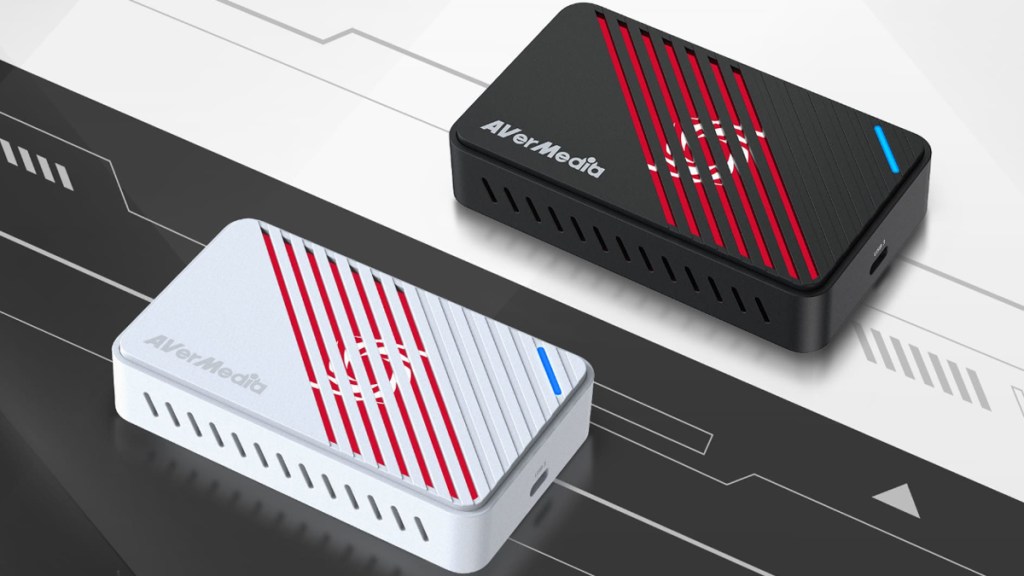With AVerMedia’s release of the Live Gamer Ultra S (GC553Pro), those who were eyeing the older Live Gamer Ultra but found a deal-breaker in the spec sheet are now likely to be satisfied by the improvements. For me, the main attraction is the support for 4K at 60 FPS capture with HDR and VRR pass-through, but that is just one of several key upgrades. Is it worth buying? Here is my review.
The ‘S’ advantage
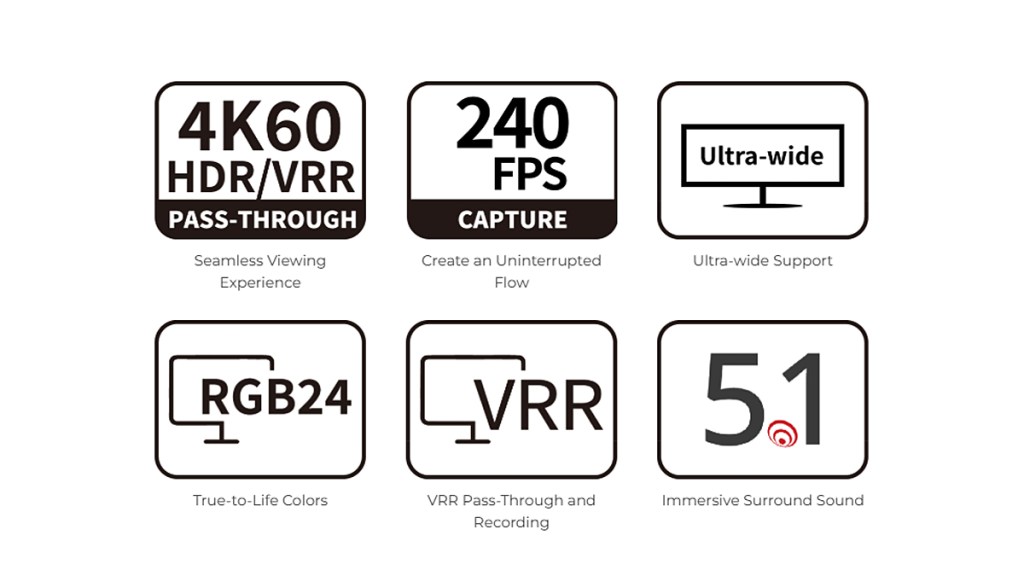
Setting up the Live Gamer Ultra S is simple enough. In the box are the device, a USB-A to USB-C cable, and an HDMI cable. Users will need a PC to capture on, in addition to the system they are looking to capture gameplay from. In my case, it’s a PS5. I connect the PS5 to the Live Gamer Ultra S using the system’s HDMI cable. I then connect the Live Gamer Ultra S to my TV via AVerMedia’s included HDMI cable, and also to my PC using the USB cable. That completes the setup.
Enhanced resolution support
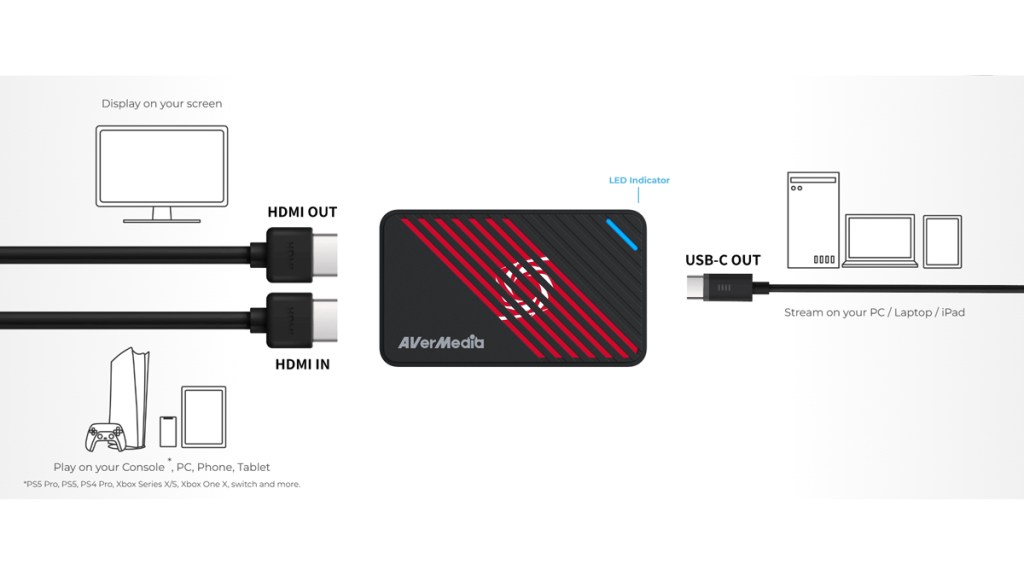
When it comes to capturing, the Live Gamer Ultra S supports a wide range of resolutions and frame rates, in addition to HDR. Ultra-wides are supported too. As mentioned in the intro, I’m especially happy that I can record full 4K at 60 FPS while enjoying pass-through HDR and VRR. It really makes capturing from the latest-gen systems and enjoying them on a big modern display an almost no-compromises experience. I say “almost no compromises” because this device does not support HDMI 2.1 and so 4K at 120 FPS remains out of reach.
Diving deeper into the specs reveals additional support for color settings, as well as audio, with 5.1 surround sound supported.
A winning formula
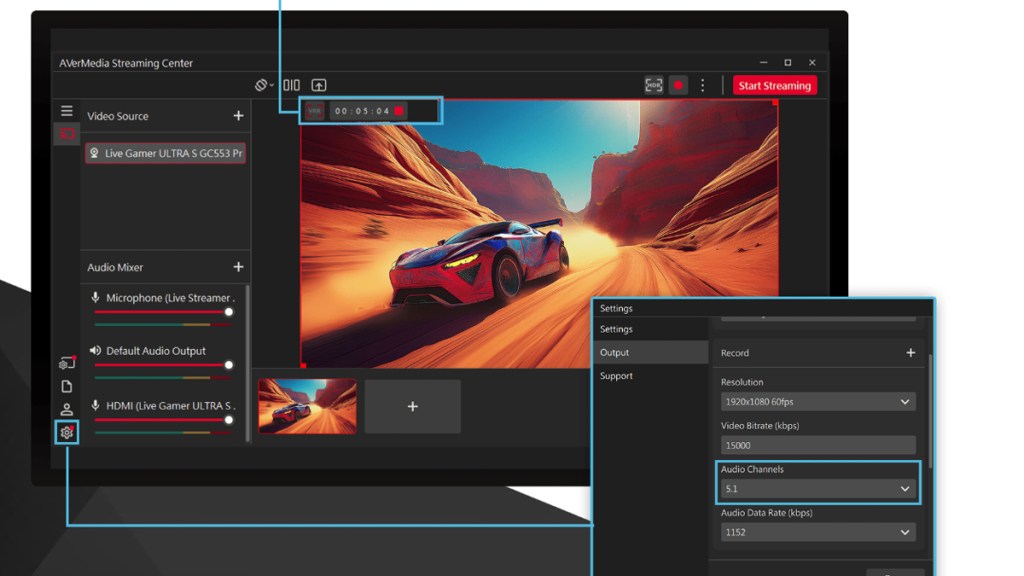
When it comes to downsides, I’m hard pressed to find any, aside from the obvious limitation that comes with HDMI 2.0 vs HDMI 2.1. Though HDMI 2.0 will do the job for most users, 2.1 would guarantee some future-proofing.
AVerMedia has had years to refine the process of capturing the latest generation of consoles and the Live Gamer Ultra S releases as an optimal bit of kit. The only thing I’d like to see added is some form of built-in storage. Ideally, SD card support would return for PC-free capture and ultimate convenience.
Disclosure: Review sample provided by AVerMedia.
Final Verdict
At $149.99, the AVerMedia Live Gamer Ultra S offers strong value for those looking to upgrade their capture setup. It brings several welcome improvements over its predecessor, especially for modern console users. Setup is simple, and performance is reliable. While it’s not without limitations, they won’t matter to most people. Overall, it’s a solid pick in its price range.
Positives and Negatives
-
4K 60 FPS capture
-
HDR and VRR pass-through
-
Simple, plug-and-play setup
-
Wide resolution and format support
-
Reliable performance for console capture
-
Good price
-
No HDMI 2.1 support
-
No built-in storage option