NZXT’s motherboards are always interesting to review. As a big fan of the company’s minimalist aesthetic showcased by its cases, coolers, and other peripherals, it’s nice to see that clean and minimal approach applied to motherboard design. With the N9 X870E, NZXT has updated its lineup to focus on the latest AMD AM5, supporting the latest Ryzen 9000 processors, while also keeping compatibility for older 8000 and 7000 models. After using it as the foundation for my new AMD PC, it’s time to give this new mobo the review treatment.
Show me the specs
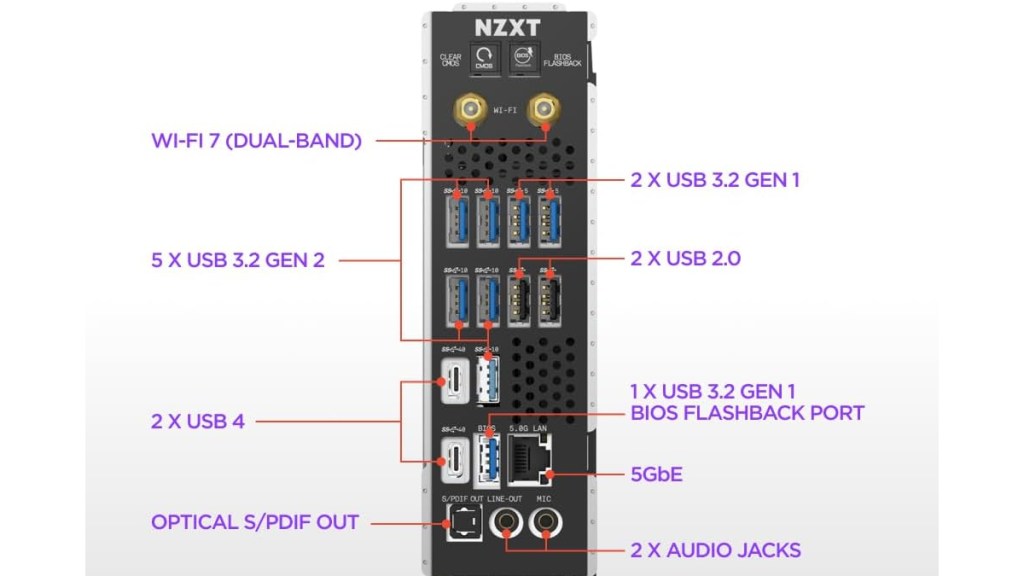
While aesthetics can be important to people like me, a motherboard is only truly as good as its specs. Diving straight into connectivity, there’s USB4, WiFi 7, Bluetooth 5.4, and 5Gb Ethernet support. Onboard expansion allows for four M.2 drives, with one PCIe 5.0 and three PCIe 4.0. DDR5 RAM support is up to 8000 MT/s across the four DIMMs. The N9 X870E also comes equipped with a beefy power phase setup to aid overclockers in their hunt for top performance.
Easy peasy
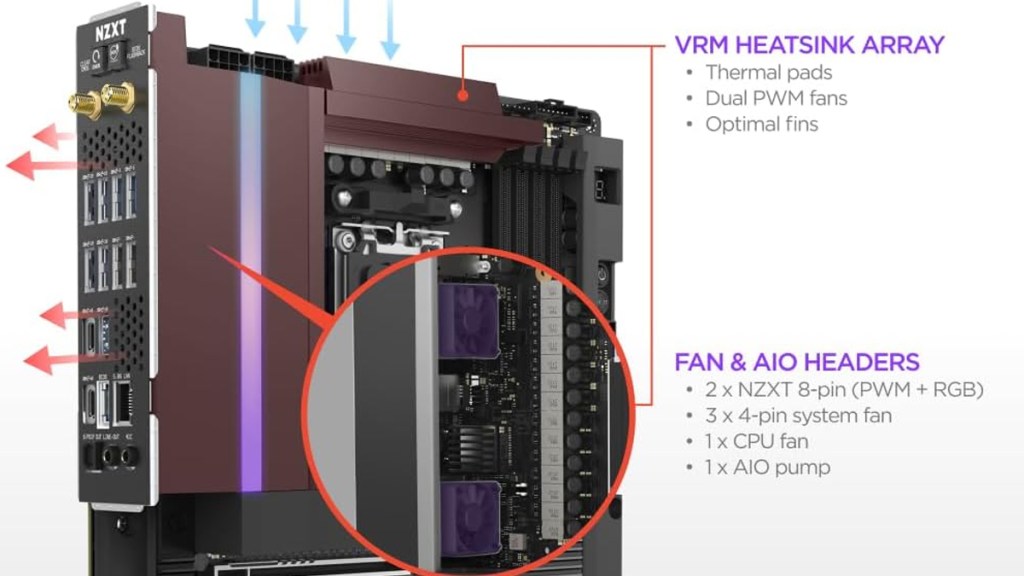
When building using this motherboard, it’s hard not to love the quick release M.2 slots, which are completely toolless. Within moments, you can have four drives plugged in without ever having to touch a screwdriver. Great stuff!
Also, the metal shroud that conceals the components is a big win and massively cleans up the overall aesthetic. The use of metal helps with key areas of heat dissipation here, especially over the M.2 drives.
Of course, there is a sliver of customizable RGB that can be tuned using NZXT’s CAM software. This app has improved enormously over the last few years and I no longer feel bad about leaving it installed.
Putting it to the test
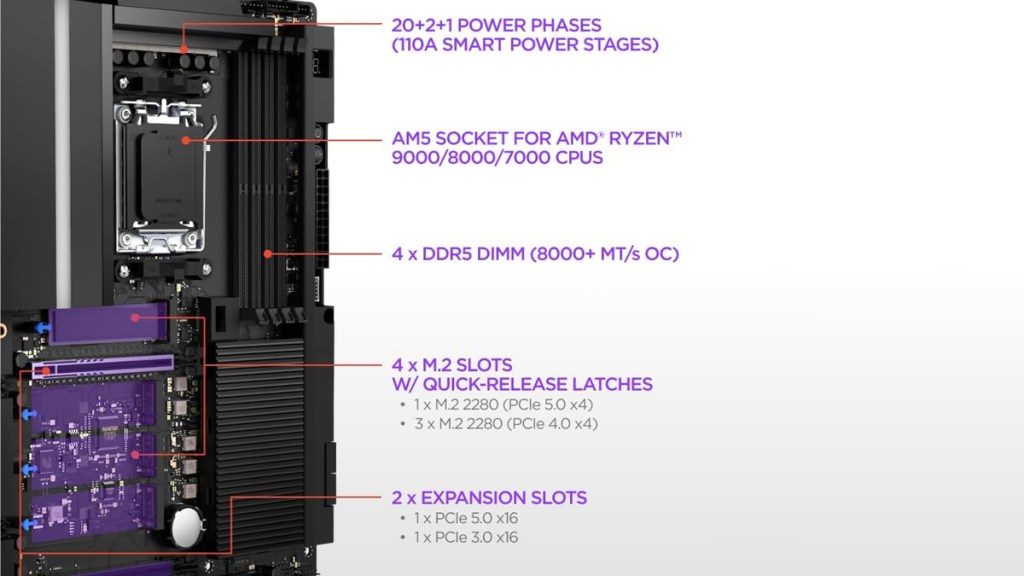
With the build complete, users can sit back and admire the clean layout… or they can put this motherboard to the test! With my 9950X ready to go, I tested a variety of stress tests and gaming loads. I’m happy to report that the N9 X870E is clearly built to handle high demands, with the heat sinks and VRM fans no doubt helping to keep things under control.
Storage is impressively fast, too, with no annoying throttling impacting top speeds.
Room for improvement

When it comes to downsides, the biggest con against this motherboard is the BIOS, which is more barebones compared to the competition. There aren’t the usual extensive fan controls that one would expect to find. Sure, the CAM software solves this, but I’m a fan of tweaking those settings within the BIOS itself.
Also, while NZXT has clearly thought about many ease-of-use features, including the top-tier M.2 latch system, it’s unfortunate that there’s no similarly useful GPU quick-release latch. Instead, users have to fumble around a little, which doesn’t feel like a very premium experience.
Disclosure: Review sample provided by NZXT.
Final Verdict
At $499.99, the NZXT N9 X870E positions itself as a premium option that blends modern features with NZXT’s trademark clean design. It has the performance and connectivity to handle demanding builds, along with thoughtful ease-of-use touches that make setup straightforward. While not without a few rough edges, it largely delivers on what most builders will be looking for in a high-end AM5 motherboard, making it a strong choice for those wanting something both capable and stylish.
Positives and Negatives
-
Clean minimalist NZXT design
-
Modern connectivity: USB4, WiFi 7
-
Four M.2, tool-less install
-
Strong power phases, great cooling
-
Fast storage, no throttling
-
Premium $499.99 price tag
-
No GPU quick-release latch
-
Barebones BIOS and fan controls











