On May 27th, I stayed up past dawn and constantly refreshed multiple online marketplaces in order to grab the highly anticipated GeForce GTX 1080 Founder's Edition Graphics Card. This was the moment I’d been preparing myself for the entire week. Initially, I wanted to place an order with Amazon and grab the EVGA branded 1080, but they didn’t stock them until later in the day. The official NVIDIA store was the first to launch their own GTX 1080 card at 8:55am and ten minutes later Amazon launched the Gigabyte 1080 card. I ended up placing an order for both, despite the lack of EVGA on the box. Needless to say, both cards were sold out within five minutes.
For those wondering why I wanted the EVGA edition, they have a terrific Step-Up program which allows you to swap out your current graphics card with an add-in board (AIB) version of the same card, as long as the request is made within three months of purchase. The AIB cards provide better cooling and have a greater overclocking threshold, in comparison to the reference design of the Founders Edition cards.
Before I jump into the performance aspects of the GTX 1080, I’d like to talk about the design of the product and why I chose to get the Founder’s Edition over the AIB cards. As enticing as the ASUS Strix 1080 and the MSI Gaming X 1080 are, the Founder's Edition has blower fans that are required for my setup. I enjoy running two cards in SLI mode for extra horsepower and there was no way for me to efficiently do this with the AIB cards due to the way air flow works inside of my NZXT H440 case. With blower fans, warm air is pushed out from the rear-end of the case, which in return keeps the temperatures low.

The GTX 1080 Founder’s Edition may not have RGB LED’s, but it does come with a very sleek aluminum chassis, along with a backplate. I am enthralled by the design which is modern, sleek, and makes for some great photo opportunities.
According to an NVIDIA representative I spoke with, the High Bandwidth SLI Bridge is not due for release until mid-June, so I stuck my current SLI bridge onto the 1080’s after installation. While I’m not sure how much of a power gap there is between a regular SLI bridge and the HB bridge, the biggest difference is that the HB bridge has two ports, meaning double the bandwidth. For the time being, my current SLI bridge is performing quite well with these cards.
Upon updating my graphics driver to v368.25, I downloaded the newly released EVGA Precision X OC tool and attempted to increase the core clock and memory clock of my GTX 1080’s. Unfortunately, the Precision X OC tool is buggy in its current state and would not let me save my overclocked profile. I switched to the beta version of MSI Afterburner and had a much smoother experience overclocking the speeds and setting a custom fan profile. I immediately decided on a 1:1 fan curve and began the testing phase.
After hearing about a few users experiencing throttling issues with their GTX 1080, I was skeptical but nervous when I began overclocking my cards. At first I increased my core clock by 230mhz and memory by 400mhz in order to test stability. The first game I ran was the new DOOM and was immediately blown away by the lightning-fast framerate that I surveyed on my ultrawide display. I had upgraded from two GTX 980 graphics cards and I recall being unable to run DOOM at 60fps on maxed out settings, partly because the game lacks proper SLI support. About ten minutes into playing the game on this new generation of cards, my excitement came to a halt as the game crashed to desktop.
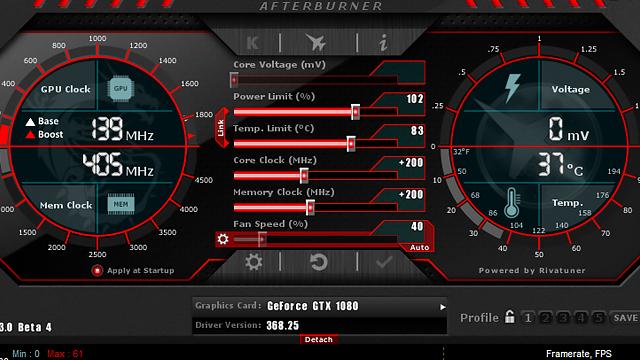
It took several hours of tweaking and testing to find the optimal speeds to avoid crashing, among other issues such as throttling. The power limit on the GTX 1080 can be increased to 120% but I kept it at 102% with an 83c temperature limit. Although the 83c was my target, I never saw my temperatures go beyond 75c. I’m usually opposed to a high dBm level but even at 80c, the noise generated by the fans was not bothersome to my ears. Rather, it was more quiet than I expected it to be and certainly less annoying than the GTX 980’s I recently tossed out. Feeling pleased with the overall result of my overclocking, I set out to test the performance in some of my favorite PC games.
Since the latest NVIDIA driver does not provide complete SLI support for the newest cards and has numerous bugs, I was not able to accurately test every game I planned on playing. I had prime results with The Witcher 3: Wild Hunt and Tom Clancy's The Division, both which come with fully functioning SLI profiles. Previously, I was unable to max out The Witcher 3: Wild Hunt and run it at 60fps. Now, even with a single GTX 1080, I can maximize every setting and maintain 60 frames without issue.
I decided to push the boundaries and installed numerous graphical mods and increased my resolution from 2560×1080 to 3840×1620 via NVIDIA’s Dynamic Super Resolution (DSR). To my surprise, The Witcher 3: Wild Hunt never strayed below 55fps during a casual stroll through the ravishing meadows, and I also didn’t notice the framerate spike below 48fps when engaging in intense combat. These results were phenomenal considering all the pressure I was putting on my GPUs. I experienced similar results with Tom Clancy's The Division and was capable of maintaining 60fps with DSR enabled, along with each and every setting maxed out.
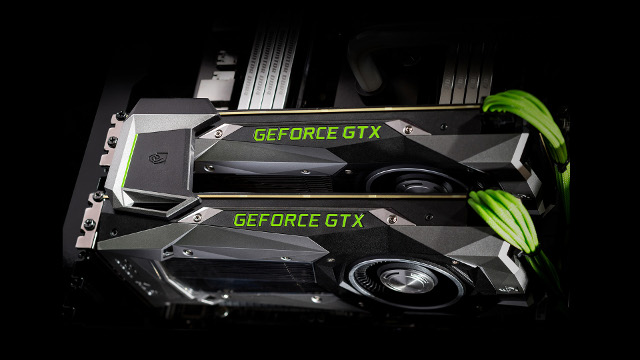
Even if you’re not a PC gaming connoisseur and have zero plans of purchasing two GTX 1080 graphics cards, there is no reason to not be intrigued in what this shiny package of silicon has to offer. As a matter of fact, there are a few advantages of running a single GTX 1080 as opposed to a dual-SLI setup. One of the newest features NVIDIA has added is called “Fast Sync”, which allows you to disable the in-game VSync and still avoid screen tearing. Unfortunately, it doesn’t work with SLI and NVIDIA don’t have any intentions of changing this in the near future. It's nonetheless a great addition to NVIDIA's large roster of features.
Another newly added feature is called “Optimal Power” and the 368.22 driver comes with this setting enabled by default. Unless you’re trying to save a few dollars on your electric bill, I do not recommend using this feature. After testing various games with Optimal Power enabled, it’s safe to say that in-game performance is severely hindered by its effects. I suggest keeping your power settings in check by using the “Prefer Maximum Performance” option, as it will prevent your GPU from throttling and apply a sufficient amount of power to your games. Hopefully, NVIDIA realize the mistake they made by enabling this nasty feature on default and correct it in a future driver update.
There are a lot of exciting PC games on the pipeline this year and I have a feeling they will push graphics performance to the next level. If you’re dead-set on getting a GeForce GTX 1080, I doubt you will be disappointed by the sheer efficiency and power. Performance wise, a single 1080 is faster than two GTX 980’s in most games. I’m personally looking forward to trying out the upcoming NVIDIA Ansel technology releasing this summer, as it will be an exciting way to further push the GTX 1080 when rendering 32k screenshots. This technological leap by NVIDIA is something the world of computing will benefit from in a big way as we head toward a future in entertainment that demands near perfection.
Second Opinion: Jonathan Leack
I similarly purchased an NVIDIA GTX 1080 last week. I specifically purchased the EVGA version despite plans to wait for the NVIDIA GTX 1070. I have no regrets. Below are my brief thoughts on the card to supplement Jamal's review.
Pros
– The most powerful card in the world.
– Low TDP.
– Much quieter and cooler than prior Nvidia reference cards.
– Great build quality.
– Attractive appearance with glowing side logo.
– VR performance puts competitors to shame.
– EVGA perks.
Cons
– Low ceiling for overclocking.
– Moderate price to performance.
– Less effective cooling solution than upcoming custom coolers.
Review
I'm aware of the Founder's Edition controversy. It's true that if you're a hardcore enthusiast you should probably only buy this card if you plan to install a water cooler, will implement it in a SLI configuration, or have a case with poor airflow. However, there is a market for this card, and I happen to fall within it.
I am a technology enthusiast who values high build quality and reliability. Additionally, I don't overclock my graphics cards. Because of my interests, the GTX 1080 Founder's Edition is perfect for me. What I get is the best card in the world, with a tried and true cooling solution that foregoes all the quirks of some custom coolers (i.e. 9-series buzzing noises).

This card handles everything I throw at it. Most recently I've been playing The Witcher 3: Wild Hunt at 1440p Ultra graphics with over 60 FPS. It's hard to put into words just how powerful this card really is. It's overkill for 1080p, capable of running 1080p games at over 90 FPS on Ultra settings. Because of this, you may want to look elsewhere if you're gaming on a 1080p monitor.
GPU Boost 3.0 allows this card to scale its clocks to meet demand, but only to a point. Tests have shown only a small amount of wiggle room when it comes to pushing its voltage and clocks. If you are someone who tries to push their hardware to the absolute limit, this card and any others limited by 8-pin power input are not for you.
The most impressive thing is how this card achieves its level of performance despite being a downscale in process size. It's phenomenally efficient at 180W TDP with its FinFet transistor architecture. This allows the blower-style reference cooler to effectively cool the card with low decibel noise.
One area where this card is remarkably effective is with VR performance. Previously, my GTX 970 struggled to run VR games. This card has received a substantial sum of development time when it comes to VR performance which has resulted in making it so far beyond the competition that they are nearly irrelevant. That said, this card is so powerful that if anything your CPU will become a bottleneck, so unless you've recently upgraded, you may end up feeling pressured to make a CPU upgrade.
I will note that if you plan to purchase a GTX 1080, reference cooler or not, I highly recommend EVGA. This company is at the top of the totem pole with an industry leading warranty, Step-Up program, and what I believe to be by far the most intuitive and frustration-less software (EVGA Precision) currently available for graphics cards.
Yes, the EVGA GTX 1080 Founder's Edition is pricey. Yes, it isn't a quantum leap over the 9-series. However, when you look at its low power consumption, industry leading performance, and phenomenal build quality it's hard not to fall in love. I have full confidence in my graphics card being able to handle anything I throw at it at 1440p. That's the first time in history I've been able to say that. For this reason, I recommend the card to anyone with similar tastes.











