The AVerMedia X’TRA GO (GC515) is the world’s first capture dock for handheld consoles. Supporting the Steam Deck, Legion GO, ROG Ally, MSI Claw, Nintendo Switch, iPhone 15, and later iPads, this device gives users the power to capture and share their gaming experiences. Taking aim at mobile gamers, this first of several “GO” products is built with portability in mind, with a key highlight being how it captures to a Micro SD card. Having paired the X’TRA GO with my Steam Deck over the past few weeks, it’s time for my review.
Small yet powerful
At first glance, the X’TRA GO seems pretty simple, with its small, lightweight frame. I was provided with the white model, which is likely intended to match the original ROG Ally, but a more stealthy black variant is also available.
When you spot the inputs and outputs on the side and rear, it becomes clear that, internally, this thing has a lot going on. The side has a slot for a Micro SD, as well as an earphone jack, while the rear boasts a USB-C video in, USB-C for PD power, HDMI 2.0 output, two USB-A ports for peripherals like a keyboard and mouse, another USB-C for a stream PC, and a toggle for switching between modes.
Set up and go
Unlike a Nintendo Switch dock, there’s no USB-C sticking out of the dock itself waiting to receive a console. Instead, AVerMedia provides a shorter USB-C cable that just gets tucked away. It’s not quite as tidy as a Switch dock, but it allows for maximum compatibility across a wide range of different-sized devices.
The recording and pass-through specs can be found below. Accompanying those specs is footage that I recorded from my Steam Deck. Due to the Steam Deck’s limited resolution and frame rate, the recording is capped at 1080p 60 FPS. However, the X’TRA GO is capable of capturing up to 2160p at 30 FPS, 1440p at 60 FPS, and 1080p at 120 FPS.
X’TRA GO GC515 specifications
- Interface: USB-A (USB 3.2 Gen 1) x 2, USB-C x 3, HDMI x 1
- Video Input (from console): USB-C DP Alt Mode*
- Video Output (Pass-through): HDMI 2.0
- Audio Output (Pass-Through): HDMI 2.0 / 3.5mm headphone jack (3-pole)
- Max. Pass-Through Resolution: 2160p60, 1080p120 Max. Recording Resolution: 2160p30, 1440p60, 1080p120 Record Format: MPEG4 (H.264/H.265) Record File Format: fMP4 (Fragmented MP4) Supported Resolution: 2160p, 1440p, 1080p, 720p, 576p, 480p Micro SD Card Capacity (maximum): 1 TB (exFAT format), SD card is not included
- Dimensions (W x D x H): 141 x 99.4 x 37.7 mm (5.55 x 3.91 x 1.48 in.)
- Weight: 176 g (6.21 oz.)
Note: X’TRA GO does not support viewing, recording, or streaming of HDCP protected signals. *When passing through in 2160p60, the maximum recording resolution is capped at 1080p60. *DisplayPort 1.4 supports up to 4K60 pass-through, while DisplayPort 1.2 only supports up to 4K30 pass-through. *It is recommended to use a microSD card that supports “U3 and V30” to ensure high video recording quality.
X’TRA GO GC515 requirements
- Windows® 10 x64 / 11 x64 or later
- Desktop: Intel® Core™ i5-6XXX / AMD Ryzen™ 3 XXX or above
- NVIDIA® GTX 1060 / AMD RX 5700 or above
- Laptop: Intel® Core™ i7-7700HQ + NVIDIA® GeForce® GTX 1050Ti or above
- 8 GB RAM recommended
- macOS 13 / 14 or later
- Apple M1 or 3.6 GHz quad-core Intel Core i7
- Apple M1 or Radeon Pro 555 with 2 GB of VRAM
- 16 GB of 2400 MHz DDR4 memory / 14 or later
The ultimate combo
In use, the X’TRA GO works well to combine the dock experience with capture card functionality. As a Steam Deck user who can’t capture video on device, I’m very happy to see AVerMedia come up with a solution. I no longer have to worry about missing out on any must-see moments just because I’m using my Steam Deck instead of a PC or home console.
I’ve always been a sucker for AVerMedia products that feature an SD card slot. I find it so, so useful when capturing on the go at events, or when I’m simply in a different room from my capture PC. With the X’TRA GO, I can take my Steam Deck downstairs into the lounge, dock it, and then capture straight to the Micro SD card without worrying about also connecting a laptop and booting up OBS or other software.

In my experience with the Steam Deck, the capture quality is fantastic, and the bit rate is more than high enough for my 1080p 60 FPS recordings. I suspect that quality will remain great even at higher resolutions, as this isn’t AVerMedia’s first rodeo.
AVerMedia’s apps have gotten pretty good over the past few years. With the X’TRA GO, software isn’t a necessity for capture, but the “Streaming Center” is there for folks who want to stream.
Downsides
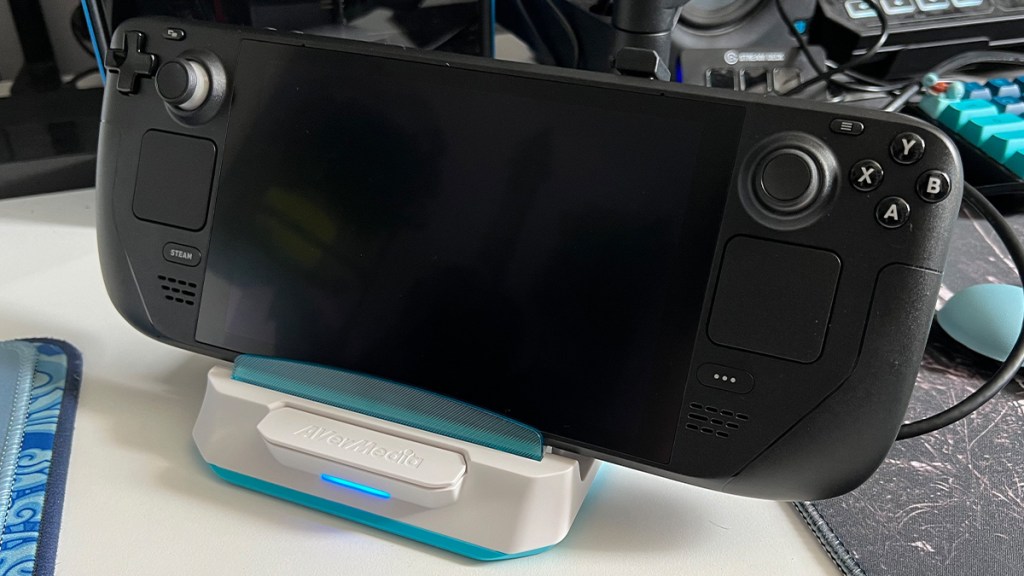
When it comes to the X’TRA GO’s weaknesses, I have a few complaints. Firstly, is the lack of a power supply in the box. I know it’s a trend right now, but when the product requires a 60W power supply to work properly, which is not yet common in most households, I expect to see it provided.
Secondly, some users will face limitations of HDMI 2.0. With a device intended for output to a larger display at higher frame rates, HDMI 2.1 would have been good to see.
Finally, there’s the size of the dock itself. Due to its limited width, new products like the ROG Ally X don’t fit. While users can still capture from the ROG Ally X, they can’t have it sitting in the dock. I feel like having some flexibility here would have widened compatibility with future devices.
Final Verdict
At $199.99, the AVerMedia X’TRA GO (GC515) offers a versatile option for mobile/handheld gamers seeking a portable capture solution. While it has a few limitations, such as the absence of a power supply and the reliance on HDMI 2.0, its ability to capture directly to a Micro SD card without additional software makes it a convenient choice for on-the-go gaming. For those who value flexibility and ease of use, the X’TRA GO is a compelling option worth exploring.
Positives and Negatives
-
Portable
-
Wide compatibility
-
Micro SD capture
-
High-quality footage
-
No software needed
-
4K pass-through works well…
-
… though HDMI 2.0 means limitations
-
A little pricey, but the unique selling point helps justify it
-
Size contraints limit the ROG Ally X from fitting inside the dock
-
No included power supply
Disclosure: Review sample provided by AVerMedia.











