Over the past few years, as livestreaming on Twitch, YouTube, and Mixer has become more popular, we’ve seen new products created to target both new and veteran streamers. TC Helicon is yet another company tossing its hat into the livestreaming ring with the GoXLR. This is a mixer, effects, and sampler combination device for livestreamers, but it also comes in useful for general day-to-day use as a content creator. With a good few months of use under my belt, during which I’ve livestreamed a hefty number of gameplay commentaries and podcasts, it’s now time to give my full GoXLR review updated for 2020.
GoXLR Review | With great power

A user manual, USB cable, and power adapter accompany the GoXLR inside the box. It’s packaged well and the GoXLR itself is wrapped in protective plastic. The product itself isn’t exactly hefty, and so doesn’t feel quite as high-quality as some other premium price audio equipment, but the light weight makes it more portable, if you’re the type of streamer or content creator that takes their entire setup with them wherever they go. For me, the GoXLR lives permanently on my desk and looks good doing it!
ALSO: HyperX Alloy Origins Keyboard Review | Heavyweight champion
Once the GoXLR receives power, you’re treated to a light show, with the RGB lighting seeming to celebrate your new purchase. It’s a cool touch, even incorporating the motorized faders that do a little wave. Once the necessary drivers and software are installed, it’s time to see what this box of tricks can really do.
The main reason I bought the GoXLR was to replace the rest of my audio equipment, as well as expanding my tools with the sampler and quick effects toggles. Prior to receiving the GoXLR, I was using a Shure SM7B microphone running into a DBX 286S audio processor, which then fed into a Focusrite Scarlett 2i2. I had also introduced a Fethead to try and reduce noise. Overall, my old setup (minus the microphone) cost me around $430 (£330), and took up a decent chunk of desk space. The GoXLR comes in at $399 MSRP (though it’s now currently $499 in the U.S. due to import tariffs), which seems like a great price for an all-in-one solution, provided it works well.
GoXLR Review | It’s all in the software

To get the GoXLR functioning, you’ll need to master the software. Happily, it’s not too difficult to understand for those with basic audio processing knowledge and, even if you do get confused, there are a number of resources available for troubleshooting. These include a host of YouTube videos that are very well produced and explain the GoXLR’s functionality in a clear and concise manner, as well as a Discord channel where help has always been available for me, via dedicated staff or friendly community members.
You start with the microphone setup, to get the right amount of gain and also to enable 48v phantom power. The GoXLR packs a lot of punch, handling my notoriously power-hungry Shure SM7B with absolutely zero issues. You will have no need for a Fethead or Cloudlifter with this device. It’s also possible to use a 3.5 mm microphone, through the line in, as well as USB-powered mic, but this bit of kit is really intended for those who are going for that extra quality and flexibility via XLR.
Once your mic is in the “Good” range, it’s then time to fiddle with the various settings that basically “fix” and fine-tune what the mic is recording. The Gate cuts out unwanted background noise, which may come from console or PC fans; the Equalizer allows you to increase pleasant-sounding frequencies, while also lowering the harsher sounds; the Compressor helps even out your loud and quiet sounds and provides an overall “radio voice” quality; and the De-Esser focuses on removing the harshest “S” sounds that can be especially piercing to the ear. It’s a superb selection of tools that have both a simple (for beginners) and advanced (for experienced users) setting.
Once you’ve found your perfect setting profile/s, you can then export them as a file/s to make sure they are never lost. This is also useful when there are multiple users, as you can quickly switch between profiles for when a female voice takes over from a male, and vice versa.
GoXLR Review | Mix it up

Now that the mic is sounding damn good, it’s time to move over to the Mixer settings. This is where the more livestream oriented features begin to come into play. You see, streamers not only have their microphone audio to worry about, but also their game sound, music, team voice chat, and more. That’s a lot of audio to manage on the fly, which can lead to a lot of stress for a streamer who is trying to remain entertaining to their audience. This is where the GoXLR’s Mixer comes in to save the day.
There are four sliders that can be assigned to any audio input, allowing for quick volume adjustments and also muting. The muting is interesting in that you can “Mute All,” “Mute to Stream,” “Mute to Voice Chat,” “Mute to Headphones,” and “Mute to Line Out.” This flexibility means that you can play music to the stream without hearing it yourself, or have your friends talking to you without the stream hearing. This is all very, very useful and having everything assigned to individual hardware buttons makes it so much easier than messing around with OBS or trying to remember hotkeys. Having the GoXLR App open on the screen allows access to even more sliders, for when you’re putting together a particularly complex livestream with many moving parts.
The Mixer setting also contains the headphone volume and “mic monitoring” sliders. The former acts as complete volume control for the output to your headphones, with the GoXLR able to sufficiently power 250 ohms to my loudness tastes, while the latter allows the user to reduce their own mic volume in their ears. I’ve personally left my mic monitoring at 100%, as I like to hear myself and make sure I’m loud and clear, but others may want to turn this down.
GoXLR Review | This is where the fun begins

I’d say the Mic and Mixer settings are the mandatory tools for a livestreamer, while the Effects and Sampler options are more about enhancing a livestream with some funny moments.
The Effects setting allows for six different voice effects to be mapped to physical buttons. Push one, and your voice will change to sound like a demon, a baby, a sports announcer, or anything else you can think of. Maybe you fancy singing a little, or becoming the next T-Pain, which is where the auto-tune comes in. Rotating knobs add reverb, change the pitch, add echo, and alter the “gender” of the voice. The “FX” button quickly disables any effects you have applied, which acts as a nice escape if you get a little too carried away.
The first function of the Sampler is to playback pre-recorded voice clips. For example, I have Keanu Reeves saying “No, you’re breathtaking!” I can then play this clip at any point and the stream hears it. I can also route it into voice chat, so my friends can hear it. The second key function of the Sampler is to record clips on the fly, which can make for some very funny moments with people in Discord. You can record a friend screaming as they die in battle royale, and then play it back to them. It’s a tool with a lot of potential that creative types like livestreamers will no doubt enjoy. Clips can also be tweaked inside the GoXLR app, so you can quickly trim and perfect sound bites before playing them back for everyone to hear.
GoXLR Review | In case of emergency
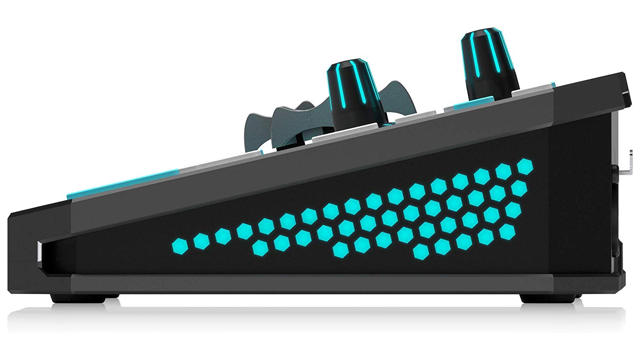
Last but by no means least are the “Cursing Beep” and “Hold to Mute” buttons. If you want to mute someone’s foul mouth, you can hold the beep to drown them out. This can also add a bit of drama to your stream.
Holding to mute is super useful for when you need to cough, sneeze, or quickly talk to someone in real life without the stream hearing. These buttons might not be the stars of the show, but I’ve used them both a lot.
GoXLR Review | A fair price for incredible functionality

The GoXLR’s price tag might seem extreme for a piece of livestreaming gear, especially if you’re in the US and suffer from import tax, but anyone who has invested money into a mixer or audio interface, as well as different compressors, will no doubt be able to see the value in the GoXLR’s simple setup. It’s a professional bit of kit at a price that makes sense, with software that really does help with maintaining and enhancing a stream. With regular updates and constant communication from the TC Helicon team, I’m sure that the GoXLR will only get better.
Though I’m personally in love with the full-size GoXLR, it is possible to save some money with the new GoXLR Mini. This cuts some not-so-necessary features like the Effects and Sampler, but keeps the Mic and Mixer settings. Definitely look into that if the standard GoXLR is not within your budget.
I’m very excited to see what TC Helicon comes up with next, as the GoXLR is a piece of tech that I now use every single day for streaming and gaming with friends. It’s a huge win for streamers and that’s why the GoXLR has earned our Editors’ Choice Award.
GoXLR review unit was purchased by the reviewer.
When you click on a link from an online retailer on GameRevolution, we might earn a percentage of the value of your purchase. Learn more here.











