At the beginning of what has felt like the longest year ever, NZXT released its Z63 (280mm) and Z73 (360mm) Kraken coolers. This “Z” series introduced a customizable LCD screen that could show system stats or animated GIFs, adding some additional flair to a system’s aesthetic. Sadly, for those rocking small form-factor PCs with room for a 240mm cooler and nothing bigger, there was no Z53 variant. That is, until now! This is the Game Revolution NZXT Kraken Z53 review.
The Setup
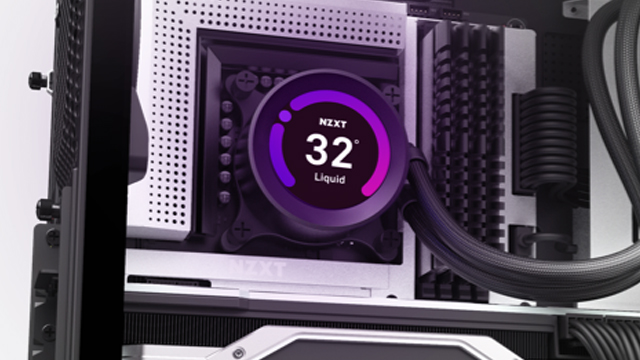
The Kraken Z53’s box is full of components that need piecing together for full functionality. The Kraken Z53 itself with its pump and radiator comes as one unit, of course, but the two 120mm fans come separate and will need attaching. The breakout cable and micro-USB cable will also require plugging in for everything to work properly.
The Z53 comes with an Intel retention bracket pre-installed. Since AMD has now risen in popularity, this may need swapping out for the AMD bracket, which comes included in the box. This is easily swapped around.
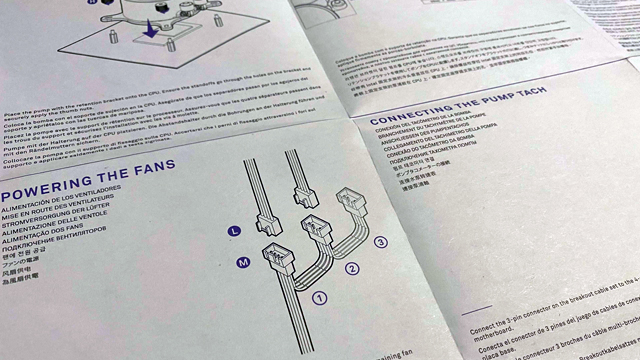
Setup is as simple as you would expect from a liquid cooler from NZXT. Mounting the pump by gradually tightening each of the screws makes for a secure fit with thermal paste applied across the entire chip. An experienced builder will have this mounted in a minute or two, and a newbie shouldn’t be too far behind!
Cable length posed no issues for me in a mid-tower case. In all of its products, NZXT has proven conscious of cable length and making it right for all systems.
Those worried about screen orientation when putting the tubes downwards needn’t fret, as you can actually rotate the display’s output by 90 degrees using NZXT’s CAM software. Those with larger RAM modules or other clearance issues can rotate the pump without worrying about compromising on aesthetics.
This is all covered in the included instructions, which provide clear directions and well-labeled diagrams. DIY PC building can be intimidating, especially for those not going with a simple air cooler, but NZXT has helped to reduce the potential for stress here.
Who is this for?

Before we talk cooling performance, let’s first address the flashy screen. This is what makes the “Z” line premium, as a 2.36″ LCD screen replaces the usual stationary NZXT logo. This can be loaded up with PC performance info, custom images, and GIFs. This screen is suitably bright and impressively clear for the purpose.
The Z53 is for those PC enthusiasts who want to add even more flair to their builds, in addition to the more standard RGB and see-through side panel. We’ll soon see that cooling performance is solid, but it’s the visual enhancement that sets this liquid cooler apart from the competition.

Those in the NZXT ecosystem will likely already have CAM installed. The Z53 launches alongside a new CAM update that adds the “Profile Sync” beta feature. This lets any CAM-enabled devices change when a game is booted up or at a certain time of day. For example, users can set a gif of Captain Price to appear when Call of Duty: Warzone is booted, with all RGB lighting shifting to a cool blue. Fan speed could also be ramped up more aggressively to provide more cooling for intensive games.
CAM has seen great improvements in recent years and those already locked into its ecosystem will no doubt appreciate the Profile Sync feature. Even if it’s just used to turn off RGB at 10 PM, it’s still a neat trick that comes at no additional cost.
Performance

The Kraken Z53 makes use of NZXT’s Aer P120 fans, which are decently quiet at stock speeds. The pump is quieter than the fans and so isn’t an issue. It’s the same experience as you get with the X53, which we reviewed here.
Performance with the stock fan curve on my non-overlocked 3700X resulted in 32C idle temps, rising up to 55C while gaming for two hours in Call of Duty: Black Ops Cold War. Stress testing in Prime95 resulted in a peak temperature of 68C over three hours.
As you can tell, the performance numbers are expectedly on par with other current-gen 240mm liquid coolers. NZXT’s fans do a solid job of pushing out heat without becoming too noisy in a mid-tower case. There’s also room here for overclocking and a more powerful CPU.
It should be noted that those using a small form-factor case, where case temps are likely to rise more quickly, may have to deal with significantly louder fan noise. Though NZXT’s Aer P120’s are fine as a stock solution, these can be swapped out for more similarly efficient, yet quieter, option from the likes of Noctua.
NZXT Kraken Z53 Review | The Final Verdict

The NZXT Kraken Z53 is a fan-requested product that PC enthusiasts have been waiting for and now it’s finally here! With the Z63 and Z73 being too large to fit in smaller cases, the Z53 is a welcome sight.
At $229.99 and with six years limited warranty on parts, NZXT is pricing the Z53 fairly, though with an obvious premium for the screen. The “X” line is always available for those wanting to save a buck and go screenless.
NZXT’s liquid coolers with screens were previously reserved for those with larger systems. Now small form-factor builders can get in on the action, decking out their PCs with all kinds of memes, GIFs, and other custom images.
Kraken Z53 review unit was provided by NZXT.











