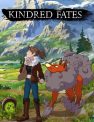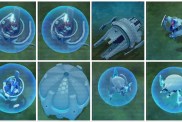With the much-anticipated Far Cry New Dawn out now on PS4, Xbox One, and PC, people are wondering how to save in Far Cry New Dawn. Thankfully, the answer isn’t too complicated, but it can be easy to miss when exactly the game is saving. Our guide on Far Cry New Dawn how to save is for you if you’re worried the game isn’t saving when you think it is or should.
Far Cry New Dawn How to Save | Is there an autosave feature?

Just like in Far Cry 5, there is a very handy autosave feature in Far Cry New Dawn. The game’s autosave feature is almost constant. Every time something slightly notable happens, Far Cry New Dawn will autosave. Just before you enter a mission, when you enter a new area, when you level up, upgrade a facility, and spend a skill point.
You should be relatively safe in the knowledge that you won’t lose much progress when you die in Far Cry New Dawn. If that wasn’t enough, however, you can manually save at any time.
Far Cry New Dawn How to Save | How to manually save in Far Cry New Dawn

Just as it should be in an open world game, you can easily manually save at any time in Far Cry New Dawn. If you’re worried that all those autosaves won’t be enough, or you simply wish to reload exactly where you remember you left the game, manually saving is for you.
To manually save in Far Cry New Dawn, simply open up the pause menu. Once on the pause menu, scroll down to near the bottom of the list and choose Save. This will save the game, wherever you are at the time of saving. A small symbol of three moving dots will appear in the top-right corner of the screen. This lets you know that the game is saving. That’s all there is to saving the game in Far Cry New Dawn.