Now that BioWare’s open-world shooter Anthem has been fully released, most players already online in the game likely pre-ordered their copy, gaining access to a variety of exclusive cosmetic items and legendary weapons in the process. However, it’s not directly clear how players can unlock Anthem pre-order bonus once they’ve launched into the open-world. Read on to find out how to claim pre-order items in Anthem, and equip these exclusive rewards to your Javelin.
Unlock Anthem Pre-Order Bonus | How to claim pre-order items
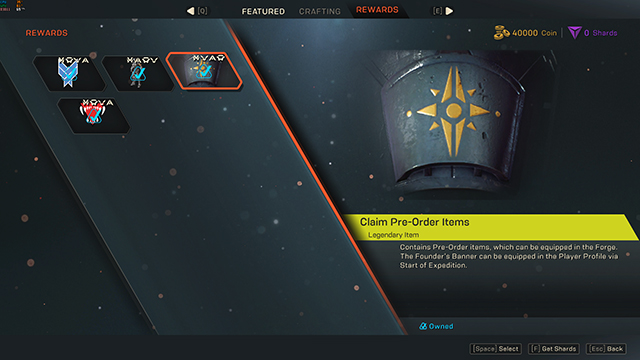
BioWare promised that pre-orders of the standard edition would include a legendary weapon and the Legion of Dawn Armor Pack for pre-orders of the standard edition, while the special edition would gain access to even more exclusive items. So far, these items are only available for players who pre-ordered the game, so if you’ve picked up the game just after release, you might miss out on these rare items. However, if you have pre-ordered the game, you can unlock Anthem Legion of Dawn items by navigating to the Rewards panel on the home screen.
To find the Rewards panel, press Start or Escape while playing the game, and go into the Featured menu. From here, hold Start or Escape to navigate to the store, and you should be able to access the rewards panel from there. You can then see what pre-order bonuses you’re entitled to in this panel, which will depend on the edition that you’re playing. To equip your pre-order bonuses, you should then navigate to the Forge, where your exclusive cosmetic items will be ready to equip. For any players that didn’t pre-order the special edition, EA may allow players to unlock them with currency in the future, but if you’ve bought a physical copy of the game, you might get lucky and find a code for the standard edition pre-order bonuses.
If this doesn’t work for you, then follow these instructions:
- Complete the tutorials
- Talk to Prospero at his stall in Fort Tarsis.
- Complete his mission.
- Talk to him again.
- Open the Store.
- Claim your items in the Rewards tab.
- Head to the Forge to equip them. (Banner can be equipped through the Squad screen.)











