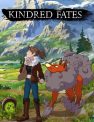Rage 2 is out this week, and if the huge open world filled with enemies, vehicles, and monsters wasn’t enough to satisfy you, then there’s always the Deluxe Edition and all the extra content that comes with it. But what happens if that extra content fails to show up? Some people, including ourselves, have had the problem of the Rage 2 Deluxe Edition Bonuses not appearing when and where they’re supposed to. Here’s what you can do about that.
What are the Rage 2 Deluxe Edition bonuses?
There are a number of excellent additions to the game that make the Deluxe Edition worthwhile. You get access to all the pre-order bonuses even if you haven’t pre-ordered, such as a new mission, weapon, and armor set based around the first Rage‘s protagonist Nicholas Raine. Apart from these, here’s what’s included:
- Rise of the Ghosts campaign expansion: the game’s first full DLC expansion, which is due to drop somewhere around August time. That is a while from now, so it’s lucky there’s some extra things here.
- Doom’s BFG 9000: the main bonus you get right now is the ultimate weapon from Doom. Fun fact: it actually was already in the first Rage. In fact, Quake 1 is the only id Software game not to have it…
- Wasteland Wizard Cheat Codes: special optional cheats that you can activate by going to the main menu while in a game. Warning: these deactivate all achievements/trophies permanently for that playthrough.
- Battle Standard: a Rage flag for your main Phoenix combat vehicle. It looks nice, basically.
- Progress Booster: a special Cheat which helps you get through the main game quicker. May be useful if you’re on your second playthrough.
How do you know the Rage 2 Deluxe Edition bonuses are installed?

If you bought the Deluxe Edition, the good news is that Rage 2 tells you and confirms that the special Deluxe content has been recognized and is all installed correctly. As soon as you finish the introductory area and leave Vineland in the Phoenix for the first time, you should receive several pop-ups just like the one above called “intel attained.” You should receive two in total: one detailing the pre-order bonuses, another for deluxe edition bonuses. If you receive both of these, then supposedly everything should be okay and you’ll be able to access the extra content you paid for, in the way the pop-ups detail. However, it doesn’t always work like that.
Rage 2 Deluxe Edition Bonuses Not Appearing | Is there a fix?

The first way things can go wrong with the Deluxe Edition bonuses is if the game doesn’t detect a valid Bethesda.net account. Unfortunately you need one of these accounts to claim the bonuses. Fortunately Bethesda accounts are free to sign up for, and if you’re playing on PC you don’t have to download the Bethesda.net launcher or anything. Sign in to your Bethesda account on the game’s main menu before you start the game, and you should get the pop-ups about the extra content as you leave Vineland.
However, if you don’t get the pop-ups when you left Vineland, either because you didn’t sign in to your Bethesda account or just because the game messed up, then you may have to restart. Luckily it won’t take you long to get back to the same area, but that will probably be the quickest thing to do.
If you signed in to your Bethesda account and got the pop-ups, then everything should be fine. However, we still had issues with content not appearing, at least not in the way it’s supposed to. We found that the Deluxe Edition content was installed, it just didn’t appear properly. For the pre-order bonuses, head here and follow the instructions to get the mission, armor, and pistol. The cheats will be in the main menu under Settings, but will only appear if you’re in the game. For the battle standard, go to the in-game menu, the Vehicles tab, the Phoenix, view upgrades, and then select it under Flags.
The Rage 2 BFG 9000 not appearing, however, is a bit more awkward. What’s supposed to happen is that you leave Vineland, get the pop-ups, and then a red meteor should fall out of the sky. However, we’ve had trouble with the meteor not appearing, and the BFG doesn’t appear on the map like Feltrite meteors. Head to the location we’ve pointed on the map above, just north of Vineland, and the meteor (and BFG 9000) should be on the side of the hill there already, facing the road. If not, then you can either restart again, or try and search again later.