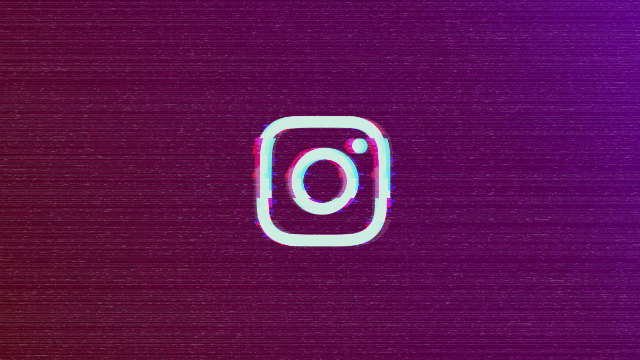We know that you’re here because you’ve been affected by the Instagram couldn’t refresh feed error. This frustrating in-app message is the bane of people’s existence, especially those who use this social media app on a regular basis. If you want answers over why your Instagram feed isn’t updating, or why your explore page isn’t working, you have come to the right place. Have a read of our Instagram couldn’t refresh feed error guide to find out what’s going on, and how you can fix it.
Why are Instagram stories not showing up?

The Instagram couldn’t refresh feed error message isn’t just reserved to your feed. It can also affect your stories and the explore page on the app. If the bug causes your account to go haywire, it will stop your stories being updated or showing up. It’ll also impact what you can search on the app. Not exactly the best time to break down if you are searching for a new person or two to follow.
ALSO: Belle Delphine banned from Instagram following ‘Gamer Girl Bath Water’ controversy
This feed error message could simply be down to connectivity issues. If you are in a place that has poor internet or phone coverage, it can impact whether you can access the internet and update your active apps. If your internet and cell connections are fine, though, you will need a way to fix this glitch.
Instagram couldn’t refresh feed error fix

There are a couple of ways to try and fix this annoying bug. The first one is to check that you have the most recent version of Instagram installed. To check if you do, head to the Apple App or Google Play stores. Head to the “Apps” section, and see if Instagram needs to download an update.
If you have the latest version downloaded, you can uninstall and reinstall the app. New updates might cause problems, so reinstalling it should get you back to the previous version. Use this until the latest update issues are fixed, and then update the app.
Finally, try restarting your phone. Turning it off and back on again could be the simplest way to get Instagram to work.