Wolfenstein Youngblood is out now, and its release coincides with QuakeCon 2019, which revealed a load of new information about Bethesda’s next shooter, Doom Eternal. To tie the two games together, Bethesda has released some cool Wolfenstein Youngblood Doom Eternal skins for the game, totally for free. However, they can be a little fussy to get, and with skins in the game proving a little hard to unlock we don’t think any players should be denied the ability to dress as the Doom Slayer. Here’s how to get the Doom Eternal skins in Wolfenstein Youngblood.
How to get the Wolfenstein Youngblood Doom Eternal skins

As mentioned, the special Doom Eternal-themed skins for Wolfenstein Youngblood are completely free, but there’s a few steps players have to jump through to access them. Fortunately none are too complicated. The first thing you need is a Bethesda.net account, which you’ll need to play Wolfenstein Youngblood anyway, so hopefully you’ve got one and signed into it in your copy of the game. You’ll get a prompt when you start up Youngblood, and can check from the main menu if you want to make sure in the first place. Make sure to close the game before you proceed to the next stage, though.
ALSO: Wolfenstein Youngblood Review | It doesn’t run in the blood
Next, you’ll need to join the Slayers Club, the official fanclub of Doom. It’s free to do so fortunately, and you don’t need to do anything special with it, but you will need to link some accounts to your Slayers Club membership. Specifically, your Bethesda.net account, and the account of the platform you have the game for, such as Steam for PC.
Head back into Wolfenstein Youngblood on your chosen platform, and if it worked, you should get a pop-up reading “You have redeemed the Slayers Club Pack! You can find your new ‘To Hell and Back’ items in the journal” the moment you hit the main menu. If you don’t get this pop-up, first reload the game to see if it works the next time, then if you still didn’t get it check in-game in case it worked and you simply didn’t get the message (see below). Otherwise, you’ll have to re-check your account links. It should work immediately, however.
How to equip the Wolfenstein Youngblood Doom Eternal skins
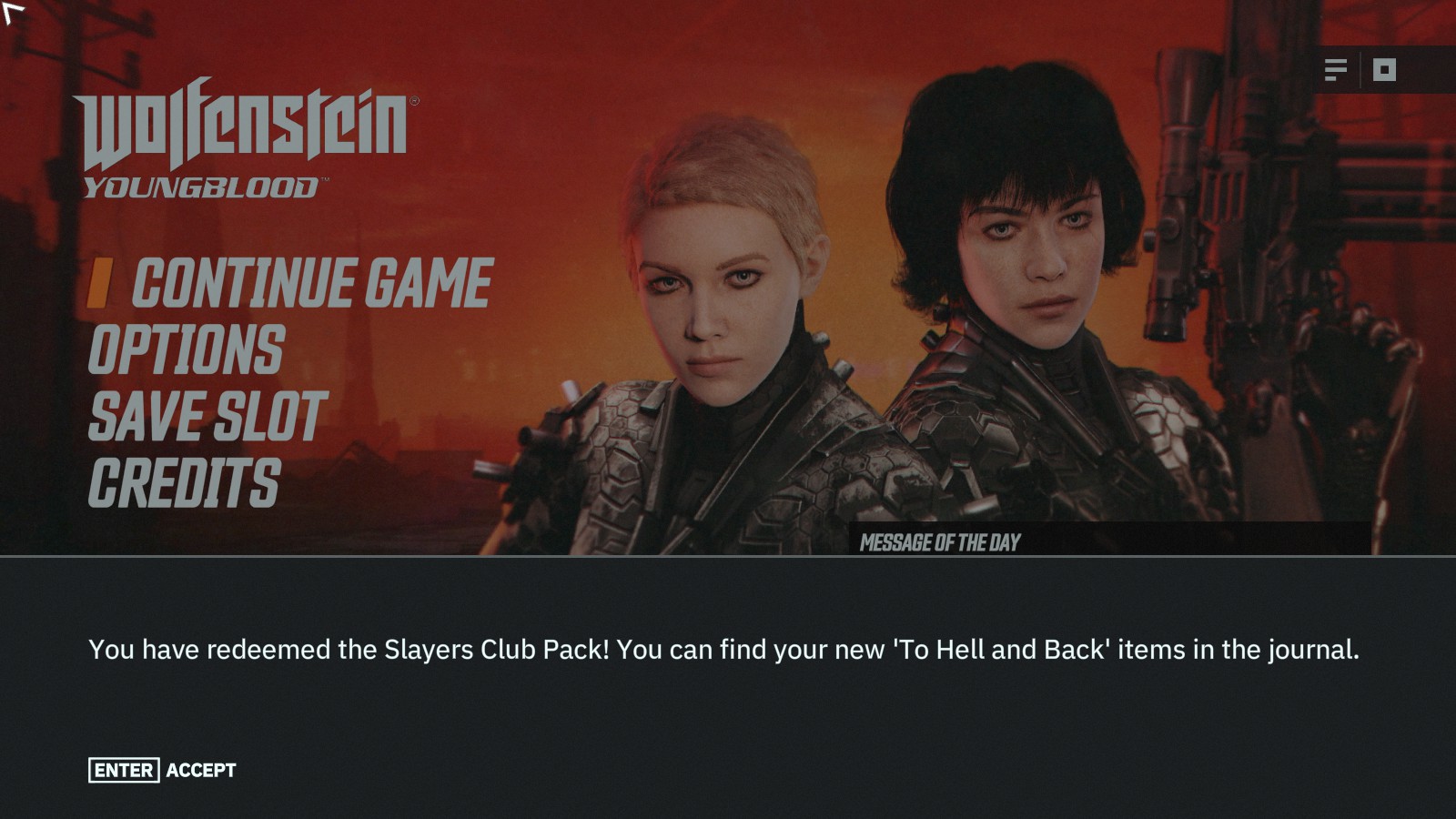
If you’ve seen the message above, you should now have the Doom Eternal skins available to equip. To do this, you’ll have to head into the game itself and access the journal menu. From here you can equip the various skins available. For example, go to the Character tab, then to the Power Suit skin option. You’ll be presented with a list of skins, and right at the bottom of the list should be one called “To Hell and Back”. Activate it, and your character will change to the Doom Slayer outfit. You can also equip it on the AI partner by pressing the appropriate button prompt (see the bottom of the screen).
What can the Wolfenstein Youngblood Doom Eternal skins be equipped on?

While the Power Suit skin is the main one to get the look of Doom Eternal‘s Slayer on your character, “To Hell and Back” is also available to change the appearance of other in-game items too. You can change your character’s Power Suit helmet (on the same Character tab) to start with, and it’ll give them a helmet similar in design to the Doom marine’s, which you can also equip to the AI partner too. The Doom Eternal skins are also available to customize your weapons too. Simply go to the Weapons tab, choose any weapon that’s not a melee item, and open up skins for that weapon. “To Hell and Back” should be available for all of them, to give the Wolfenstein Youngblood a real hellish feel.











