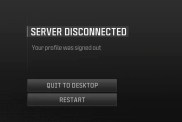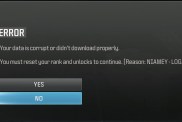There have been multiple reports of a Borderlands 3 corrupt character error, which totally wipes out the progress players have made. In a game like Borderlands 3, where leveling up a character is the main thrill, as they become more powerful and get access to better loot, suddenly losing all of that progress is a major downer. Thankfully, there are a few things you can try to fix the “!Corrupt!” character bug, while developer Gearbox Software hopefully works on a proper solution. Read on to learn how to recover your save data.
How to fix the Borderlands 3 Corrupt Character error

If you boot up your copy of Borderlands 3 and see that your character’s name has been altered to “!Corrupt!” then you know that something bad has happened. However, don’t immediately give up, as there are a few solutions that have been identified by members of the community. (We’re still awaiting official word from developer Gearbox Software.)
ALSO: Gears 5’s open world was not the innovation the series needed
Over on the Borderlands 3 Reddit page, a number of players have offered advice to those affected by the corrupt character bug. With some players losing hours upon hours of gameplay, it’s understandable why users are desperate for a fix. Most seem to have lost progress when not quitting the game properly, often due to a powercut.
Here is a list of Borderlands 3 corrupt character fixes that you can try:
- Check the game’s save folder (Username > Documents > My Games > Borderlands 3 > Saved > SaveGames > EpicID) and rename “#.sav~RF——.TMP” to just “#.sav” (via YolStorm)
- Try creating a new character and join a friend online. When you click “Join Session,” the game may ask which character you want to select. Choose the character that was deleted, then play some missions. You should then see your character at the main menu. (via DecipherXCI)
- Disabling Cloud Saves within the Epic Games Store and regularly backing up your local saves (copying and pasting them to somewhere safe) also seems like a wise precaution to take.