Apple’s new game subscription service, Apple Arcade, grants access to more than 50 games for $4.99 per month. Apple is offering a one-month free trial for the service, allowing users to try out as many games as they want during that period. But when signing up for the free trial, users have to give their payment information and agree to sign up for Apple Arcade auto-renew. If you find yourself unimpressed by or unable to afford the Apple Arcade price, this guide will teach you how to cancel Apple Arcade subscriptions.
Apple Arcade | Canceling your subscription
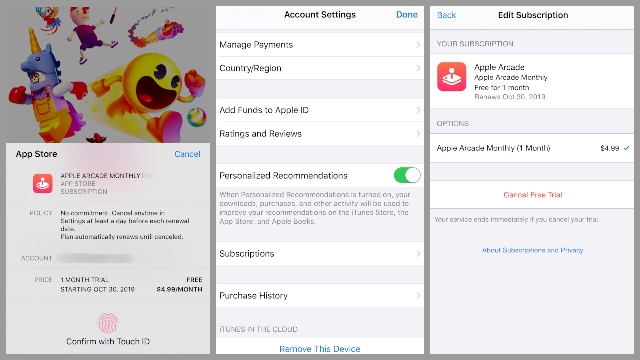
When you first subscribe to Apple Arcade, the App Store will tell you the subscription can be canceled anytime in Settings at least one day before the auto-renewal date. If you’re in the 1-month free trial period, you will automatically be charged the $4.99 monthly fee beginning exactly one month after you subscribed, so you’ll need to cancel before that date. For example, if you started your free trial on Sept. 30, 2019, you’d need to cancel by Oct. 29 (one day before the Oct. 30 renewal date) in order to avoid being charged.
ALSO: Apple Arcade launch games you need to play
Will the Apple Arcade trial period continue after I’ve canceled?
Canceling your free trial will immediately end your access to Apple Arcade. The trial will not continue until its scheduled end date, and you’ll no longer be able to play the games you downloaded while your trial period was active.
How to cancel Apple Arcade auto-renew
To cancel Apple Arcade, head to the Settings app. Scroll about a third of the way down the page (past the sections headed by Airplane Mode, Notifications, and General) and tap on iTunes & App Store. Tap your Apple ID at the top of the page, and select View Apple ID in the pop-up menu. This will bring you to the Account Settings page. From there, select Subscriptions and then Apple Arcade. You can cancel the “Apple Arcade Monthly” subscription from here.
Apple Arcade | How to resubscribe

Subscriptions to Apple Arcade can be renewed under “Expired” in the Subscriptions page of the Settings app (see “How to cancel Apple Arcade auto-renew” for instructions on how to get there). You can also renew your Apple Arcade subscription by heading to the Arcade tab and resubscribing there, or by heading to your account settings in the App Store by tapping the person-icon in the top right corner.











