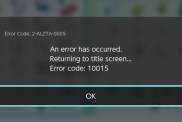The experience any one player has with a Pokemon game can vary greatly depending on the Pokemon they use in a playthrough. In fact, for many players, the main appeal of Pokemon is using new and exciting monsters on your team. That means many players would like to be able to use multiple save slots to experience the series’ latest entry, Pokemon Sword and Shield, with different combinations of new Pokemon. With the franchise’s first home console game, has Game Freak finally made this a possibility? In this Pokemon Sword and Shield multiple save slots guide, we’ll cover everything you need to know about creating multiple Sword and Shield saves.
Can you have multiple saves in Pokemon Sword and Shield?

As is the case for many other features in the first console Pokemon game — especially the multiplayer ones, like visiting friends’ camps and trading for specific Pokemon — players hoping for multiple save slots in Pokemon Sword and Shield are likely to be disappointed. There is no way for a single Nintendo Switch profile to have multiple playthroughs of Sword and Shield at the same time. However, since the Nintendo Switch stores game saves on the console rather than on the game cartridge, it is still possible to have multiple playthroughs with only one copy of the game for the first time in the series — you’ll just have to use a bit of a workaround.
ALSO: Pokemon Sword and Shield | Change the weather
How to start multiple playthroughs of Pokemon Sword and Shield
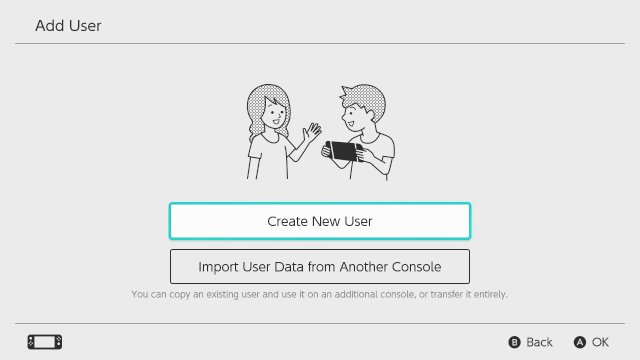
In order to create more than one save, you’ll simply have to make multiple Nintendo Switch user profiles. To do this, go to System Settings on the Switch home screen, scroll down to Users, and select “Add User.” Once you’ve created additional profiles, you’ll have the option of selecting between any of them when you start up Sword or Shield, allowing you to begin the game again without losing progress on your other profile’s save.
This method has an unfortunate drawback, though: If you want to play Max Raid Battles with friends or access other online features, each account you create will need its own Nintendo Switch Online account. You can’t spread an individual membership across multiple accounts on the same Switch, so each of your profiles will need a login. Luckily, there’s a Nintendo Switch Online family membership option, which allows you to add up to eight profiles as members of your “family group” for less than twice the cost of an individual membership. (Individual memberships cost $19.99 per year, while family memberships cost $34.99 per year.) Obviously, paying an additional $15 for online access on a second save isn’t the ideal scenario, but it’s the only way to experience the full game multiple times without losing progress.