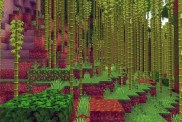Microsoft and Mojang’s Minecraft is immensely popular, largely due to its widespread availability across almost all gaming platforms. One place it’s seemingly absent, however, is on Facebook’s standalone Oculus Quest headset. Minecraft not being listed for sale on the Oculus Quest Store doesn’t automatically mean that it isn’t playable on Quest, though. Stick with this guide if you want to learn how to play Minecraft on Oculus Quest.
How do you play Minecraft on Oculus Quest?

As we previously mentioned, the standalone Oculus Quest head-mounted display (HMD) doesn’t boast an official Minecraft port at the time of writing. Thankfully, Facebook has integrated a couple of nifty features into the wireless Quest headset that allow players to enjoy PC games quite easily. By leveraging these features, it’s possible to play Minecraft on Oculus Quest via PC without too much setup.
ALSO: Can you play Boneworks on Oculus Quest without a PC?
How to play Minecraft on Oculus Quest with Oculus Link
- Purchase an Oculus Link compatible cable.
- Download and install the Oculus PC software.
- Open the Oculus PC app.
- Switch your Oculus Quest on.
- Connect it to your PC using the Link cable.
- Put the Quest headset on and select “Deny” when presented with the “Allow access to data” message.
- Select “Enable” when prompted to “Enable Oculus Link” in the headset.
- You can now launch Minecraft from your PC and play on Oculus Quest.
How to stream Minecraft on Oculus Quest
We have an in-depth guide on streaming PC games to the Quest via Wi-Fi here. Below is a truncated version, so be sure to check out that complete guide if you need some extra help at any stage.
- Switch your Oculus Quest to developer mode.
- Install Side Quest on your PC.
- Purchase Virtual Desktop on your Oculus Quest.
- Connect the Quest headset to your PC using a supported USB-C cable.
- Sideload Virtual Desktop using the Side Quest PC application.
- Download Virtual Desktop Streamer on your PC.
- Connect your Quest headset to your PC through the Virtual Desktop app.
- You can now launch Minecraft from your PC and play on Oculus Quest.