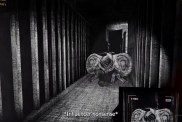At times, you might notice that your download speed on the Epic Games Store has been reduced, this could be due to bandwidth limits. In this guide, we’ll let you in on whether or not there are sometimes Epic Games Store bandwidth limit restrictions, and what you can do about it. Read on, too, to find out if you can implement your own bandwidth limit on the PC gaming store so it doesn’t eat too much of your household’s bandwidth. Can you throttle download speeds on the Epic Games Store? Find out below.
Is there an Epic Games Store Bandwidth Limit in place?

If you’re reading this guide, it’s likely because you’ve noticed your download speeds on the Epic Games Store have been reduced. This is because, at times, the bandwidth on the Store becomes too much for Epic Games to handle. If there has been a release of a popular game, for example, more people will be using the Epic Games Store than normal. This could cause an Epic Games Store bandwidth limit to be put in place across different regions. This will slow down your download speed on the platform.
ALSO: GTA 5 Epic Games launch is so popular it crashed the store
The Epic Games Store will tell you if it has limited bandwidth in your region. When installing a game, click the Downloads option. Above the percentage bar you will see the following message if a limit is in place: “Due to high demand, bandwidth in your region is temporarily limited.” Unfortunately, if you see this message, there is nothing you can do. You’ll simply have to wait for the bandwidth limit to be lifted before normal download speeds can resume.
Can you throttle download speeds on the Epic Games Store?
Yes. You can throttle download speeds on the Epic Games Store. If you’re worried that your fast downloads are having a negative impact on your household’s bandwidth, you can manually set a download speed limit on the Epic Games Store. Follow these steps to throttle download speeds on the Epic Games Store:
- Open Epic Games Store
- Head to Settings
- Scroll down to “Throttle Downloads” under “Preferences”
- Click on it and set your preferred download speed (in kilobytes per second)
- Scroll down to “Throttle Downloads” under “Preferences”
- Head to Settings
Now, hopefully, downloading an update or a game on the store shouldn’t slow down everything else you do.