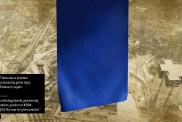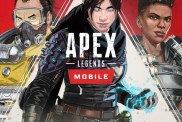If you’ve found yourself stuck on the Apex Legends ‘retrieving matchmaking list’ error screen and unable to get into the game, we have a fix below that might work and get you back to playing. As often is the case though, what works for some doesn’t work for others. We cannot guarantee that the fixes listed below will work for you. Nevertheless, read on for an Apex Legends retrieving matchmaking list error fix that should hopefully get you back on the game.
Apex Legends retrieving matchmaking list error fix

The fix that has worked for most people with this error has been port forwarding. It’s a tricky fix to employ, but it can work and get you back online on Apex Legends. As always with fixes such as these, however, you need to know exactly what you’re doing. Thankfully, we’re here to guide you through the steps. Look out below to find out how to fix the Apex Legends retrieving matchmaking list error.
ALSO: Doom Eternal Denuvo Anti-Cheat is getting ripped out in future patch
The Apex Legends retrieving matchmaking list error fix via port forwarding is as follows (as per the EA help page):
- Contact your Internet Service Provider to discover how to set up ports on your PC via accessing router settings
- It’s also recommended to contact your Internet Service Provider to find out how to set up port forwarding on your PS4 and Xbox One
- You’ll need to enable the correct TCP and UDP ports, which are as follows:
- PC
- UDP: 443
- TCP: 80, 443, 8080
- PS4
- UDP: 3659, 17503, 17504, 10000-20000
- TCP: 80, 443, 9988, 10000-20000, 17503, 17504, 42120, 42210, 42230, 44125, 44225, 44325
- Xbox One
- UDP: 88, 3074, 53, 500, 3544, 4500, 1863
- TCP: 80, 3074, 53, 1863
- PC
- If you have enabled/opened these ports on your router settings, and it still doesn’t work, try these Apex Legends specific port numbers, too:
- TCP: 80, 443, 9960-9969, 1024-1124, 3216, 18000, 18120, 18060, 27900, 28910, 29900
- UDP: 1024-1124, 18000, 29900, 37000-40000
If port-forwarding doesn’t fix the problem for you, you can try some general quick fixes, too. These are as follows:
- Restart your router
- Restart your PC
- Quit the game and try again
- Wait a couple of hours and try again later
The error could stem from server maintenance, too. Check out the official Apex Legends Twitter account for information regarding server downtime. Hopefully, you’ll be back on Apex Legends soon.