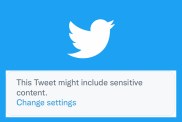As government lockdown orders begin to ease around the world, many locations are offering a coronavirus tracking application. If you have an Android smart device and want to be notified of any potential exposure to the virus, then follow this guide on the Android COVID-19 Exposure Logging App.
Android COVID-19 Exposure Logging App | How to enable coronavirus tracking

Different locations have different versions of the coronavirus tracking app, so check with your region’s public health authority to see which is recommended. Should you find that there isn’t one available yet, keep checking back in for an announcement and don’t be alarmed — at this early stage, it’s normal.
ALSO: iPhone COVID-19 Exposure Logging App | How to turn on coronavirus tracking
How to turn on coronavirus tracking on Android
- Download your local COVID-19 Exposure Logging App.
- Turn on Bluetooth.
- Swipe down from the top of the screen.
- Tap the Bluetooth icon.
- Turn on location settings.
- Open your Settings app.
- Tap the “Location” option.
- Turn “Use location” on.
- Open the COVID-19 Exposure Logging App.
- Turn on coronavirus exposure notifications.
Your phone will now exchange a randomized ID with anybody you come into contact with that also has COVID-19 tracking enabled. If one of those people then reports having coronavirus within 14 days, you may be notified depending on a few factors. These are the date, length, and proximity of your encounter.
How to turn off coronavirus tracking on Android
- Open the COVID-19 Exposure Logging App.
- Turn off coronavirus exposure notifications.
- You can also:
- Delete the COVID-19 Exposure Logging App.
- Turn off Bluetooth.
- Turn off location settings.
There are several security precautions in place to protect your personal data when using the COVID-19 Exposure Logging App, though if you feel uncomfortable — or no longer have any need for it — you can disable tracking at any time.