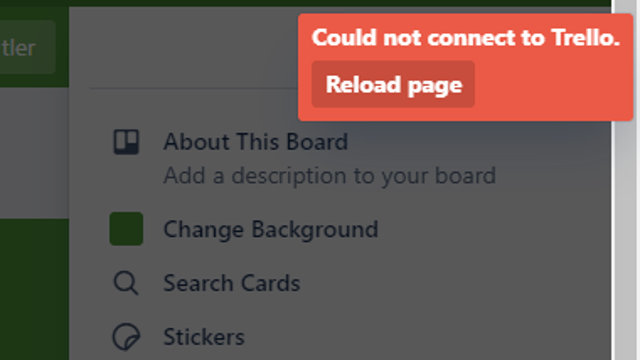A Trello Connection Failure Error Fix is needed to get around problems on the platform. Users are seeing the message “Upstream connect error or disconnect/reset before headers. Reset reason: connection failure” and Trello Cards cannot be updated. This issue is resulting in the “Could not connect to Trello” error message, and users want to know how to fix this issue. Read on for the solution.
How to fix the Trello connection failure error
Users attempting to use Trello are seeing a “Could not connect to Trello” message at the top right of the screen along with a prompt to reload the page. In some cases, a simple refresh may work. In other cases, however, the issue is persistent and a Trello connection failure error fix is necessary.
To fix the Trello connection failure error, users will first want to refresh the browser page. If further attempt to use Trello (such as by moving or updating cards) causes the error message to reappear, the next step should be to do a “hard refresh” by holding the Control key and pressing F5.
If neither of these options work, then the unfortunate reality is detailed in the error message: “Could not connect to Trello.” The more detailed message similarly spells out the problem, stating that there was a “connection failure.” This means that the issue may be caused by Trello’s servers. If refreshing the page does not fix the problem, users should visit the @TrelloStatus Twitter page to see if there have been any recent updates on connection issues with the platform.
Investigating: Trello is currently slow or unavailable.
Our engineering team is actively investigating this incident and working to bring Trello back up as quickly as possible.
Users affected by this incident may notice that Trel… https://t.co/594y8tfTUy
— TrelloStatus (@TrelloStatus) September 28, 2020
The best-case scenario is that the Trello connection failure error fix will be a simple refresh of the page. If that doesn’t work, the only option available to a user will be to simply wait for the problem to be fixed. This may impact workflow, but this is one of those unfortunate problems that may be out of the user’s control.
The “Connection Failure” error isn’t the only problem that Trello users can run into. “Server Error 400” is another issue that can sometimes pop up. Be sure to read our guide on how to handle that pesky error.
Trello users often overlap with those making use of Zoom, which has become a key work-from-home tool. Our latest guides on Zoom cover the inverted camera issue and the latest downtime period.