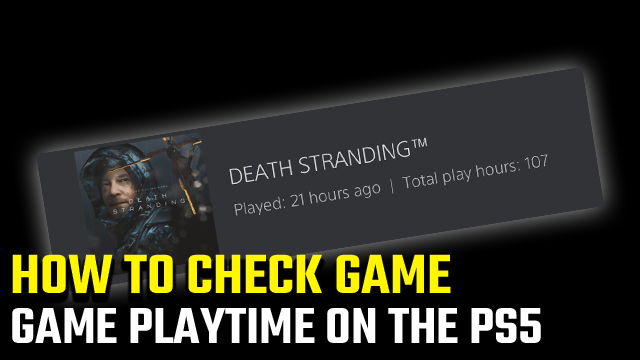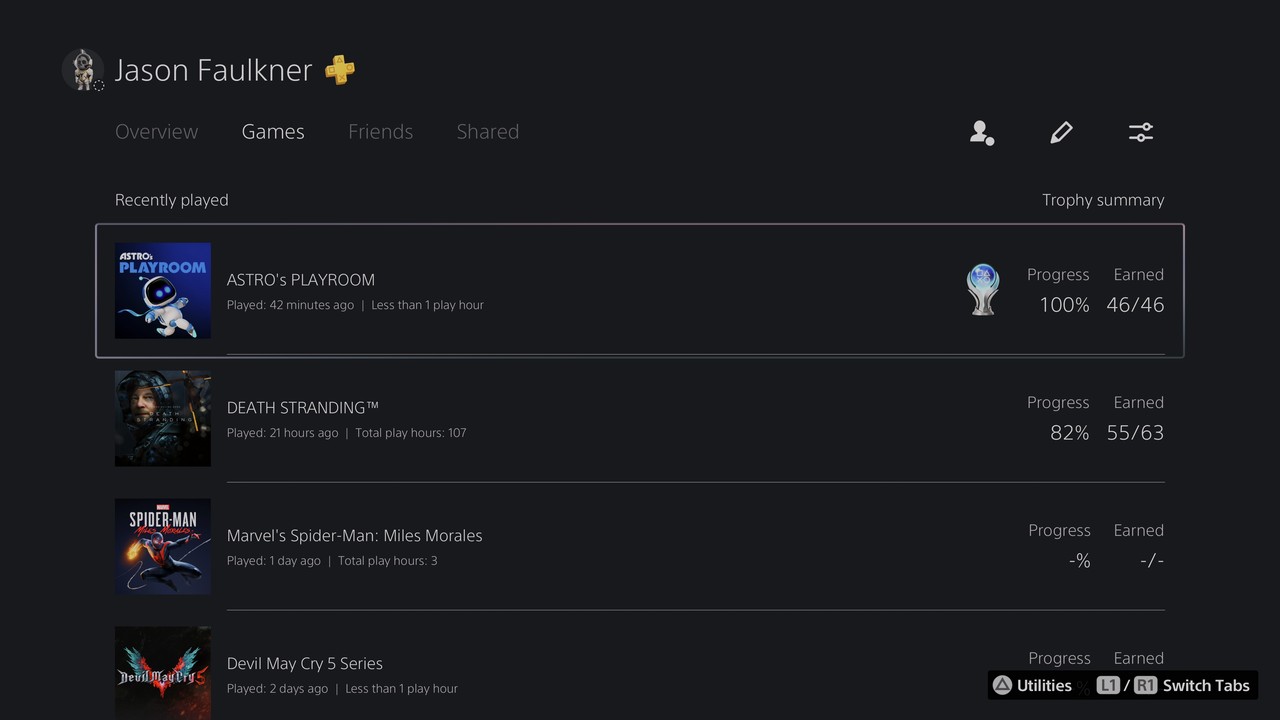One of the PS5‘s new features is that it shows users how long they’ve played each game. The UI displays the total game time for PS4 and PS5 games, as well as how long it’s been since they booted each title. This is handy info, as PS4 players had to rely on in-game timers or third-party applications to see this information previously.
However, as of writing, the feature isn’t totally accurate, with some games showing fewer play hours than they should (at least for now).
How to find game play time on PS5
We broadly covered the PS5’s features in our review, but there are a ton of smaller things that have been added to the console as well, with the ability to check PS4 and PS5 game playtime being one of them. Checking playtime for a game on PS5 requires players to proceed through several menus. The system doesn’t show how many hours a user has played in the Game Library itself. To get to the correct screen, which is located in the user profile, highlight the user picture in the upper right corner of the screen and press X. Then, enter the user profile, and Tap R1 to highlight “Games.”
Here, users will find stats for all their games, starting with most recently played. The list includes info on how long it’s been since a user played a game and total playtime in hours. However, it’s best to take this info with a grain of salt.
We’ve found that while PS4 titles seem to be reporting play time accurately, that’s not the case for PS5 games. As seen in the screenshot above, we platinumed Astro’s Playroom, but it says “less than 1 play hour.” This may be because these are pre-release copies, or it’s possibly a bug that’ll be fixed in the pre-launch firmware update.
Having a solid history of playtime stats for PS4 and PS5 games has been a long time coming, and it’s great to see how many hours one has racked up in each title. Players can also access their trophy count for each game from the same screen, which makes tracking progress against each title quick and painless.