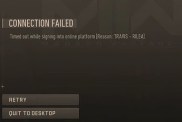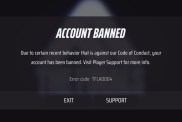It’s important to manage storage space on your Xbox Series X or Series S. Games take up a lot of room, and screenshots and video clips can easily chip away at the rest. That’s why many players will try uploading clips to OneDrive to save on storage space. However, this process often results in an error saying “something went wrong uploading to OneDrive.” Here’s how to fix the problem.
Something went wrong uploading to OneDrive error fix

The “Sorry, something went wrong when uploading this clip to OneDrive” error typically appears alongside software malfunctions. The official fix from Microsoft is to power cycle your Xbox system. If restarting your Xbox Series X or S console doesn’t work, you may want to power cycle your router or modem.
This error has been around for several years, and was particularly problematic on the Xbox One. Uploading clips to OneDrive is one of the simplest ways to clear up precious storage space. Still, many users would see that “something went wrong” or find messages saying “we can’t share this right now.”
Unfortunately, the error doesn’t give any detail as to what’s actually happening. As such, it seems no one really knows what causes the problem. However, official advice from Microsoft is always the same: Power cycle the console and/or your router and modem.
It seems like the ability to upload screenshots and video clips to OneDrive gets hindered by the Xbox’s sometimes-wonky network management. This is the same system that often results in slow download speeds. It may be that the system is throttling uploads or downloads in order to leave bandwidth open for online play.
This would explain why resetting the system fixes the OneDrive upload error. A full power cycle allows the Xbox Series X or S to sort out its network priorities outside of game software. As a result, clips will upload to OneDrive as expected.
If something went wrong uploading to OneDrive, power cycle your Xbox Series X or Series S. That should fix the problem. In rare cases you may consider restarting your router and modem, but a simple console reboot should do the trick.