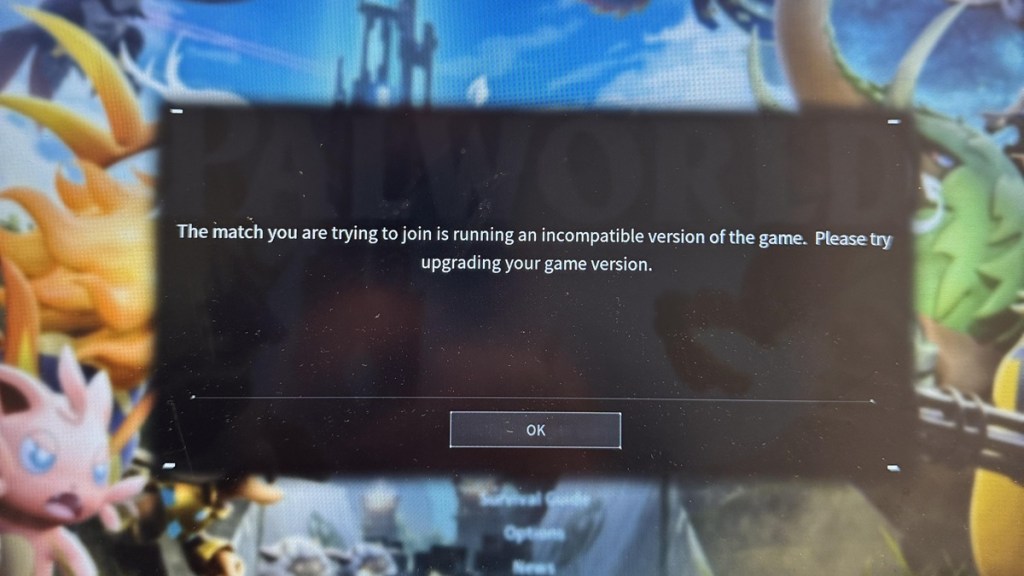Many players are encountering a Palworld “The match you are trying to join is running an incompatible version” error. This usually appears when a user tries to enter a server, especially a dedicated server or a public one. A message prompt pops up stating that the player should “please try upgrading your game version.” However, there’s no additional information or any instructions on how to do that, particularly if you don’t own the server in the first place. Luckily, the solution is fairly easy to do, though it will take some communication. Here’s how to fix this Palworld multiplayer server error involving an incompatible version of the game.
How to fix Palworld ‘The match you are trying to join is running an incompatible version’ error
To fix the Palworld “The match you are trying to join is running an incompatible version of the game,” error, you will need to have the server owner update the server you’re playing on to the latest patch version of the game.
This fix is quite similar to the common “Sorry, you’re currently prevented from playing online multiplayer games” error. Hopefully, there’s a way for you and other players on the server to contact the owner so that the person can complete the update. This should be easy for servers that have a Discord or some kind of platform for communication paired with it. Otherwise, you’ll need to wait for the owner to refresh the server to the latest version.
Developer Pocketpair is very communicative on any potential patches during the day, writing posts about any updates on the game’s Steam news page as well as the game’s official account on Twitter. If you receive this error, it’s very likely that Palworld has received several hotfixes or patches on Steam and Xbox.
If you’re trying to connect to an official server but are encountering an infinite loading screen, Pocketpair suggests waiting for a bit due to access congestion. This frequently occurs after a patch, so you can expect this to happen often given that the game is still in Early Access. The developer has also noted on January 25, 2024 that it will soon be adding countermeasures to counter identified cheating on official servers, which means that this error will probably occur again in the near future.
For more Palworld guides, here’s also how to fix the OnCreateSesssionCompleteDelegate error that can appear when you try to start the game.