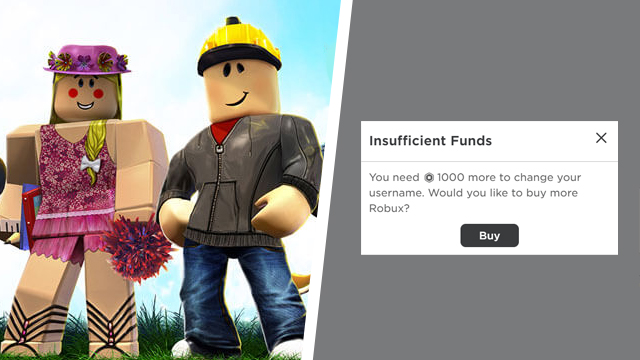When creating a Roblox account, players must set a unique username. Sometimes users make a mistake when entering the name, or, over time, decide they want to change it to something else. When attempting to edit the username, a notification can appear saying that the account doesn’t have enough Robux. But, is it possible to swap usernames without spending money? Get the lowdown in this Roblox how to change name for free guide.
Can you change username for free in Roblox?

It’s easy to make a mistake when entering a Roblox name. Most players are excited to start playing, so can make a username spelling error while typing quickly. Keeping this in mind, there must be a way to change it for free… right?
Roblox players can change their name at a cost of 1,000 Robux. Unfortunately, it isn’t possible to change a Roblox username for free on PC, Android, iOS, Xbox One, or Xbox Series X|S.
The cheapest way to change Roblox username is by purchasing one month of Roblox Premium at the $9.99 tier. Subscribers get 1,000 Robux (exactly enough to change name), plus several exclusive member benefits. These include access to trading and other improved in-game economy features.
After buying 1,000 Robux (attempting to earn them in-game could take some time), here’s how to change the Roblox display name:
How to change your name on Roblox
- Acquire 1,000 Robux.
- Visit the Roblox website and log in.
- Go to the “Settings” menu:
- Browser — Click the gear icon in the top right corner, then “Settings” from the list.
- Mobile — Tap the three dots icon to enter the “More” screen.
- Choose the “Account Info” tab.
- Click the edit button next to the current username.
- Carefully enter the new Roblox username.
- Enter the current account password.
- Press the “Buy” button to complete the purchase.
Changing username isn’t cheap, though paying up is the only way to fix a bad Roblox display name.
Some users recommend impersonating a parent and contacting Roblox support to have them switch it for free, but do not do this. It could easily result in a profile ban, which is much worse than just sticking with the current name. Never attempt to impersonate another person, online or in real life.