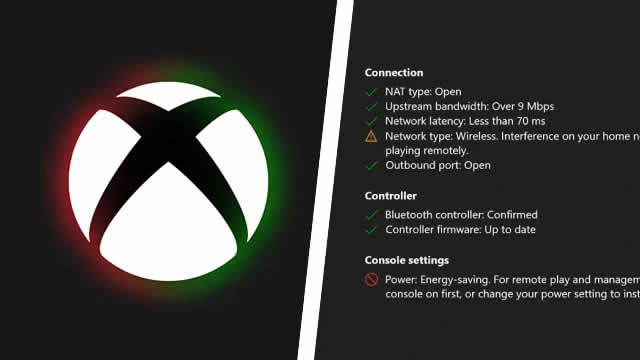There are times when the Xbox Series X|S won’t be able to load certain content. When this happens, you may run into error code 0x80072ee7. While persistent, this error is one that often appears when Xbox services are experiencing interruptions. Here’s what causes Xbox error code 0x80072ee7 and what you can do to fix the problem.
How to fix Xbox error code 0x80072ee7

According to Xbox support, error code 0x80072ee7 occurs when the Series X or Series S can’t load certain content. This error typically fixes itself, assuming your home network isn’t preventing a connection to Xbox servers.
In most cases, error code 0x80072ee7 appears when your console can’t connect to Xbox servers. If you suspect the connection is having issues, stop by the official Xbox Status website. Code 0x80072ee7 can appear any time key services are experiencing limited connectivity or outages. When that happens, you may also see a message saying you can’t sign in. Either way, you’ll simply have to wait for service to be restored.
Otherwise, it’s possible that error code 0x80072ee7 has appeared because your Xbox console can’t connect due to in-home network problems. Fortunately, this is easy to troubleshoot:
- Try to load a website on another device to ensure that your internet connection is active
- Restart your modem, router, or gateway
- Restart your Xbox console
- Perform a network test on the Xbox
- Open the guide by pressing the Xbox button
- Select Profile & System, then choose Settings
- Go to General, then Network Settings
- Select Test network speed and statistics
Assuming Xbox services are up and running, the console’s network test will reveal any possible issues with your home network. Depending on what it says, you may need to run through some of the network troubleshooting steps featured on the Xbox Support website.
In most cases, Xbox error code 0x80072ee7 appears when Xbox servers are down. If even a few services go offline, the Series X|S won’t be able to load certain content. Luckily, you can simply wait for the problem to fix itself. Otherwise, you may need to sort out problems with your in-home network.