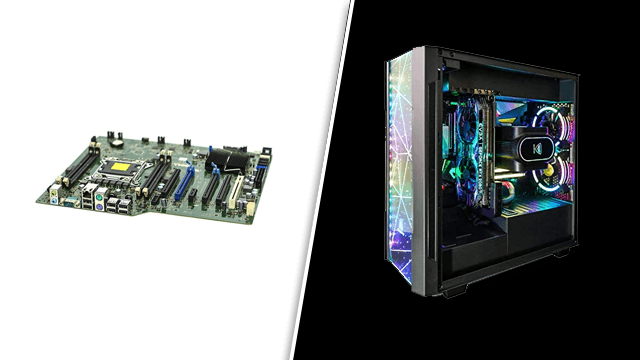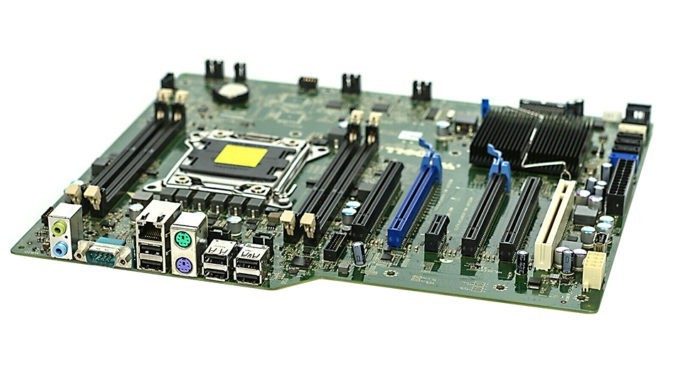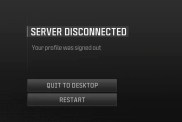A PC not booting can be a scary thing, especially for a gamer. Imagine spending thousands on the perfect computer just to find it won’t start. Well, there are some completely innocuous reasons that a computer won’t boot that are easy to rectify. Alternatively, some problems will keep a PC from starting permanently.
What can cause a PC not booting?
There are quite a few things that can cause a computer not to start. However, before we can get into some fixes, we need to define what “computer not starting” means. For the sake of this article, we’re going to say that its when a user presses the power button, but no video is displayed. That means no BIOS screen, no Windows startup, nothing.
The power supply isn’t switched on
In all the excitement of building a new PC, it’s possible a user could forget to flip the power switch on the PSU on. This is easy to check and, fingers crossed, it’ll be the fix.
The CPU or ATX power connector isn’t plugged into the motherboard correctly
Depending on what type of power supply and motherboard a user has, it can be difficult to tell if the CPU and ATX power cables are correctly seated. Many performance motherboards use ATX 20+4 and CPU 8+4 power connections.
Power supplies usually come with a 20+4 or 8+4 cable with separate connectors on one line. These connectors have a little tab that overlaps with the other so users can insert them into the sockets on the motherboard. However, these tabs can be infuriating to line upright, and it’s very possible to accidentally plug in one connector while accidentally leaving the other ajar.
If a PC is refusing to boot, checking to make sure the connections from the PSU are seated correctly is a great, easy thing to check.
The power supply has failed
If a power supply fails, this issue is a no-brainer. Without electricity, a computer can’t turn on.
The motherboard is defective
Even if another hardware component isn’t functioning correctly, the motherboard should at least boot to BIOS. Suppose a computer is refusing to turn on entirely and a user knows their power supply is good. In that case, the motherboard is likely defective. The only solution in this instance is replacing it with a new unit.