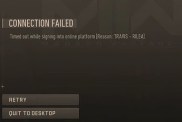Sea of Thieves: A Pirate’s Life is injecting new vigor into the online action-adventure game, though, even three years after its initial launch, there are still some technical bugs. Namely, there’s a Sea of Thieves stuttering issue on Xbox Series X|S, Xbox One, and PC. This can take the form of constant micro stutter or, perhaps even more annoyingly, slight rubber banding. Thankfully, however, there are some quick and easy troubleshooting steps to implement a workaround. Here’s the need-to-know info on a 2021 SoT stutter fix for Season 2 and beyond.
How to fix Sea of Thieves stuttering in 2021

First things first, check the current Xbox Live and Sea of Thieves service statuses. If there are no known issues, try the following stutter troubleshooting steps:
Sea of Thieves Xbox Series X|S and Xbox One stutter fix (2021)
- Keep playing for a little while — stutter can be a server-side issue and fix itself given time.
- Quit back to the main menu and join another server.
- Close the Sea of Thieves application, then check for new game updates.
- Reboot the Xbox Series X|S or Xbox One console.
- Reset the internet router or modem.
- If possible, connect via a different internet network or a mobile data hotspot.
- Stop playing and try again in a few hours’ time.
- Contact the SoT support team.
Sea of Thieves PC stutter fix (2021)
- Continue playing to see if the stuttering levels out.
- Leave the current game and join another server via the main menu.
- Lower the graphics settings — anything too demanding can cause FPS drops.
- Close the SoT app and check for a new patch.
- Reset the PC hardware.
- Reboot the network modem or router.
- Try connecting via a different internet network.
- Abandon the current session and try playing again later.
- Get in touch with Sea of Thieves support.
Following all of the above steps should squash the Sea of Thieves stuttering glitch. Sometimes, however, the server connection causes micro stutters. In this situation, frustrating as it may be, the best option is to walk away and try again later. Unfortunately, there’s little to nothing that players can actively do about it.
Been playing the new Sea of Thieves x Pirates of the Caribbean expansion? Anyone tackling the second Tall Tale, The Sunken Pearl, should bookmark these solutions in case they encounter the broken compass and impassible door glitches.